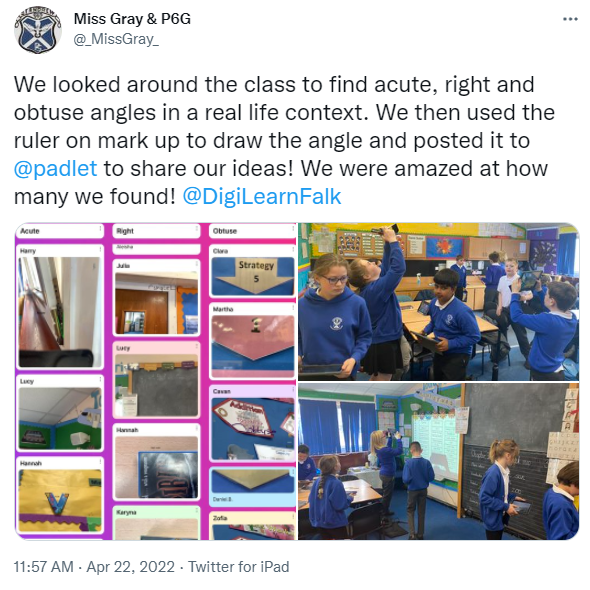What was the impact?
All pupils were very engaged during this task! They especially loved the fact that they were finding these angles in a real life context around their classroom. The task also gave the opportunity for peer feedback as all angle images were visible. I enjoyed watching the enthusiasm from the pupils when discovering the angles and discovered that by putting the task into a real life context, this really aided in consolidating learning.
.
Pupil Voice
“I valued the way we can find angles in real life and they way we use our iPad in learning to help with that. I gained more knowledge about angles. I learned how to find obtuse, right and acute angles.” – LH
“By learning about angles in a real life situation it makes me understand and remember the different angles better.” – MM
“I learned there are lots of angles around us that we don’t see. I gained more knowledge on angles and how to identify them. I think it’s helpful that we got to use our iPads for our maths like this.” – CJ
.
Where next?
I will definitely continue incorporating digital learning throughout all areas of the curriculum but particularly to increase engagement and consolidate learning. The children have responded so well to having their 1-1 device and I love teaching them new digital skills to continue to expand their knowledge and ability.