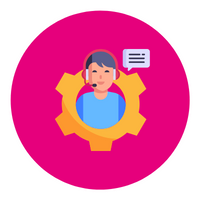Technical
I have a technical problem on my laptop, desktop, school iPad (non-Connected Falkirk) or other ICT equipment. This could be:
- Connectivity
- Access/Passwords
- Software or service issue i.e. Corporate Teams, Glow, Teams, Z-Scaler, email, etc.
- Printers
You should contact:
Falkirk ICT Helpdesk by calling on 01324 501550 or logging a call on the new Self-Service Portal at https://falkirk-amc.ivanticloud.com/ using your usual network username (beginning ‘st’) and network password.
Connected Falkirk

I have a problem on my Connected Falkirk iPad or with pupil Connected Falkirk devices. This could be:
- Access/Passcodes
- New Connected Falkirk device setup
- Moving establishments
- Managed Apple ID (including services linked to this i.e. Apple Classroom, collaboration features)
- Apple TV
Primary and ELCC colleagues should contact:
connectedfalkirk@falkirk.gov.uk
Secondary colleagues should contact:
Your school ICT technician.
Curricular
I want support in using digital to enhance learning and teaching in my classroom/school. This could be:
- CLPL related requests
- Assistance with planning or implementation of a specific task/idea/activity/new technology
- Finding out more information about a tool and its applications
- Connecting with other practitioners doing similar projects to mine
- Building vision and working on school/classroom culture
You should contact:
Kerry Abercrombie, Falkirk Council’s Curriculum Development Officer – Digital Learning, by email kerry.abercrombie@falkirk.gov.uk or on Glow gw12abercrombiekerry.