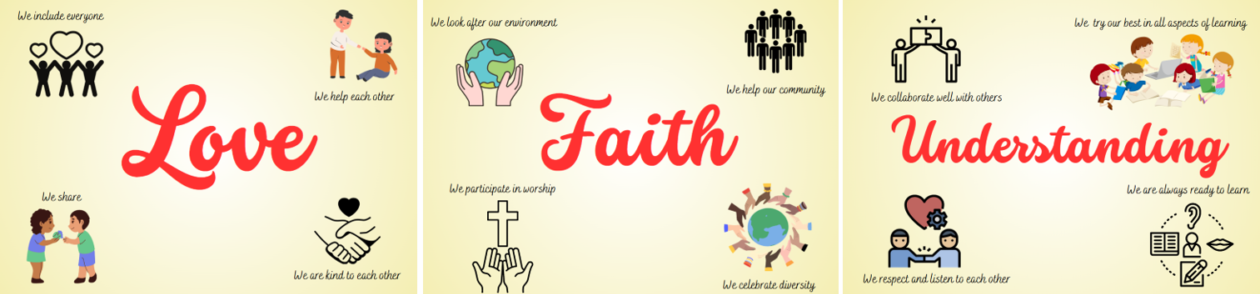Search the Library Catalogue |
You can look for items quickly and easily by searching the library catalogue. Items may then be reserved for collection at any East Renfrewshire Library.To search for books, e-books, audiobooks, spoken word, films and more simply type your search term in the “Search library catalogue” box. For the full range of search options available, visit the Library Catalogue or go to the help page for help to build your search.
https://www.ercultureandleisure.org/librarycatalogue
|
 |
You can renew your library books in several ways:
To renew online, you must create an online library account. Once this has been set up you can complete a number tasks including renewing your loans, checking your reservations and your current loans. Have your library card handy as you need to enter your library card number and PIN to access your account. Your PIN number would have been issued to you when you first joined the library. Don’t worry if you’ve forgotten your PIN, you’ll be able to reset your PIN, just add your library card number and new PIN will be sent to your registered email address. If you would prefer to speak to a member of staff you can contact your local library and they’ll issue you with a new PIN. You can renew each item up to four times – unless it’s reserved by another borrower.
|
| Read online
eBooks and eAudiobooks
|
With a wide range of eBooks and eAudiobooks available to enjoy 24/7, including bestsellers, children’s fiction, non-fiction and classics, there is sure to be something for everyone. |