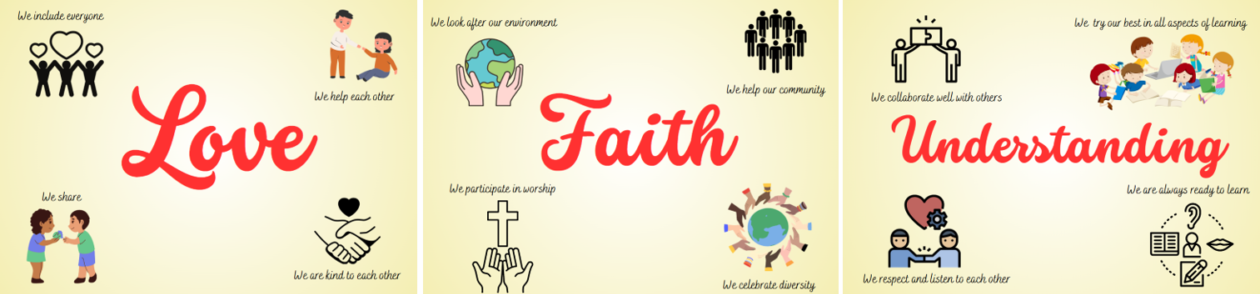As part of the Education Department’s annual Microsoft agreement, staff and pupils can download and install 10 instances of Microsoft Office Pro Plus on personally owned devices. Please note that this includes 5 installs for desktop, laptop and netbook and 5 mobile installs for phones and tablets for each staff member and every pupil.
Disclaimer In order to qualify for this benefit, you must be an East Renfrewshire employee with a Glow account or a pupil attending an East Renfrewshire school. You must understand that you are entering into an agreement with Microsoft and not East Renfrewshire Council.
To access the Office Pro Plus installation file please follow the steps below:
- Login to Glow. (ASK YOUR CHILD FOR THEIR LOGIN)
- Click the Office Pro Plus tile located on the Shared Launch Pad.
- The next window will display the Install button as well as links to other useful information.
There is also guidance available on Glow: https://glowhelp.wikis.glowscotland.org.uk/Microsoft+O365+Downloads