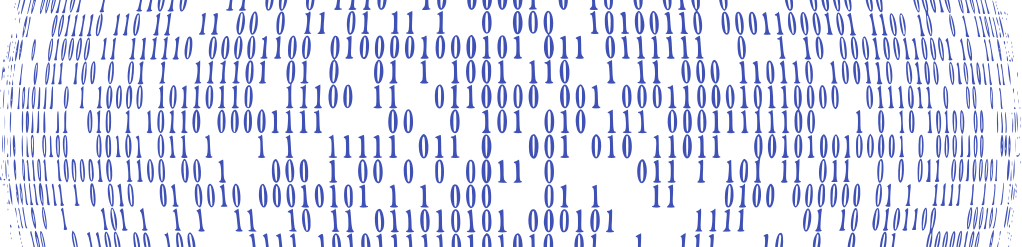The National 5 Computing Science course develops knowledge and understanding of key concepts and processes in computing science, enabling learners to apply skills and knowledge in analysis, design, implementation, testing and evaluation to a range of digital solutions. Learners communicate computing concepts and explain computational behaviour clearly and concisely using appropriate terminology, and develop an understanding of the role and impact of computing science in changing and influencing our environment and society.
Unit 1 – Computer Systems
- Data representation
- Computer Structure
- Environmental issues
- Security issues
Unit 2 – Software Design and Development
- Software design process
- Practical skills developed in VB.net
Unit 3 – Database Design and Development
- Relational Database design
- Data Protection issues
- Practical skills developed in SQL
Unit 4 – Web Design and Development
- Website design
- Practical skills developed in HTML, CSS and Javascript
SQA Assessment
The course is assessed using a combination of a question paper (exam) and a course assignment (project).
The question paper is worth 80 marks and is sat during the normal diet of SQA exams at the end of 4th year. Questions will test pupils’ knowledge and problem solving skills relating to all four units covered in the course.
The course assignment is worth 40 marks and is completed in class time towards the end of the course. The assignment is a problem solving task which samples areas of work learned in units 2, 3 and 4.
Downloads
The following sites link to free or trial versions of some of the software we use on this course. This information is provided should pupils wish to practise further with the software at home. This is not compulsory for any course. In all cases, a responsible adult should read and agree to any terms and conditions associated with downloading software from external commercial sites.
- Visual Basic – Programming language (Visual Studio Community 2017)
You may be asked to enter your Microsoft Credentials. This is your full Glow username including@glow.sch.uk (e.g. gw10smithjohn@glow.sch.uk) and your password.
Pupils also have online access to Office365 and downloadable versions of MS Office for use at home or on mobile devices.
Useful websites