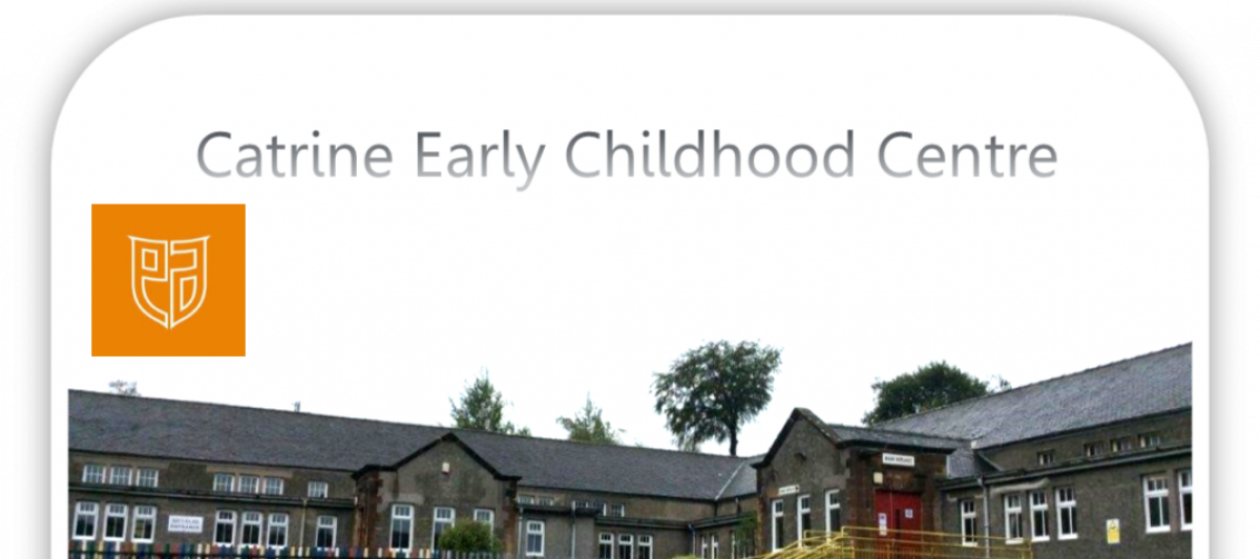This week our activity is to use digital technology to research information.
You can choose anything to research and find out information or facts about. It could be about an animal, a place in the world, a food, a superhero or anything you wish.
Encourage your child to select the apps, support them to try typing in words, allow them to select the web page, use the mouse and look at the pictures. You could also try using voice recognition, such as Siri, to tell the device what they want to find out.
Then create a picture of what you have researched. Adults or children can write or type any information the children can recall from searching the internet about their chosen subject.
You can use pen and paper or even the drawing pad or app on computers/iPads to try and create your picture/poster.
You can bring your pictures into the ECC or, if you have created them on the computer, then email them to easherrie.devlin@glow.sch.uk
Have fun.