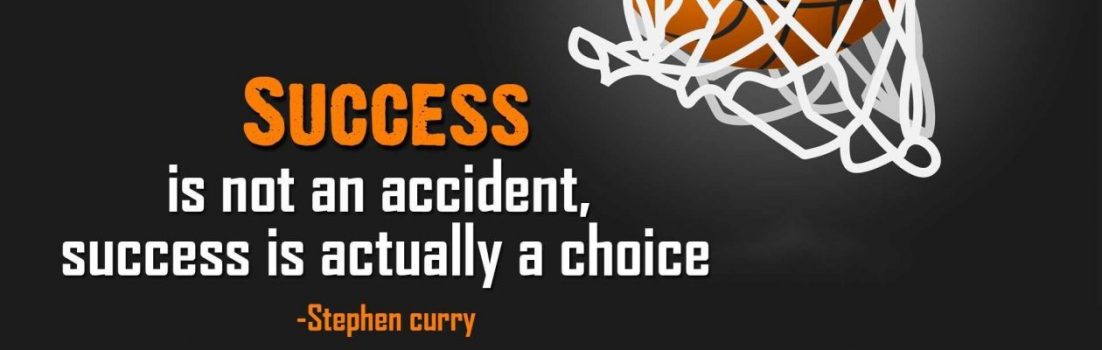I am now using Google for Education in the classroom as it is much less clunky than Microsoft Office 365, easier to use and can be used on more devices as it is browser based.
Your child has been added to my virtual classroom and and they can log on to this via PC, iOS device, Android device or phone. This where the will find their homework and they don’t have to send it or share it with me anymore as each assignment I send them is automatically updated to my teacher folder.
They can log in using the email :- cl*****@cl.glow.scot. The ***** is your child’s personal username e.g. ab122.
They then will be directed to the Glow login screen where they need to login with their glow username and password which they can all do.
Here is the Google Classroom link for the web browser
https://classroom.google.com/
They are able to access Google Docs, Google Slides, Google Sheets and Google Drive using this login to create a variety of documents.
This weblink may be useful
https://www.google.co.uk/docs/about/