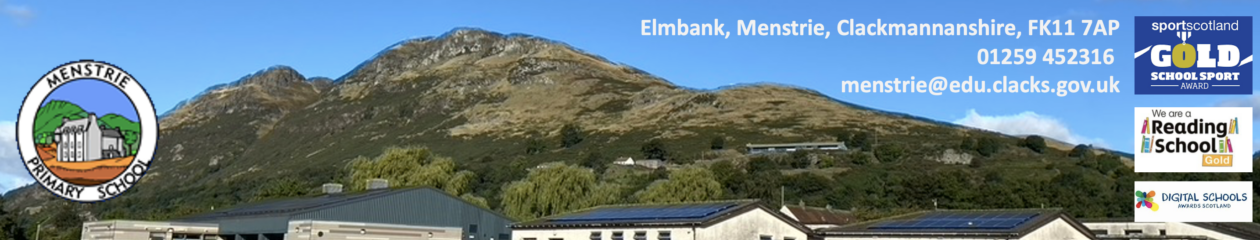How do I make a comment?
You can make posts and reply to comments made by others in the ‘Stream’ section of Google Classroom. This is dependent on the access your class teacher has given you.
Click on ‘Share something with your class…’ and type your message. You can also click on the paperclip to share links and files so it is an excellent space to share your learning.

Please only use the stream to share news and work and not to hand in work. If you hand in work on here it wont appear in your folder. See the section on Completing Assignments for more information on how to hand in work.