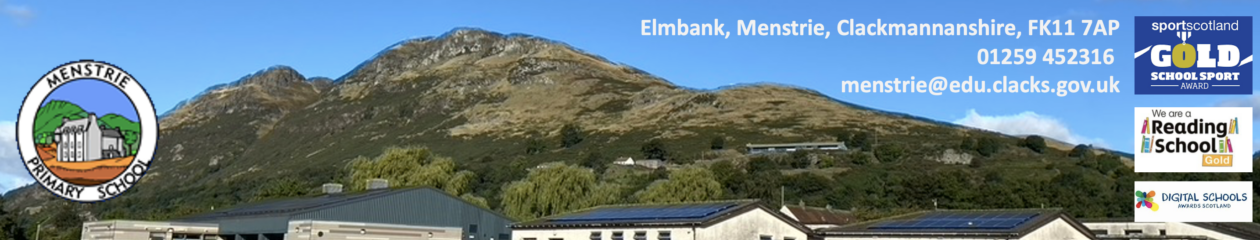Various digital tools can be used in school and at home to help learners overcome barriers to learning. Some of these tools are explored further below and links to useful guides. Contact the class teacher and support for learning teacher for additional information and with any concerns.

Text to Speech (TTS)
When software reads out loud texts, web pages, pdfs & ebooks with natural sounding voices. This can be easily accessed using Google Chrome and Microsoft Word Immersive Reader. The school has also purchased a home licence for Clicker 7 , click here for more information or contact the class teacher.
Voice Typing (Dictation Tools)
These tools can allow learners to focus on the story so that they can later edit and improve their work. Used alongside the TTS tool above, it can remove learner anxiety and assist learners with dyslexia. Recommended that learners are given headphones/earphones when using this tool.
Translate to Support Learners with English as Additional Language
For learners with English as an Additional Language, translate tools on Google Docs can be useful to help break down barriers to learning and while continuing to develop English Language skills. Consider translating documents and pasting the English text alongside to create a parallel reader. The example below shows an example of converting a story from English to Polish.
Supporting Learners with Dyslexia / Reading and Writing Difficulties
Chromebook Apps and Extensions
ICT General Tips to Support Learners
Apple Mac Reading and Writing Support
Supporting Learners with Dyscalculia / Numeracy Difficulties
Accessibility Guides
Windows 10 Accessibility Tools
Although care has been taken, Menstrie Primary School is not responsible for the content on external internet sites.