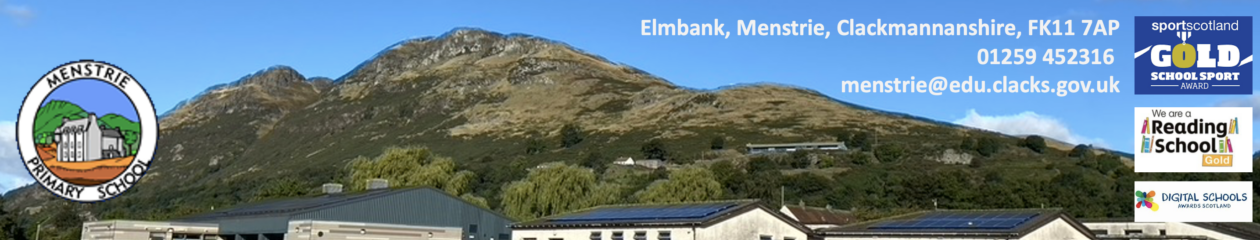What assignments do I have?
Log into Google Classroom, click on ‘classwork’ and it will show any assignments. Any assignments that are due soon will be displayed in the ‘Upcoming’ box on the left of the screen.


If you accessing on a tablet/phone, click on the three lines at the top left of the screen, and click on ‘To do’. This will show you everything you have from your teachers.
Work with due dates