Showbie is our shared digital classroom across SBC.
It supports consistent, high-quality learning and teaching by enabling simple access to resources, clear communication, and meaningful feedback—helping staff and learners work more efficiently, inclusively, and confidently across all schools. As a Region, by implementing this our aims are:
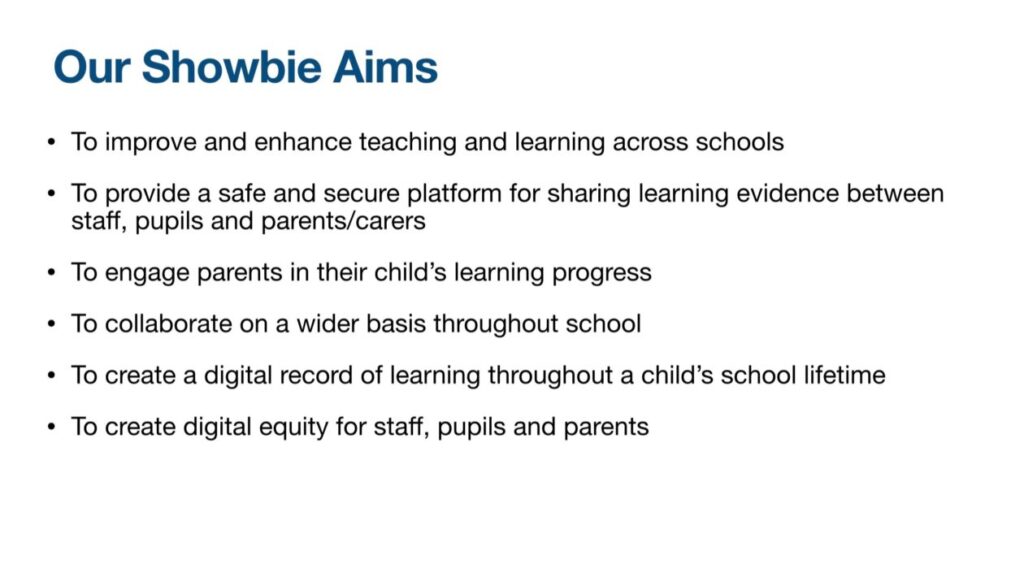
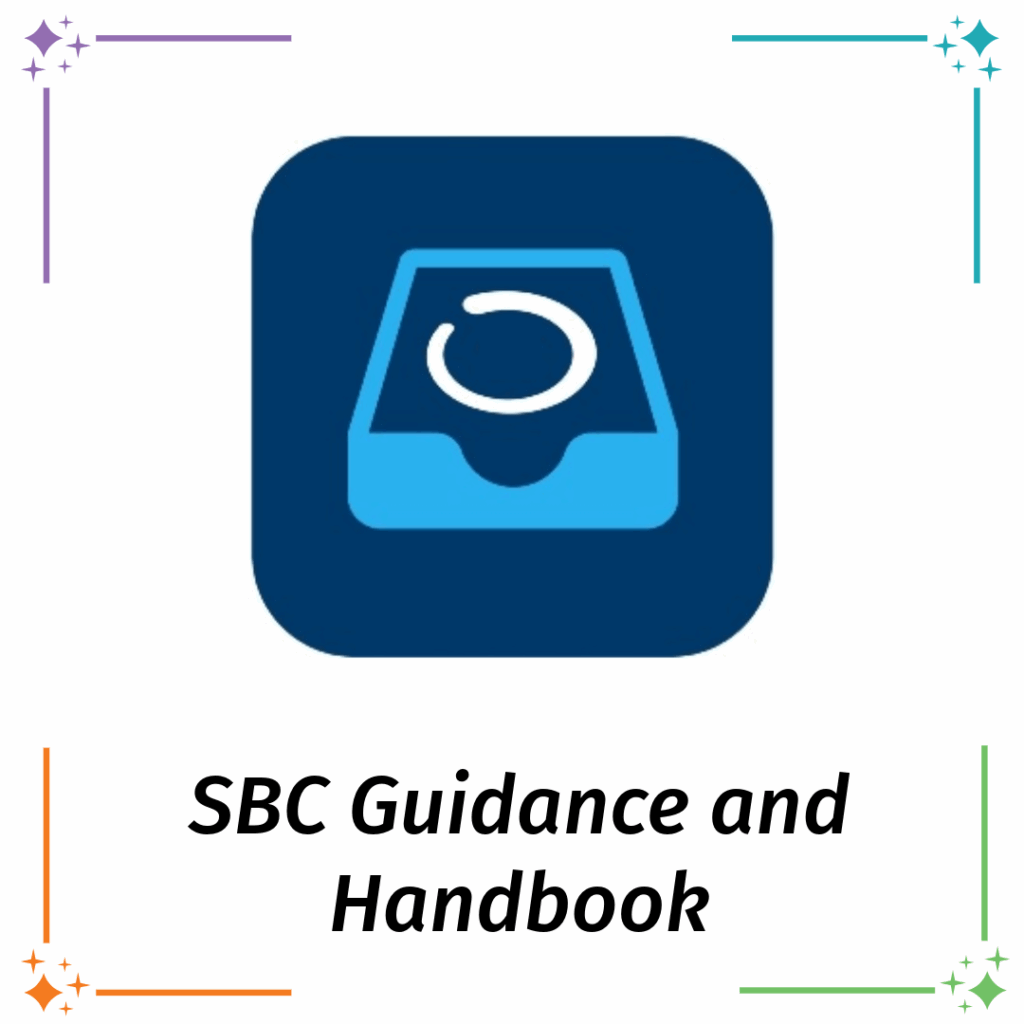
This handbook is designed to help staff and learners get the most from Showbie. Inside you’ll find clear guidance on best practice, digital organisation, and support for troubleshooting common issues. It’s your go-to resource for creating a consistent, effective, and engaging learning experience across our school.
Click on the image to the left to download the guide.
Latest Updates and News
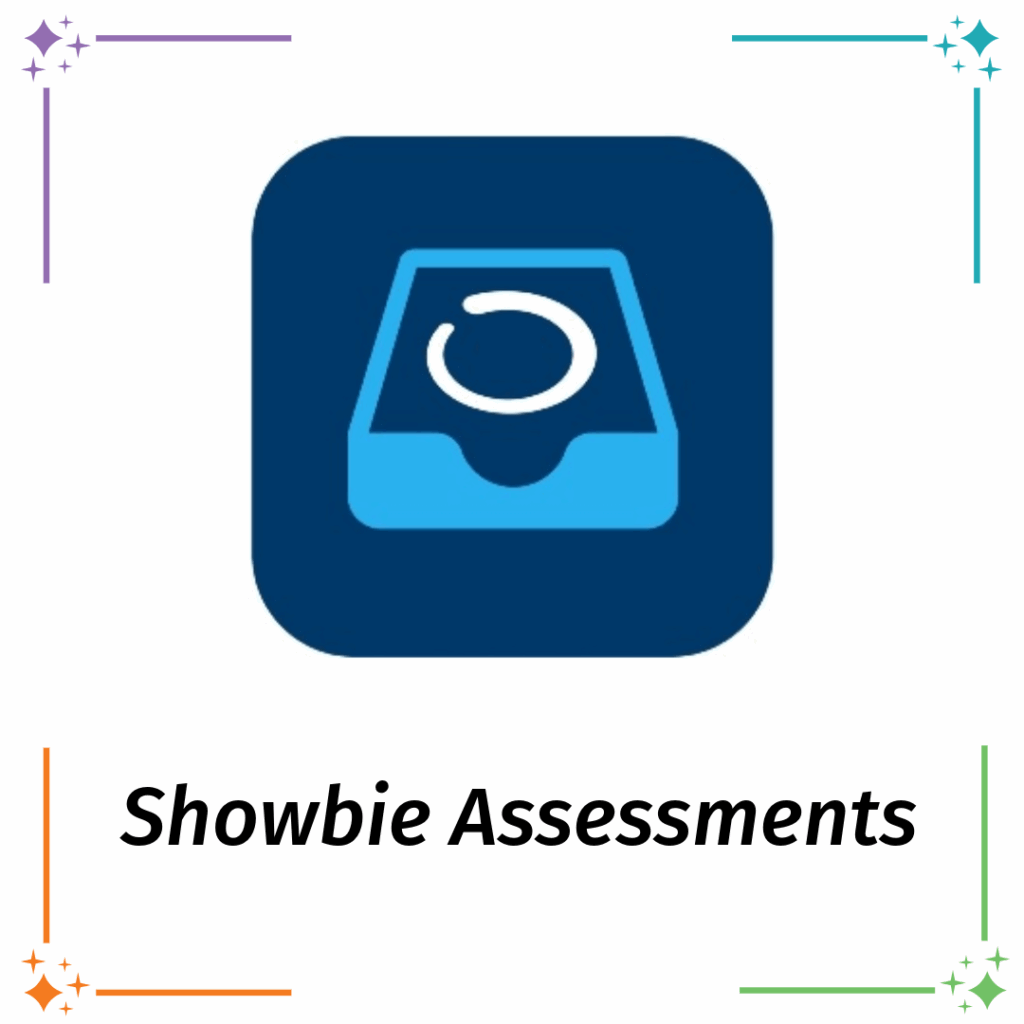
Getting Started With Showbie
We also have our Quick guide which you can download and refer to.
Showbie for Admin and SLT
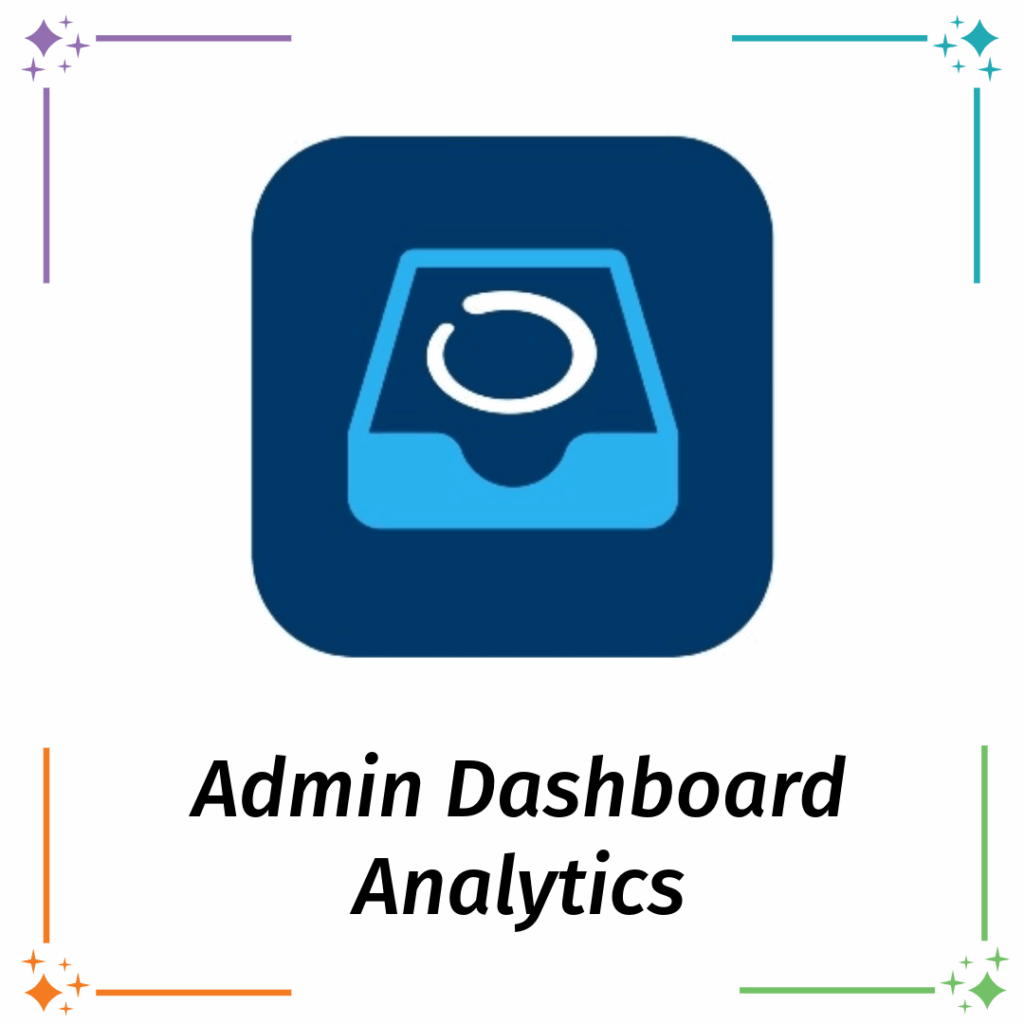
The Showbie Admin Dashboard is a management hub that allows school administrators to oversee and support staff and pupil activity within Showbie. From the dashboard, admins can:
- Manage users – add, remove, or edit teacher and pupil accounts, reset passwords, and assign roles.
- Monitor classes – view active classes, check enrolments, and manage class ownership.
- Track usage – see data on how Showbie is being used across the school, including file uploads and assignment activity.
- Support teachers – access classes to troubleshoot or model best practice.
It provides an at-a-glance view of engagement and helps ensure Showbie is running smoothly and effectively for everyone.
Click the image to the left to find out how.
The Showbie Auditor Account provides read-only access for staff who need to monitor learning, moderation, or compliance without altering content. Auditors can view classes, assignments, feedback, and pupil work across the school, supporting quality assurance, learning and teaching reviews, and evidence gathering.
This access helps ensure consistency and transparency, allowing senior staff or external reviewers to observe classroom practice and engagement while maintaining the integrity of teacher and pupil work.
Click on the image to the right to find out more.



