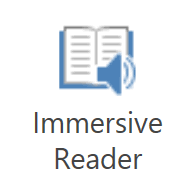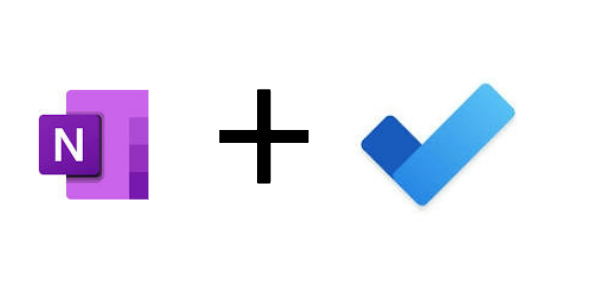The upcoming changes to Microsoft 365 licensing will affect all Glow users, including staff and students. Please read this guide carefully as it contains information about how these changes will impact you and what actions you need to take.
Overview of changes
- From the 1st of August 2024 users will no longer be able to download or authenticate Microsoft desktop applications through their Glow account.
- They will also not be able to activate products such as Word, Excel or PowerPoint desktop apps using their Glow M365 credentials.
- If users have previously downloaded and activated Microsoft Desktop Apps, they will no longer work with your Glow account.
- This is a change in Microsoft licensing that affects all Glow users, both staff and students and may impact home devices as well as in-school devices. For further information on how to access the desktop apps at home, please see here.
- Please note, if you are using the mobile apps, these will continue to be available.
What does this mean for Renfrewshire staff and pupils?
- The changes to how Microsoft 365 licences are now managed, means that Renfrewshire Council staff and pupils will need to authenticate their Microsoft 365 accounts and desktop apps in a new way.
- As you can no longer sign into the Microsoft 365 desktop products with your Glow email address, teaching staff who previously did not have a renfrewshire.school account, will now be given one.
- This Renfrewshire Microsoft 365 account will be in addition to their Glow account and can now be used this to authenticate desktop apps instead.
- The changes from Microsoft now mean that staff or pupils using a Glow Microsoft 365 account will only be able to use Glow Microsoft 365 tools, such as Word, Excel, Teams, etc, online via their browser. You can continue to use Class Teams as before, via the browser.
- Teaching staff and pupils will have access to the full desktop version of Microsoft 365, when required, via their new Renfrewshire Microsoft 365 account.
- It is important to note that this new renfrewshire.school account should not replace your glow e-mail address. It is simply used to authenticate desktop apps.
I am a teacher with a renfrewshire.school address; how does this affect me?
- If you already have an @renfrewshire.school account and you currently authenticate your Microsoft 365 tools via this, you will be unaffected.
- If you are unsure what account you have, please see the section “How to Check Your Microsoft Licence” in the guidance.
- It is important to note these changes only apply to the desktop apps. You can continue to use the Microsoft 365 suite of tools within Glow by signing into your browser as before.
- If you wish to access work at home, you will be able to do this on your staff laptop.
- If you wish to share documents with pupils via your existing Glow Teams, you will need to download the document and then upload the document to Glow via the browser for pupils to access this at home.
I am a teacher without a renfrewshire.school address; how does this affect me?
- If your main Microsoft 365 account is provided via Glow, you will now have a @renfrewshire.school account that you can use to access the Microsoft 365 desktop apps, if required.
- Please see the section “Authenticating Microsoft with Your renfrewshire.school Account” in the guidance.
- If you wish to access work at home, you will be able to do this on your staff laptop.
- If you wish to share documents with pupils via your existing Glow Teams, you will need to download the document and then upload the document to Glow via the browser for pupils to access this at home.
I am a member of non-teaching staff; how does this affect me?
- If you have a renfrewshire.school account, you will be unaffected and will continue to authenticate the desktop apps as before.
- If you are unsure what account you have, please see the section “How to Check Your Microsoft Licence” in the guidance
- If your Microsoft 365 account is provided via Glow, you will now need to access Microsoft 365 tools via the browser.
I am a pupil; how does this affect me?
- Pupils can continue to use the Microsoft 365 suite of tools within Glow by signing into Glow via the browser as before.
- Please see the section “Authenticating Microsoft with Your renfrewshire.school Account” in the guidance for steps on how to access the Microsoft 365 desktop apps, if required.
- Please note pupils cannot access their Glow Email via the Outlook app. Pupils should continue to access Glow Email via the browser by logging into Glow as normal.
Further Support
If you have any issues accessing your new renfrewshire.school account, please contact csbit@renfrewshire.gov.uk in the first instance.
For further information on the changes, please see Glow Connect.