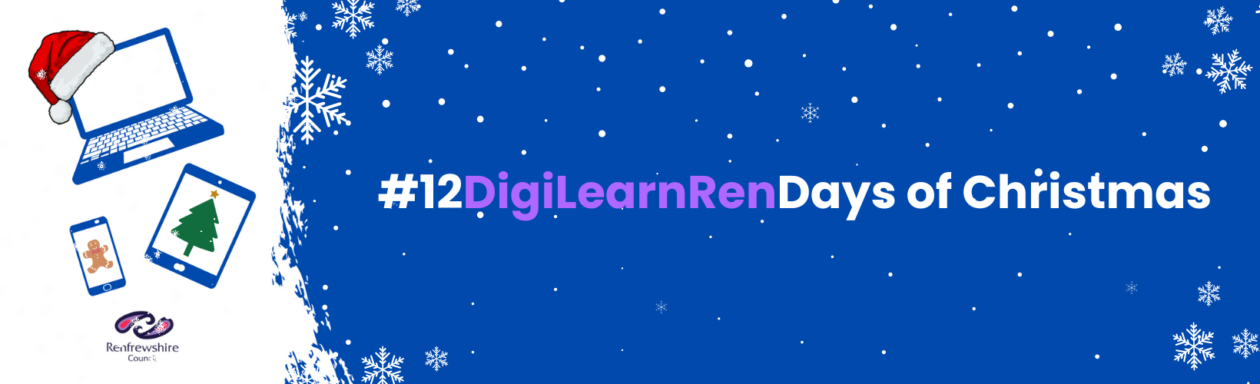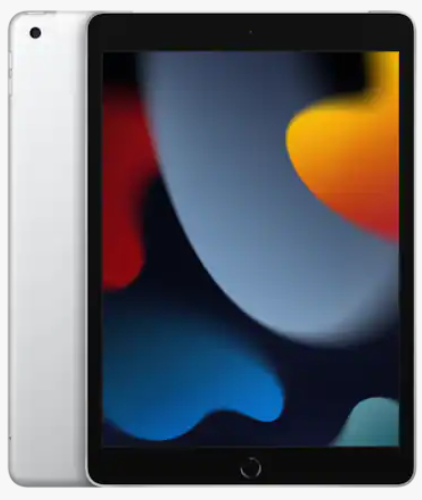Join us for an engaging virtual session showcasing how Read&Write for iPad can support inclusion and accessibility across the curriculum. You’ll see how the combination of our dedicated writing app and our specialist keyboard helps learners build confidence in reading and writing – anytime, anywhere. We will explore how Read&Write supports a wide range of needs including literacy challenges and EAL.
We’ll look at key features like text-to-speech, word prediction, dictionaries, and translation, demonstrating how they can be embedded into everyday classroom activities to boost independence and engagement.
Ideal for schools using iPads in learning environments, this session will leave you with actionable ideas to help every learner thrive.
Sign up via CPD Manager, Course ID: 93970.