Today all children were issued with their login details for Glow and Microsoft Teams. Microsoft Teams is linked to your child’s Glow account. You can also download Microsoft Teams from the App Store if you wish. When you first log on you will be asked to change the password indicated on the card – this is to make your child’s Glow and Microsoft Teams account secure.
Below are links to instructional videos that will help you access your child’s Glow Launch Pad and Microsoft Class Team.
Accessing Microsoft Teams for the first time
Accessing the Microsoft Teams App
Our Primary Ones were also given a Sumdog login. This can be used to practise maths concepts at home using a variety of different games.
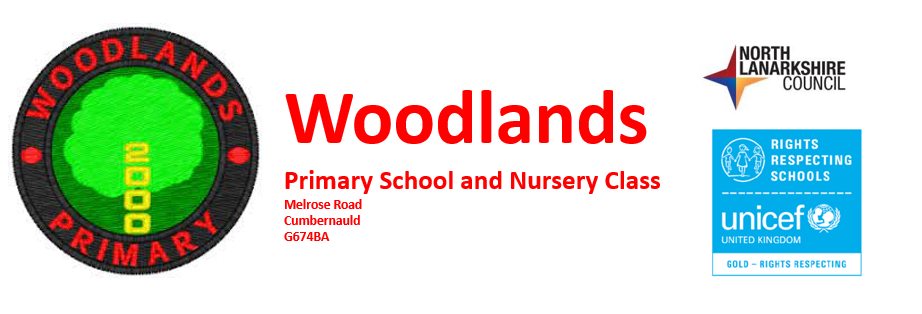

One Comment
Leave a reply →