North Lanarkshire Council have set up online virtual classrooms for all NLC children to access.
This is completely voluntary and should be used to supplement the work given by Woodlands Primary School. Do access these you will need to join the NL Virtual Classroom team.
This can be done by clicking on the join team button the top right-hand corner of the Teams page. You then enter the code r0f8wg2.

On a mobile device you can click on teams button at the bottom of the screen, then click on the + button located on the top right hand side and it will give you the option to join a team with a code.
Each primary stage has its own classroom, which are coloured coded. See below for your child’s colour.
Primary 1 – red
Primary 2 – orange
Primary 3 – yellow
Primary 4 – green
Primary 5 – blue
Primary 6 – indigo
Primary 7 – violet
Here are some helpful userguides
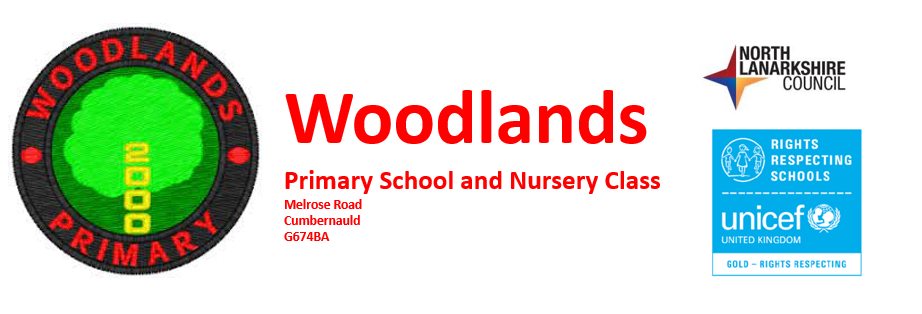

2 Comments
Leave a reply →