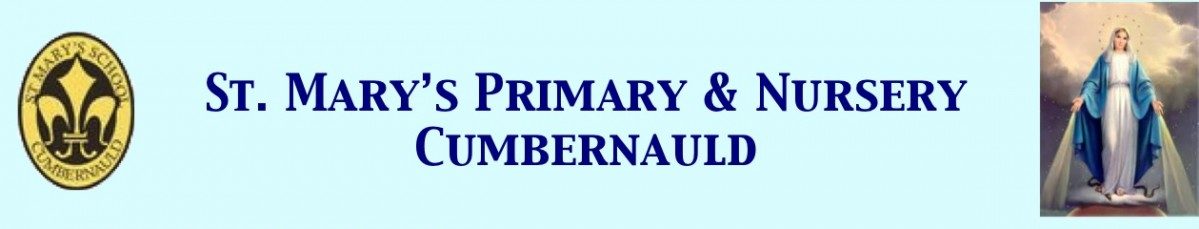Hi Everyone,
I have attached a Microsoft Teams User Guide for your reference – this is the platform which all classes will be uploading work to on a weekly basis.
Teams can either be accessed via Glow or by downloading the app on your phone – the user guide explains how to access both.
The name of our class team is “Primary 7 – Miss Coyle” and all children have been set up on the team already, I have sent them all an email to their Glow accounts with this user guide and instructions for them to follow to be able to access Teams.
Microsoft Teams is great for instant messaging communication between myself and the class, but also as a platform to be able to upload all of our work to the one place. Many of the class have already been using Teams which is encouraging to see.
I sent all work at the beginning of the week to your child’s Glow email account, it is now also available in the “Files” section of Microsoft Teams called “Week Beginning 27.04.20” and this will continue for the weeks to follow. As normal, I will continue to post the suggested weekly timetable of Home Learning Activities to the school website for your reference.
What this means for you is that activities and resources will now be stored in one central location and you or the children will no longer need to trawl through emails trying to find the various set tasks. We will be using Microsoft Teams for the remainder of the academic year.
If you have any questions, please just get in touch.
Thank you for your continued support during these challenging times,
Miss Coyle.