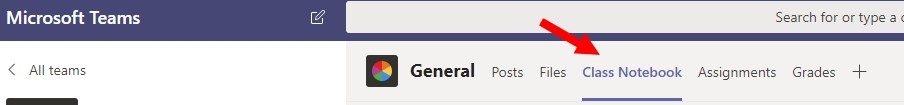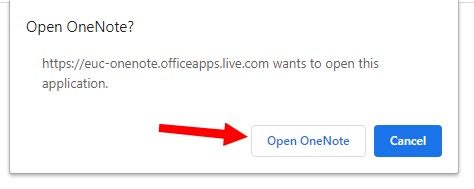March 30, 2020
by User deactivated
0 comments
Hello Primary 6! I hope you are all well and keeping safe at home.
Below are activities for the week but please do not strive to complete all tasks. I have also included other activities to keep you busy and entertained (my little sister and I have been working our way through the “Fun Things to Do at Home” grid).
Numeracy
Find updated numeracy activities in the grid below:

Literacy
Use the grid from last week on a different book or chapter:
Literacy Grid PDF
A challenge for you to do:
Read My Picture
Weekly spelling words have been set on Sumdog.
HWB
Here is a reminder of free HWB resources to keep you active and healthy.
https://www.jumpstartjonny.co.uk/free-stuff
https://www.cosmickids.com/category/watch
https://www.nhs.uk/10-minute-shake-up/shake-ups
https://www.nhs.uk/change4life/activities
P.E Home Workouts with Joe Wicks on Youtube.
IDL
Choose a different activity from the IDL grid to do this week!
IDL Grid PDF
Expressive Arts
Music
ABC Music Homeschool resources will allow all parents and children to have fun and learn whenever they want during lockdown- and it’s free for everyone 24/7.
The resources will launch at 10am on Monday 30th March at www.abcmusichomeschool.org.uk with an online music lesson introducing materials parents can use at home with their children.
ABC Music Homeschool will offer the following :-
- timetable of live music lessons delivered by trainer on screen
– these will be fun for all and also demonstrate materials in the online resource
- age-targeted activity plans for parents/childen
- online interactive music games & videos
- downloadable worksheets
- downloadable virtual instruments for phones and tablets.
- Material to learn French and Spanish through music,
- Resources for learning literacy and numeracy with music
Art
Artforkidshub have a lot of fun drawing tutorials to try!
https://www.artforkidshub.com/art-projects-by-age/8-and-older/
Keep the Fun Going!
Fun Things to Do at Home
Comments are now turned on and I would love to hear how you are all doing!
Take care,
Miss Cullen 🙂