Good morning Primary 6!
Miss MacDonald has set up a “Collaboration Space” for us to work on things together. It is a space where everyone can work on the same thing at the same time! We thought it would be fun to use this to write stories and do some collaborative digital art!
Below is a guide to access the space. Please read and follow it carefully.
- Go to our class Microsoft Team.
- Click on “Class Notebook” at the top.
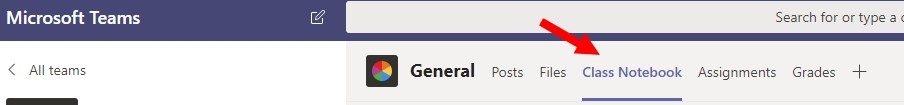
- You will see a task bar with Home, Insert, Draw, View, Help, Class Notebook and Open in Browser with an arrow next to it.
- Click on the arrow next to “Open in Browser” and choose the option “Open in App.”

- A new tab will open with a notification box. Click on “Open OneNote.”
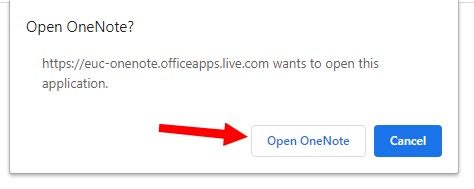
- It may ask you to sign here – this means you log in with your GLOW username and password.
- On the left-hand side look for “_Collaboration Space.” Click on this.
- Click on “Using the Collaboration Space” (it has a pink shape next to it).
- To the right, you will see “Hello Primary 6!” Click on this.

You should now see the instructions for our first collaborative task on the page!
Everyone can add their ideas to this space. The aim is to have fun but remember everyone can see what you’re writing, so be mindful.
Let’s get creative and make something together!

Take care,
Miss Cullen

