
How hot can you go?
Remember you only get one number a day, choose carefully.

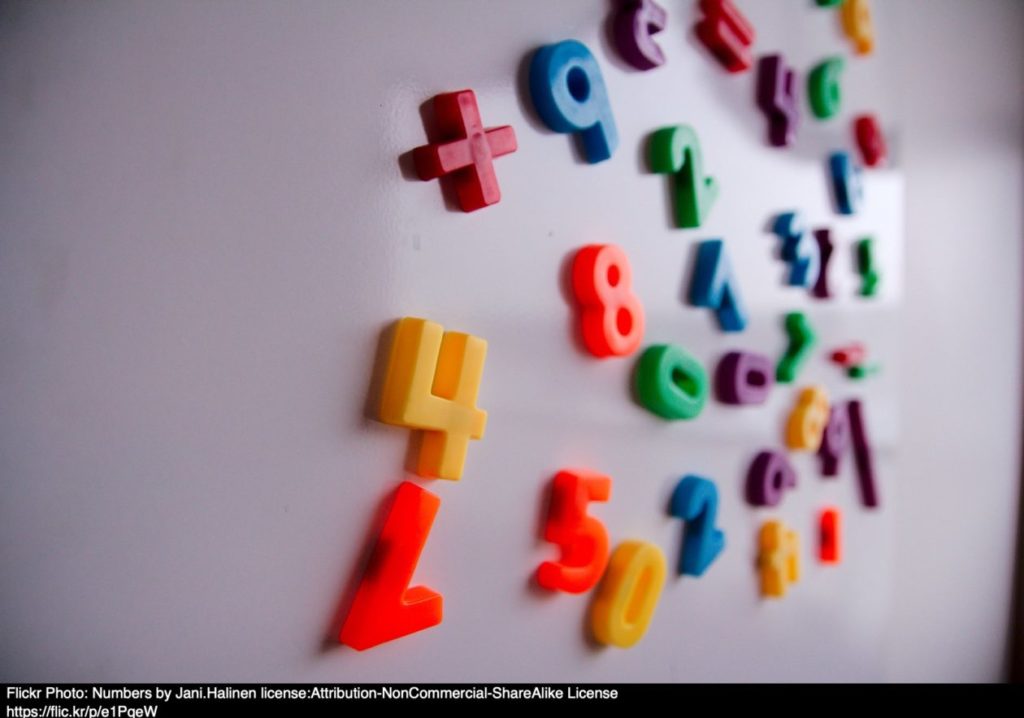

If you need some quick practise of your fraction skills
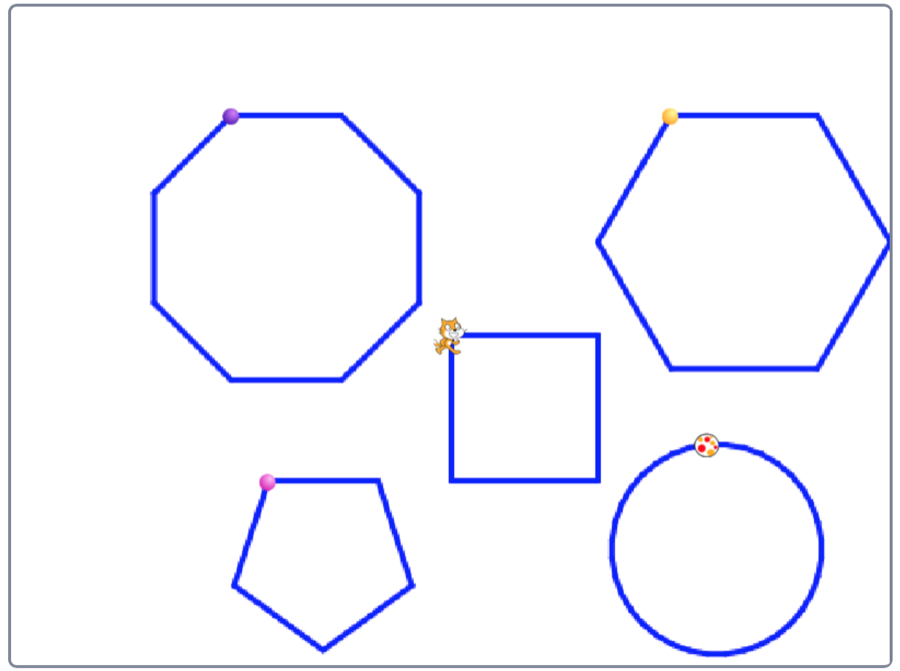
Try this code in your editor
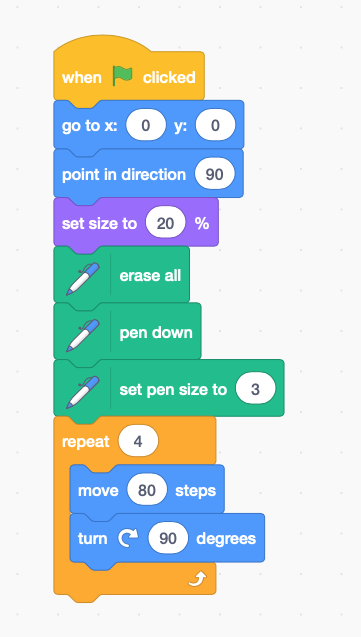
Now change the code to this:
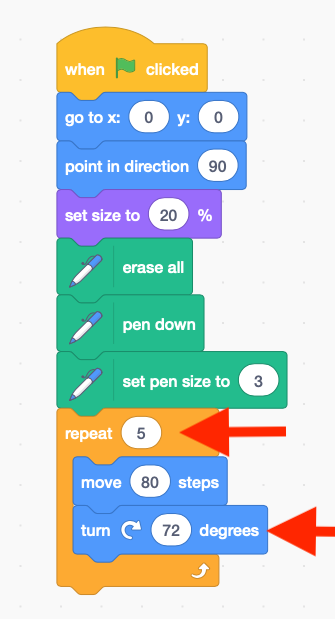
What shape does this draw?
Remember
360 ÷ 90 =4 and 4 x 90 =360
360 ÷ 5 = 72 so 5 x 72 = 360
360 ÷ 6 = 60 so 6 x 60 = 360
360 ÷ 8 = 45 so 8 x 45 = 360
360 ÷ 10 = 36 so 10 x 36 = 360
What other regular shapes can you draw?
Can you make the feature image for this post. I’ve duplicated my sprite a few times.
If you work it out you can add the scratch project to your e-Portfolio, here is how:

Chilli Challenge Problem Maker
Only One Chilli works.
Can you See inside and fix it up? You can remix the project to get one of your own.
![]() You can add your finished project to your e-portfolio. Here is how.
You can add your finished project to your e-portfolio. Here is how.
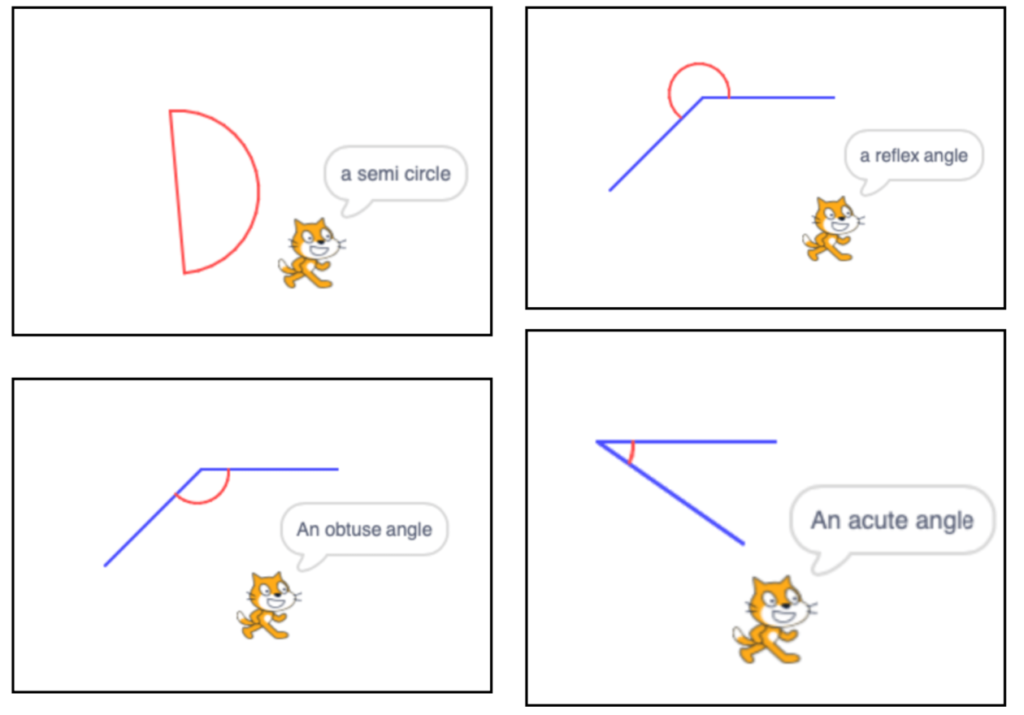
We can all draw angles with scratch, but can we add a wee square to a right angle and arc to acute & obtuse angles?
2. Draw a circle, remember this is not a real circle, but if you make a polygon with enough sides it looks like a circle.
Next can you alter the code to draw half a circle. Then close the loop to make a semi-circle?
If you can manage that you might be able to draw some angles.
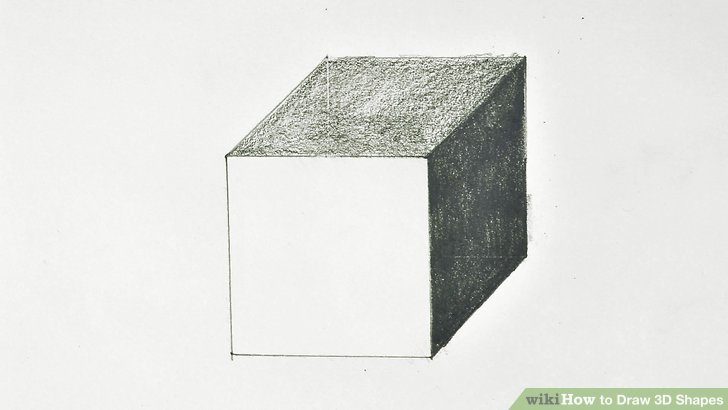
Draw some 3D shapes follow the instructions at wikiHow, the video is very good.
The Featured image and video are from WikiHow used under a Creative Commons License.
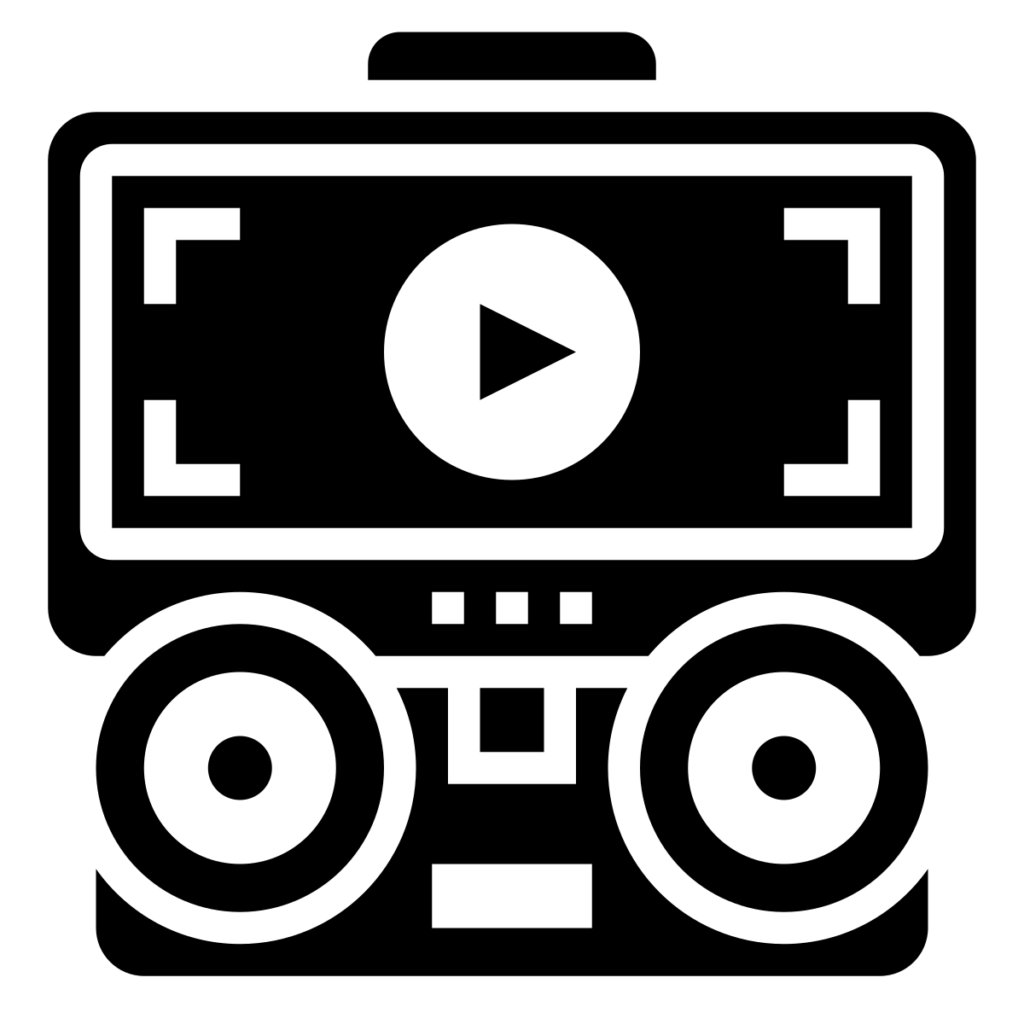
Make a video that demonstrates a maths skill or process.
Here are a couple of examples:
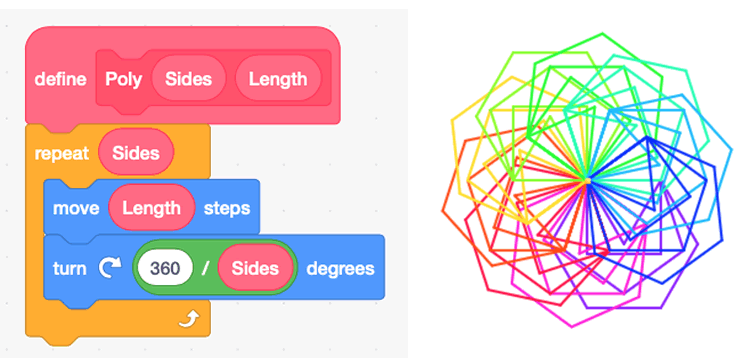
What can you do with this?
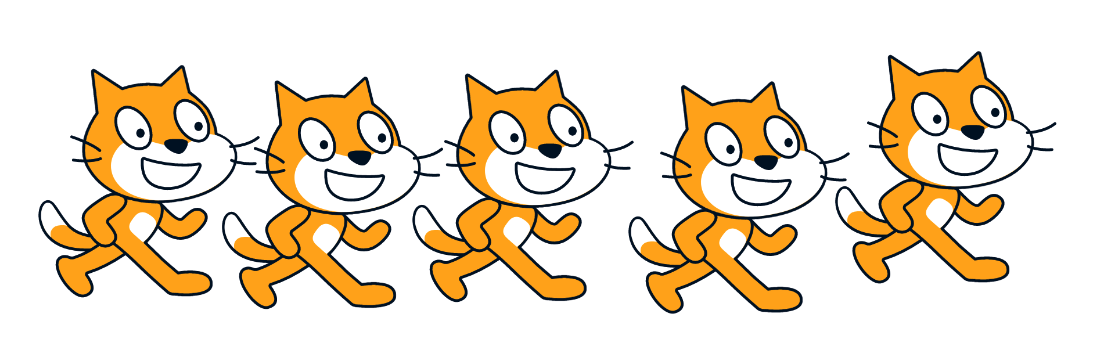
You can use repeats and rotation to make interesting patterns from polygons.
Remember to add the Pen blocks!
I like to set the size of my sprite to 10%
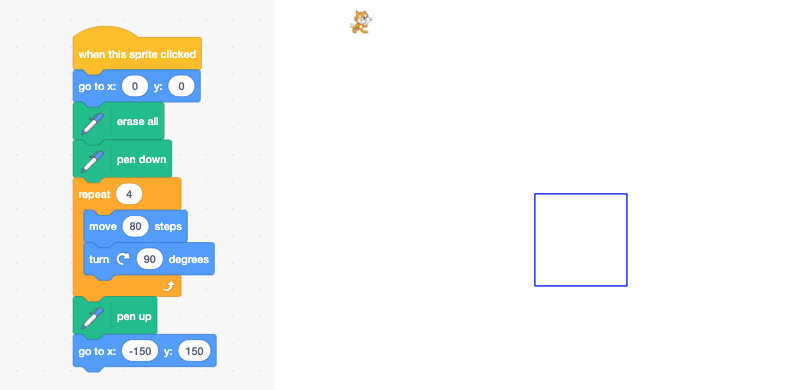
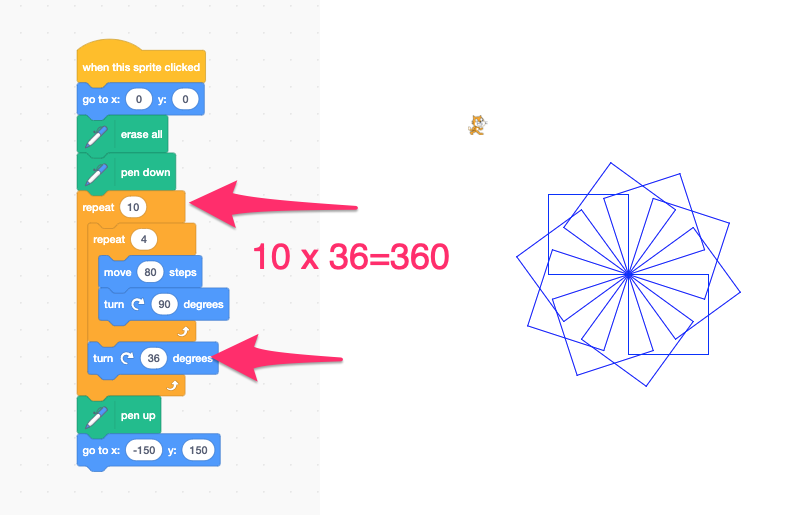
Glow Blogs uses cookies to enhance your experience on our service. By using this service or closing this message you consent to our use of those cookies. Please read our Cookie Policy.