
From
10 activities for the BBC Micro:Bit CAS National Conference Workshop June 2018
Jamie Edmondson CAS Master Teacher @jecomputing
I am a teacher, currently working in Banton Primary for North Lanarkshire Council. I also act as Product Owner/provide support for Glow Blogs.


From
10 activities for the BBC Micro:Bit CAS National Conference Workshop June 2018
Jamie Edmondson CAS Master Teacher @jecomputing


From
10 activities for the BBC Micro:Bit CAS National Conference Workshop June 2018
Jamie Edmondson CAS Master Teacher @jecomputing

Press the Arrow: ▶︎ then give it a shake
Things you might need:
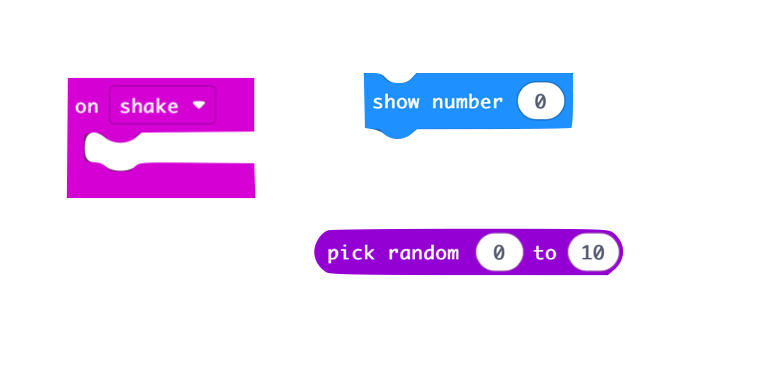
That is quite simple, can you make a randomiser that shows dice faces?
You would need an if-else block, a variable and a comparison block!
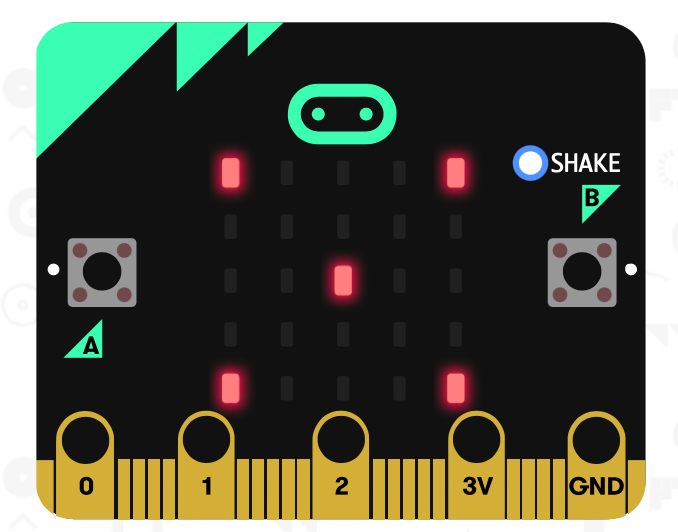
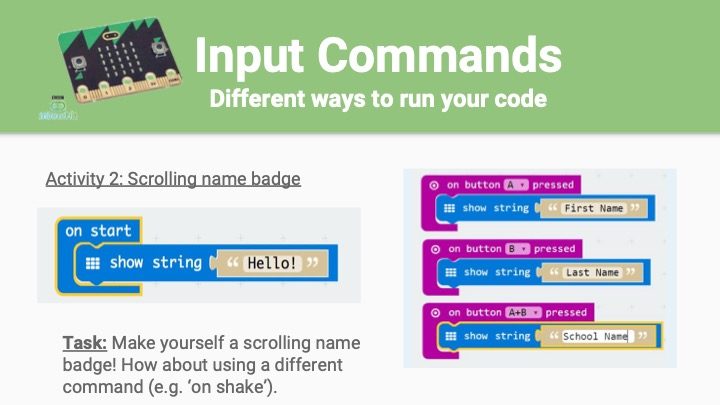
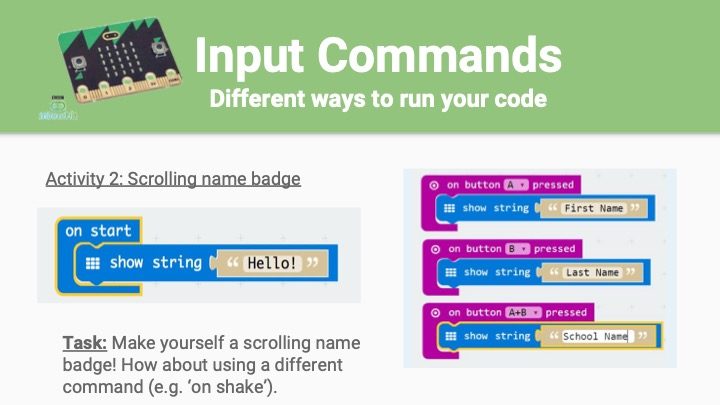
From
10 activities for the BBC Micro:Bit CAS National Conference Workshop June 2018
Jamie Edmondson CAS Master Teacher @jecomputing
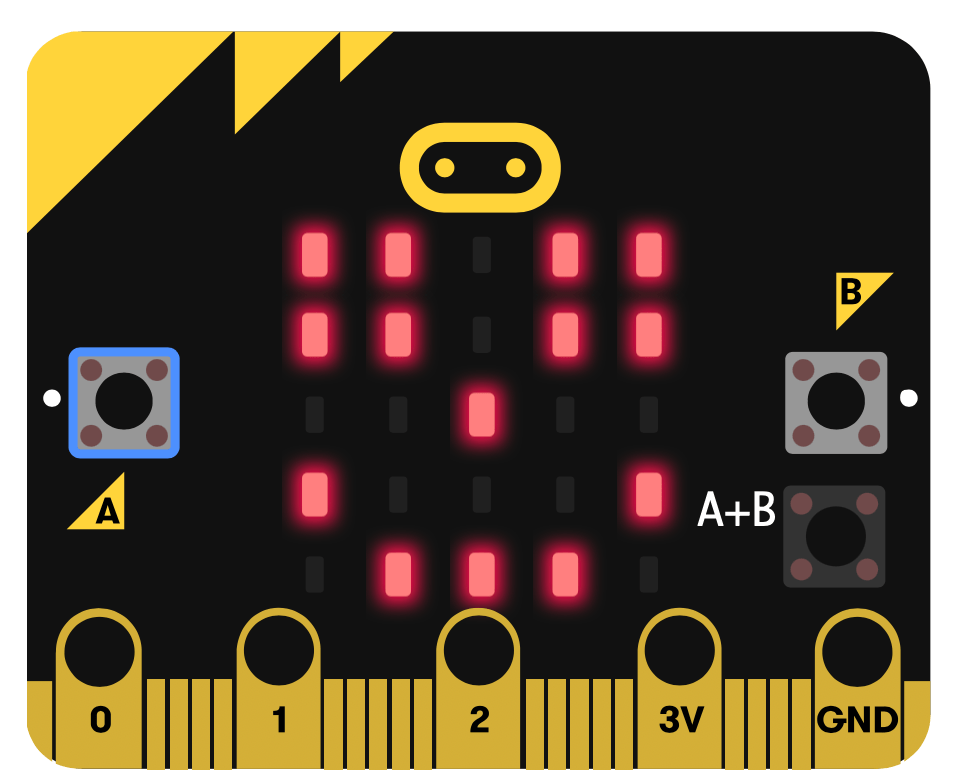
Press the ▶︎ Try Button A, B & A+B
Things that might help:
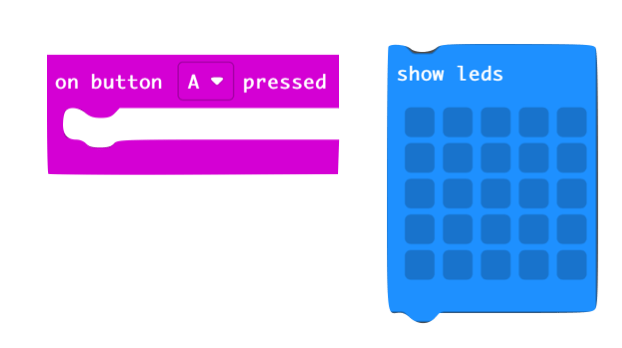
Get Fancy:

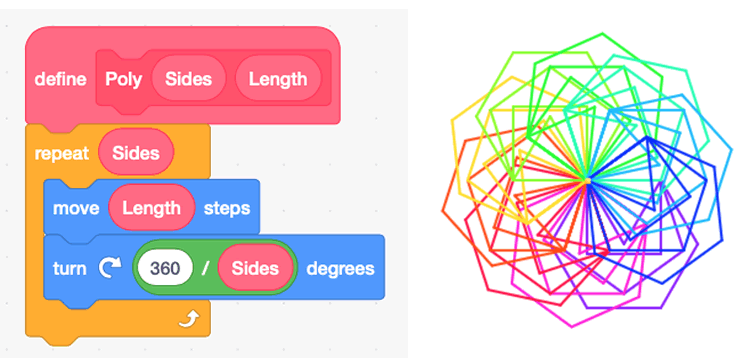
What can you do with this?
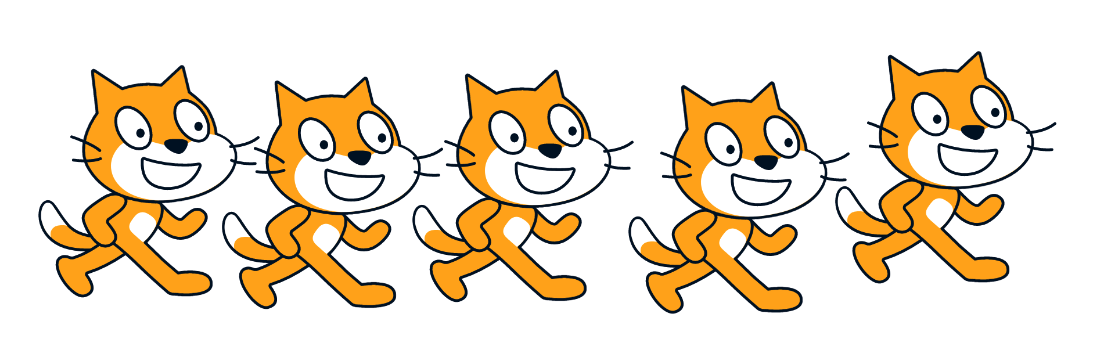
You can use repeats and rotation to make interesting patterns from polygons.
Remember to add the Pen blocks!
I like to set the size of my sprite to 10%
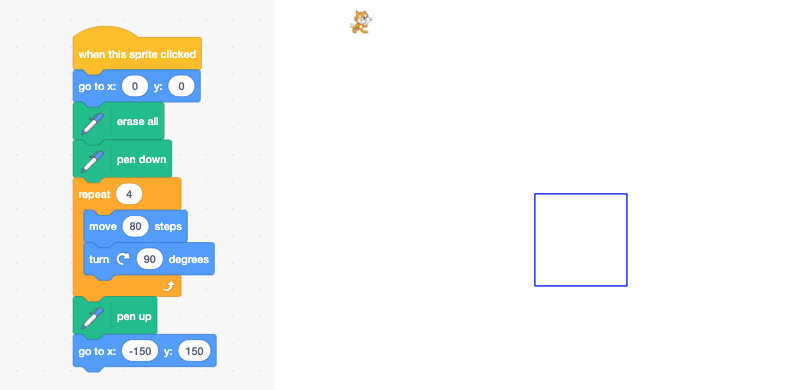
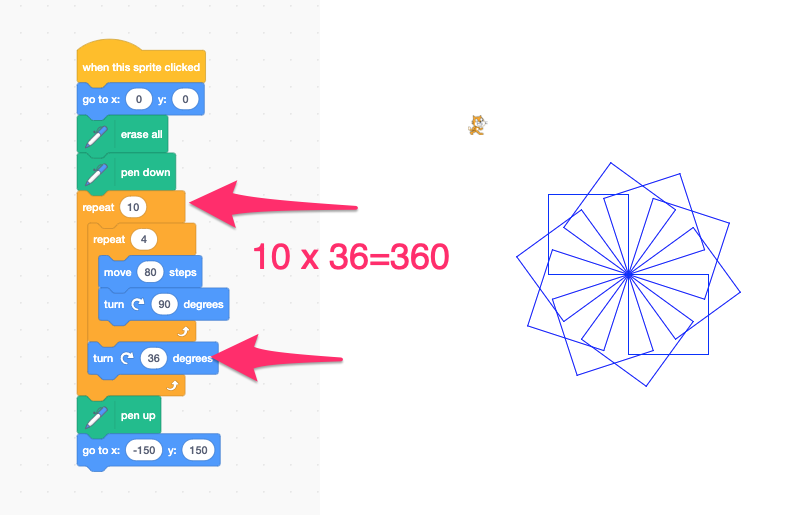
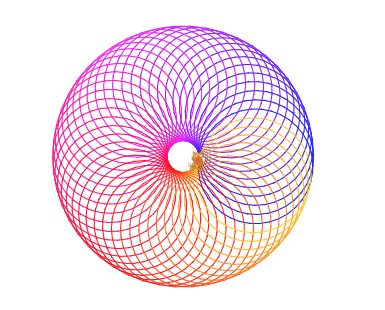

Have a look at Tiktok Photowalks. Choose one of the short videos (tip start at the bottom). Take you iPad and see if you can try out the technique you have just watched. Put the photograph on your e-portfolio and write about what you tried to do.
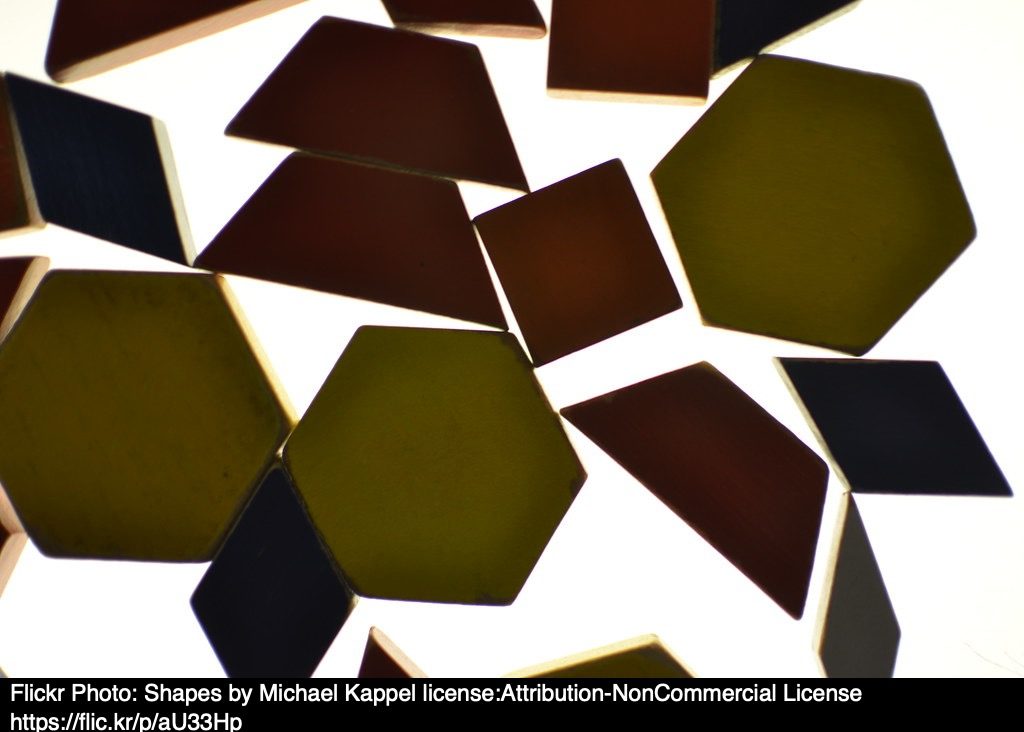
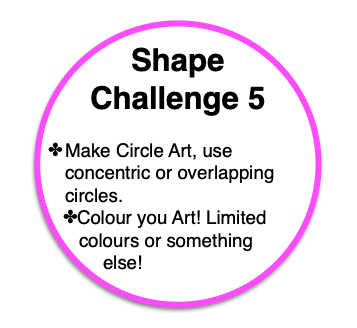
Make Circle Art, use concentric or overlapping circles. Colour you Art! Limited colours or something else! Read more
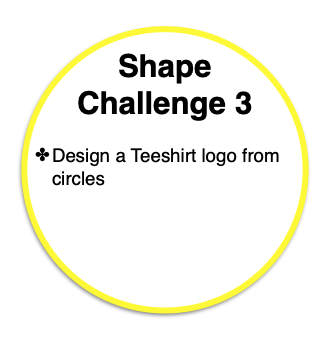
Design a Teeshirt logo from circles Read more
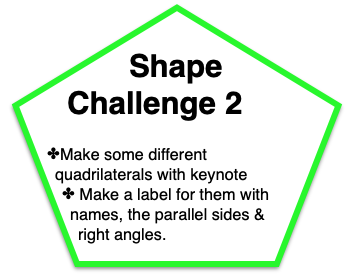
Make some different quadrilaterals with keynote Make a label for them with names, the parallel sides & right angles. Read more
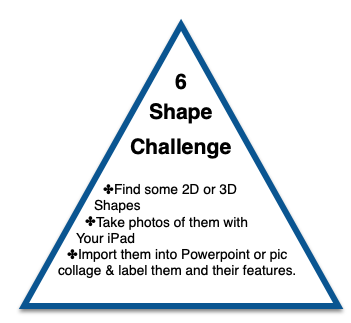
Find some 2D or 3D Shapes Take photos of them with Your iPad Import them into Powerpoint or pic collage & label them and their features. Read more
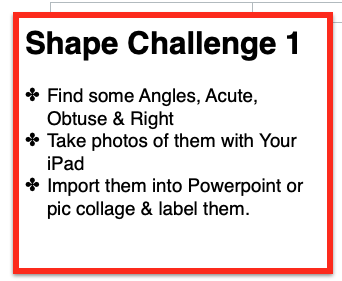
Find some Angles, Acute, Obtuse & Right Take photos of them with Your iPad Import them into Keynote or PowerPoint & label them. Read more
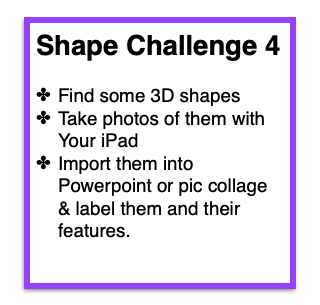
Find some 3D shapes Take photos of them with Your iPad Import them into Powerpoint or pic collage & label them and their features. Read more
Glow Blogs uses cookies to enhance your experience on our service. By using this service or closing this message you consent to our use of those cookies. Please read our Cookie Policy.