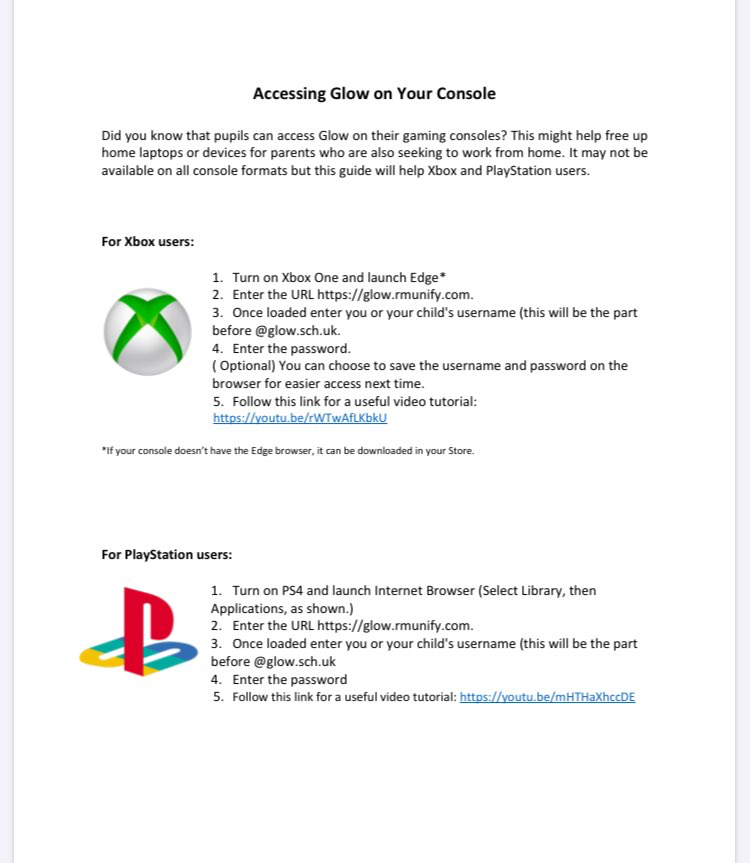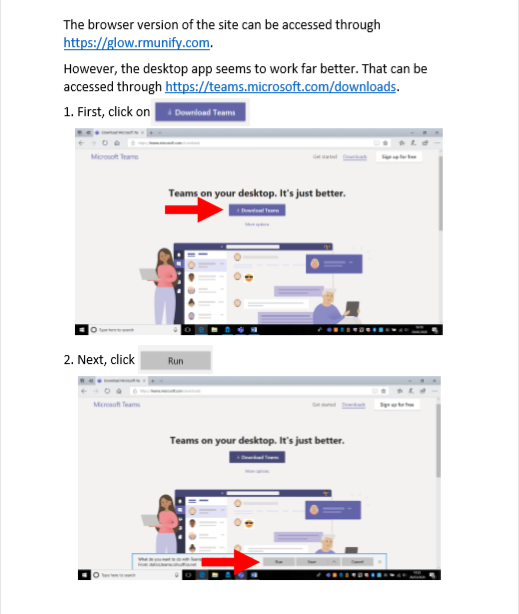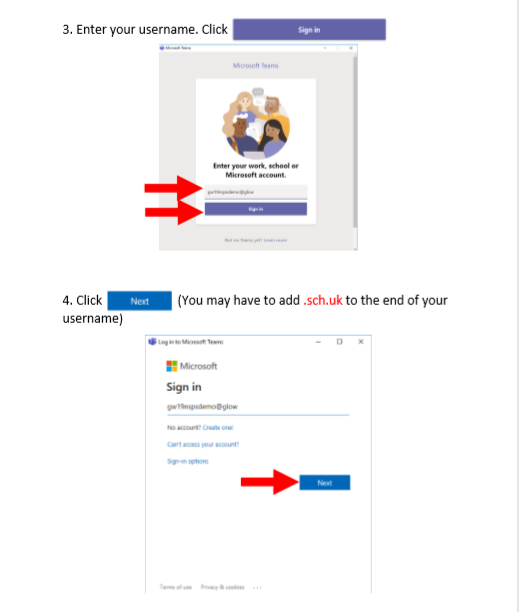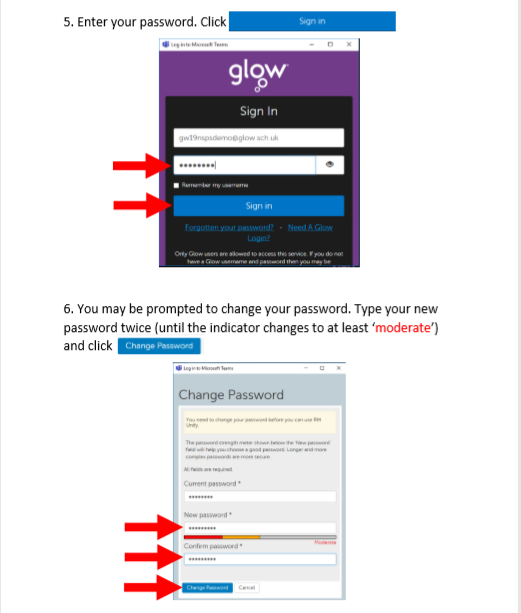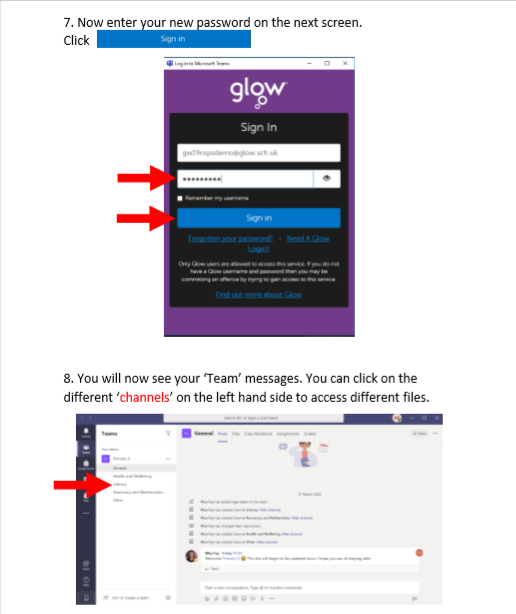Glow Login
Glow isn’t just for Microsoft Teams. Sometimes you might need to log in to access other online features. For example, download a free student version of Office 365 tools like Microsoft Word for your child. Please click the link below for instructions on how to login to Glow.
Logging in to Glow – Glow Connect
Download Office 365 (Word/PowerPoint etc)
Click on the link below for instructions on how to download Office 365 software for free on 15 devices from your child’s Glow account. Alternatively, you can access this very user friendly guide.
Office 365 ProPlus – Glow Connect
Microsoft Team
All of our classes are now using Microsoft Teams to both access suggested learning opportunities and to keep in contact with their classmates and teachers. We have found this to be invaluable and have been so happy to see the vast majority of our pupils accessing this.
For anyone who still hasn’t managed to sign in, we have attached some guides below for access through different devices.
As always, please don’t hesitate to contact us at enquiries@newstevenston.n-lanark.sch.uk if you need further support with this or login information.
Instructions for Downloading Microsoft Teams Desktop App
PC/Laptop Version
Instructions for Downloading Microsoft Teams App
Tablet/Phone Version
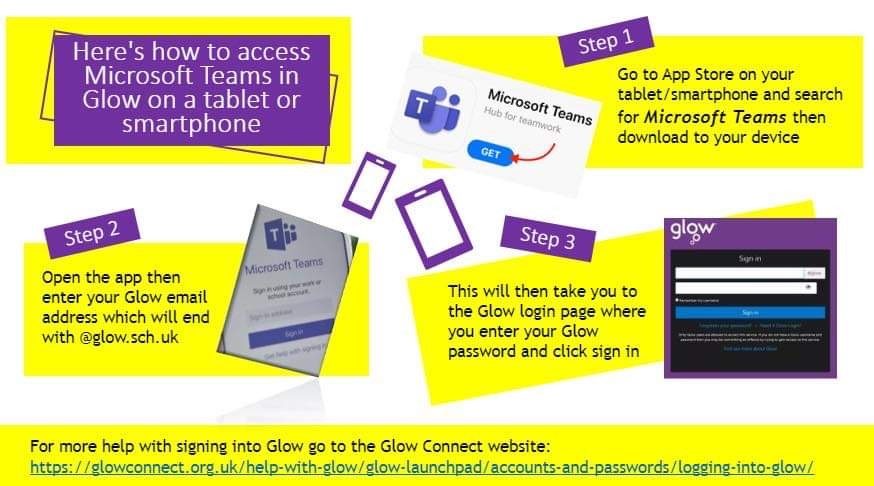
Instructions for Downloading Microsoft Teams App
Playstation/Xbox Version