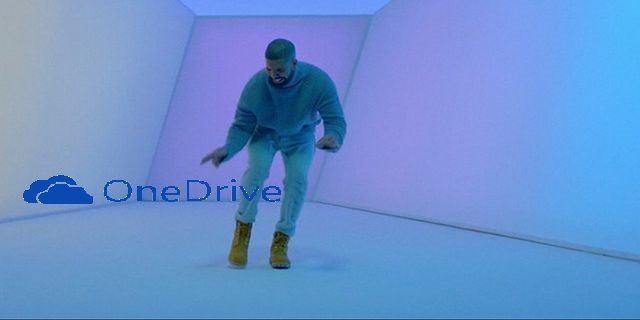Hi guys! This week’s blog was written around the same time as last weeks because I’m a week behind, but that doesn’t matter because I’m all caught up now so here goes. This week we started off by finishing off the personalisation of our new blogs (I hope you like mine J) and began writing some posts (that’s why all of my posts so far have been published on the same day). After the break, we moved on to OneDrive and got to know it a little bit better than we did before, we had a go at creating multi-author files and sharing documents between each other. Then we moved on to yammer, where we set up a group for the people in our Digital Technologies class and a private friend group called ‘blog squad’ which we are going to use to discuss ideas for new blog posts and get help with any issues we have with Glow. Finally, we moved on to Wiki and created our own private pages, we can use these as practise for when we are qualified teachers. Wiki is a great thing to use as teachers as the pages can be made private so only the people who are added can access or view the information posted. It also has a feature that allows you to track when your pupils have logged on and viewed the information, also you can set calendar events, praise people and create polls. This could be particularly useful for homework as it would be something different to giving out a paper copy of homework all the time. You could also use it as a discussion board for topic work as you can put the members into separate groups. The only thing you would have to make sure you do is have an internet safety and internet etiquette talk with your class to make sure that they don’t misuse the page or mistreat each other. Yammer is also quite good as it is similar to Facebook but you as teachers can view everything that is posted, you can also create private groups with your pupils so they are ‘protected’ from any other people on the site (even though only pupils and teachers can access the site). Personally, I think that using these online resources will add to the children’s learning and may even make them more eager to learn because they get the chance to show it by using such resources as yammer and wiki. Also, I bet that it will make you even more popular with your students, you’ll be the coolest teacher around, which is a title that any teacher would be pleased to go by!
According to the National Math and Science Initiative Blog, using digital technologies in the classroom makes the students more excited to learn. When technology is integrated into school lessons, learners are more likely to be interested in, focused on, and excited about the subjects they are studying. Subjects that might be boring for some – like math and science – can be much more engaging with virtual lessons, tutoring, and the streaming of educational videos.
Before I go, I have attached a link for my friend Sean’s blog and if you visit his site you’ll see the link between our posts about Yammer and OneDrive. Hint, look at the titles 😂
https://blogs.glowscotland.org.uk/glowblogs/reflectivejournalsm/
Until the next time
Chloe x