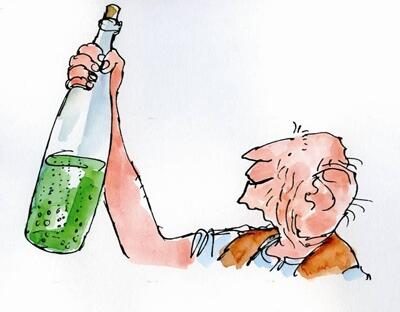Hi guys! This week’s class was all about eBooks and their uses in the classroom, we also read a few articles about the benefits of using digital technologies in the education of children. I have attached the links to these articles if you feel intrigued enough to give them a wee read.
We were given the task of writing a short book review in pairs/small groups using Book Creator, an interactive app that allows you to create eBooks. Book Creator allows you to add in videos, audio, pictures, text and change the page and text colour. You can choose what size of book you want and how long you want it to be too. Each pair was to choose a Roald Dahl book and create a short summary using as many of the apps features as they liked. My partner and I chose ‘The BFG’ and together we created a short book, we included various pictures of the illustrations featured in the book and also a short summary of the plot of the book. I have attached a link to our eBook on ‘The BFG’ down below.
The Oxford dictionary defines an eBook as “An electronic version of a printed book which can be read on a computer or a specifically designed handheld device.” Personally, I prefer to read a hard copy of a book rather than an electronic version, I just love the feel of the paper between my fingers and the smell and texture of the paper as I turn the pages, especially if they are older books. However, I do think that eBooks could be quite useful in a classroom, they could be quite useful for some children who struggle to sit and read a book. The majority of children don’t have the same love of hard copy books as me and by forcing them to read a hard copy can drastically reduces their interest, but by just giving them an iPad or a tablet you can see their faces change and they seem so much more engaged and in most cases, they will complete any task you set them with ease. All of this comes with handing them something interesting and ‘techy’, something they have grown up with and are fascinated by!
As much as I think that digital technologies would enhance and benefit the children’s learning, there are some obvious negatives to technology too. The major negative is cost. Some schools in more deprived areas may not have the funds to buy one iPad never mind a few dozen iPads. Although there are grants and things that schools can apply for, the grant money can’t go to every school so some children end up without these opportunities to use digital technology in their education. The next negative is one that occurs because of the teachers. 63% of teachers said that they would like to use technology in their teaching, this number of ‘would likes’ is so high because of the lack of training for the teachers in how to use these ever-evolving digital technologies. This means that there are children out there who have the equipment to use digital technologies in their education but don’t get the chance because their teacher has no idea how to use it.
Secure Edge Networks say that there are six benefits of eBooks that make them valuable in the classroom, these benefits are;
- eBooks are never out of stock and there is no waiting on shipping or delivery. Because eBooks are instantly available it can save time and means there is no need to wait in line.
- They can have web or multi-media tie ins. this is great for a generation that speaks the language of Netflix and YouTube.
- Some eBooks have text to speech readers. This feature would be great for those pupils who have dyslexia, reading challenges or visual impairments. It can also reduce eye strain, improve foreign language learning and promote listening skills.
- They are environmentally friendly. Schools won’t have to constantly buy new and updated versions of textbooks every time the curriculum changes.
- eBooks are more cost effective as they cost on average 50-60% less than print textbooks.
- Storage space is reduced. Tablets can hold hundreds of textbooks on one device, plus homework, quizzes and other files, thus eliminating the need for physical storage of books.
There are also some features of tablets that allow you to make the text bigger, thus reducing eye strain, bookmark pages, so you never loose your place. Select words that are unfamiliar to you and be given a definition there and then without having to look in a dictionary, and also you can highlight text too, this means that the children can highlight certain parts that are of interest to them or that are needed for a topic task or test.
Here are the links to those articles I was talking about:
http://www.bbc.co.uk/webwise/guides/about-e-books
http://www.bbc.co.uk/news/uk-scotland-north-east-orkney-shetland-18081005
https://www.theguardian.com/teacher-network/2012/aug/13/schools-secondary-schools
Here is the link to the summary of ‘The BFG’, just copy and paste it into your URL and enjoy!
file:///C:/Users/Chloe/Downloads/A%20new%20book%20(1).pdf
Until next time
Chloe x