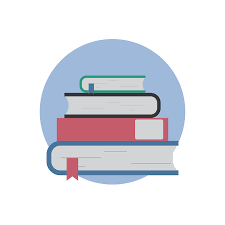
Tuesday 28th February
Mobile Devices
As we had concluded last week our animation task, this week brought a new interesting unit. This week’s focus included the use of eBooks in the classroom. This was the final of our assessment tasks for this module.
I had never thought of using the app eBooks as I am person who tends to like paper copies of everything especially when it comes to reading things. I have an instinct within me that I will consume and think more about what I read if its printed and physically in front of me, as opposed to a screen where there are so many different distractions. However, today’s topic has shown me that there are several advantages for a classroom with the use of eBooks whether that be on a computer; phone or iPad. In this session we used the iPad to create our own eBooks. The use of technology and the iPad app can make literacy and reading fun for children who may find it challenging to read the ‘old-fashioned way’ on paper. This was something that came back from the findings report for children on technology: “However, for some children using digital technologies is described as ‘relaxing’ and ‘calming'” (Children’s Parliament Consultation, 2016, P.4) a very good technique/tool for teachers for any child who may be struggling to read. Using a book in technology form may calm them down and encourage reading rather than creating a bad persona of it.
We then moved onto our task where we were given an author of Roald Dahl and asked to pick a book that we were already familiar with from his portfolio of all the books he had written for children. The book we chose was Charlie and the Chocolate factory as the majority of us had either seen the film or had read the book. When we thought about the book it began to get our minds moving like tiny wheels in a clock. We began googling images from the book; deciding on language used in the story; the plot line; the good points; the bad and the conclusion of the story, it really got us thinking. We began to remember exactly what happened and began to use our imaginations effectively in a way that would allow us to present the summarised version of the story in the eBook app. I would never have gotten why I would get the children to make a book on Charlie and the Chocolate factory again when they had just read it. How wrong and close-minded I was. The advantages of doing this bring several advantages to the children’s learning and to the teacher’s to check understanding has been interpreted the way they planned. The children can imagine different things from reading a book as they are just words. Getting them to use images and create their own imagination on things from the book is a good way to get them to be creative and think differently. It can also improve their literacy skills and creative arts skills as they make their own book using their own sentences and images to tell the same story-line from the book but in different ways.
Although, I have presented above my amazement and how visually attractive and easy I find the app to use there are some constraints. I found that this came up a lot during my further reading. As stated: “in considering the use of mobile technologies – inside and outside – the classroom, teachers will need to establish what is practical in terms of funding. This is likely to be a team decision involving all staff” (Allen, J. et Al. P.176). This is where the bubble bursts as if staff are reluctant to changing and using more technology this will not work. Also, if the school is in a more deprived area then financially, technology gadgets and equipment may not be on the high priority list. If a teacher has these, they are well worth using, but if they do not it could be difficult to supply them.
I will attach the photos of the assessment task we made and how it is a good idea for teaching with technology in the classroom:
As you can see from the above text and images we created our own spin on the book just like the children could. We took different aspects to make the book look different. For example, we took images from the book so the cover looked the same; took images from both the old and new film and also some general images to back-up points to make the book look interesting. We used our own summarised language which help our thought process for synonyms for different words; adjectives; verbs; nouns etc. And if that encouraged us to be creative with images and language it will for sure encourage children to think and be creative. The technology used here “can have an important place in the classroom and play a vital role in preparing young people to succeed in a fast-changing world.” (Read-G, J. 2015, P.3)
As I had never heard of this app of eBook creator, I decided I would look at a bit of further reading to see what teachers, theorists and pupils had to say about using such technology in the classroom. The results, as I expected came back positive in many of the materials that I read. In fact this book says: “the development of the technology in teaching can, he considered lead to concepts of the Global Classroom, and can encourage pupils to develop the skills necessary for success in an information society.” (Leask M. and Meadows J. P28, 2000)
Until next week,
Christopher
References:
Children’s Parliament Consultation (2016) A Digital Learning and Teaching Strategy for Scotland: The Views of Children.[online] Available: http://www.childrensparliament.org.uk/wp-content/uploads/REPORT_digital-learning-consultation_Childrens-Parliament-1.pdf [Accessed: 28 February 2017]
Leask, M. and Meadows J. Teaching and Learning with ICT in the Primary School (2000) London: Routledge Falmer
Allen J. Potter J. Sharp J. and Turvey K. (2011) Primary ICT. 4th Edition, Glasgow: Learning Matter ltd.
Read-Gurney, J. (2015) Classroom Technology ‘Rarely Used’ by Half of Teachers. [Online] Available: http://www.telegraph.co.uk/education/educationnews/12013650/Classroom-technology-barely-used-by-half-of-teachers.html [Accessed: 28 February 2017]
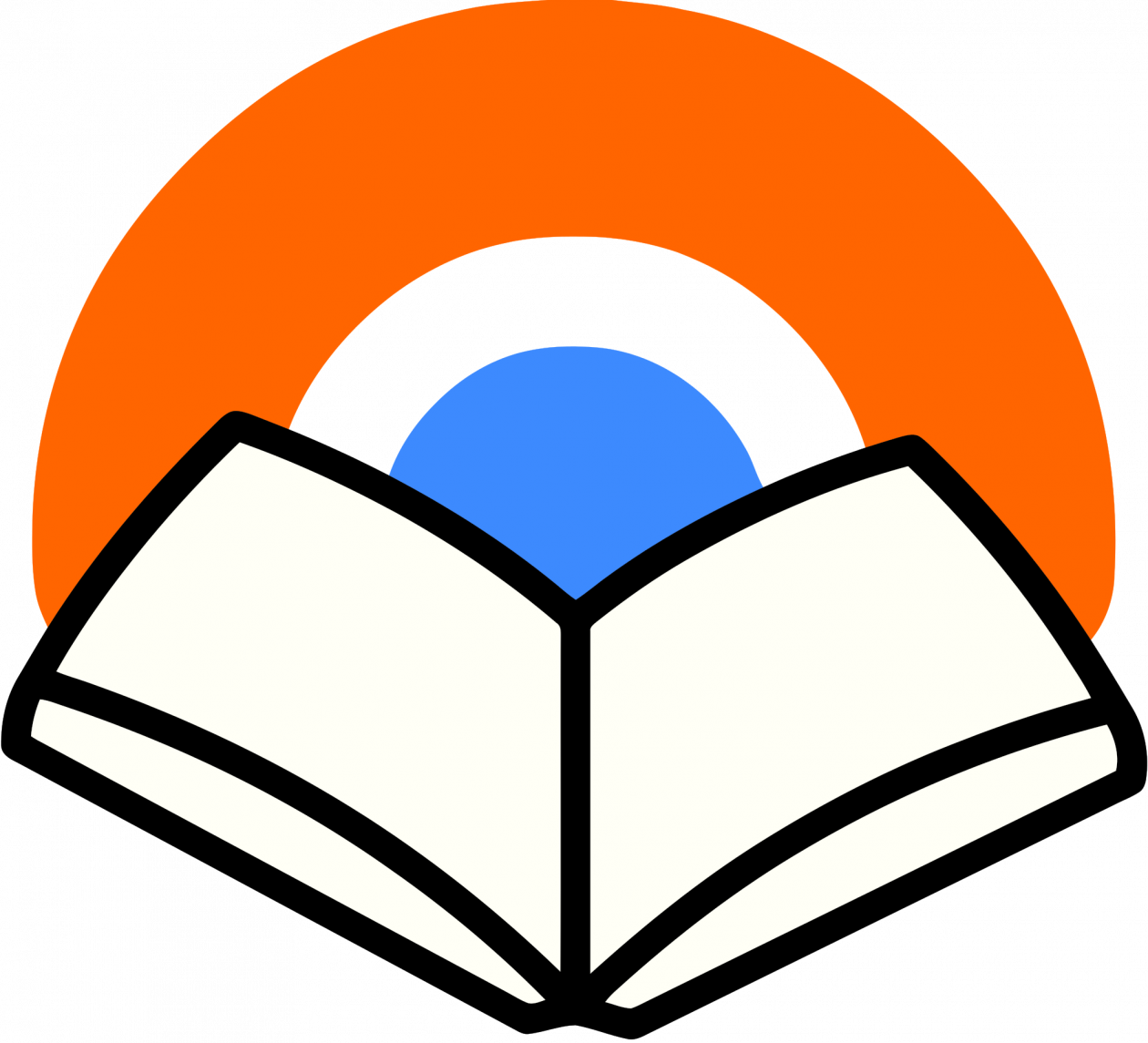











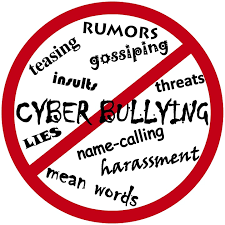

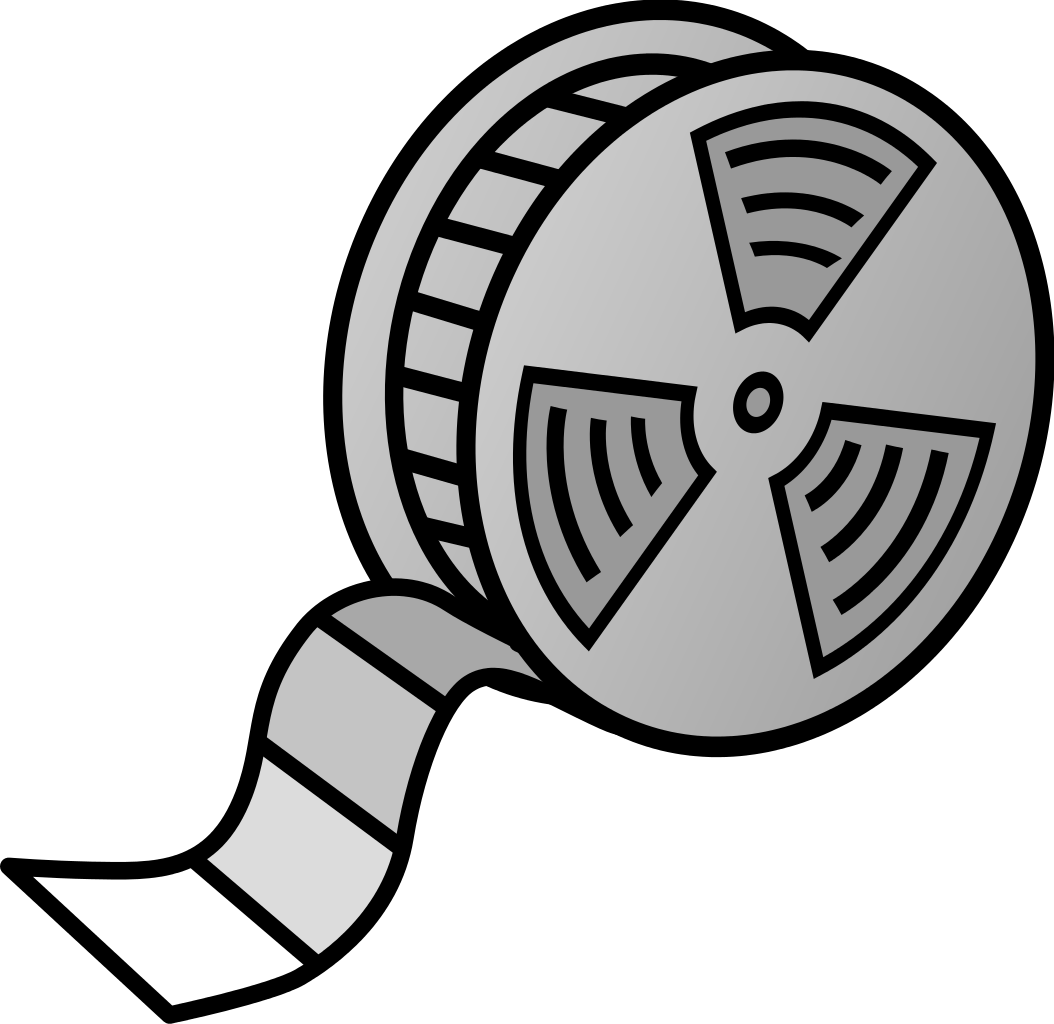



 PowerPoint – with my Scratch Jr. made program.
PowerPoint – with my Scratch Jr. made program.