eBooks
In today’s session, we looked at the advantages of using mobile devices, and, more specifically eBooks in the classroom and how this can be beneficial to students’ learning. We explored the BookCreator app and discovered its capabilities and thought about what uses this could have in a learning environment.
Firstly, we had to learn about what an eBook really is. The Oxford Dictionary defines them as “an electronic version of a printed book which can be read on a computer or a specifically designed handheld device.” From this definition, we brainstormed why using these devices in the classroom could be beneficial. We came up with the following mind-map: 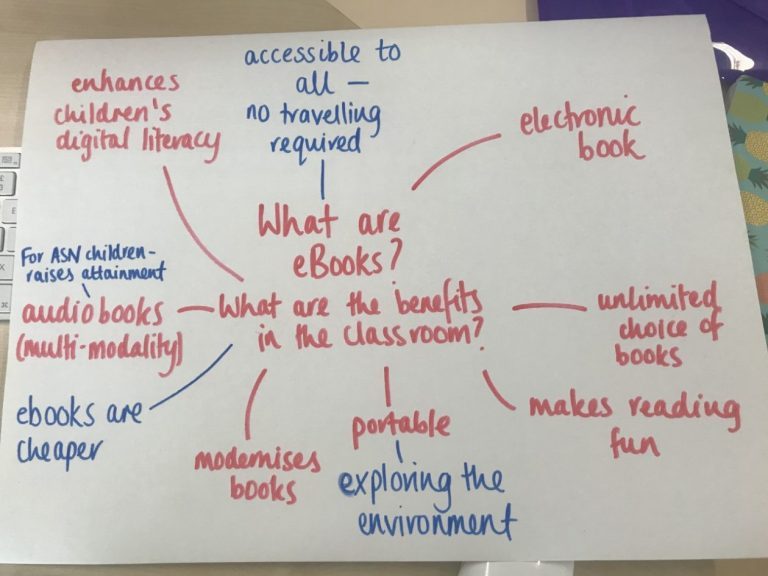
Our ideas at the start of today’s session are in red. Once we had learned more about eBooks, we added to the mind-map in blue.
The benefits to eBooks are vast: they are portable which means learning can take place wherever you’d like, whether that be in the classroom, the playground or in a setting relating to the text. Also, the digital element of eBooks makes the act of reading more enjoyable for children and may even light a spark for them to realise their love of reading. One of the best advantages of using eBooks is the unlimited choice of books that you have access to at your fingertips – it means the joy of reading is not limited to the budget of the school library. Other benefits include working out cheaper in the long run; enhancing children’s digital literacy and the use of audio-books for children with ASN.
The Scottish Government have set A Digital Learning and Teaching Strategy for Scotland, aiming to use digital technology to raise attainment, ambition and opportunities for all by improving the standard of teaching and learning for young people and parents when it comes to digital technology. It sets out four main objectives: developing the skills of teachers; improving access for all learners; ensuring digital technology is considered in all areas of the curriculum and empowering leaders to drive innovation and investment in digital technology. A document was also published by the Children’s Parliament called A Digital Learning and Teaching Strategy or Scotland: The Views of Children. In this paper, questions such as “What digital technologies to do you use?” are asked and the answers are recorded. The children were asked if they use digital technologies at school. The use of Smartboards were mentioned often but this was mainly/always used by the teacher. Even though it is positive that digital technologies are used in the classroom, it is important that we, as teachers, remember to give the children time to use these devices on their own to explore and discover them. When asked if they want to use digital technologies more in the classroom, most children said that they thought the use of iPads etc should be a common thing and not just a reward at Golden Time.
Book Creator is an app that you can get on the iPads which allows you to make your own eBooks. There has been over 25 million eBooks created using the app so far, including children’s picture books, comic books, photo albums, journals, textbooks and more. We used the following tutorial to learn more about how to use the app:
https://youtu.be/TE5DTD87-IE
In today’s session, we were asked to, in groups, make brief e-brochure on Book Creator for prospective UWS students. We were given a short time frame to complete this task. This allowed us to see how easy and quick it was to familiarise ourselves with how to work the app. Our group took a walk around campus and thought about what we wanted to include in the brochure, such as information about lecture theatres, library, canteen etc. We were able to include pictures, videos, audio and texts, and then personalise it the way we wanted it to look. It was amazing to see a brochure come to life in such a short space of time! This kind of activity would be great for children as the instant gratification factor is there (you have a completed brochure within 15 mins or so).
We were then tasked to create an eBook summarising a well known story individually. This task allowed us to focus less on the content of the book (as we were just retelling a story) but more on the different tools on the app, this allowed us to really explore what the Book Creator app had to offer. I chose a book called “Snuggle Up, Sleepy Ones” – about different animals getting ready to go to sleep. I added audio clips of me reading aloud on each page of the eBook. The book that I created included pictures from the original on one side of the page. The other side of the page had questions to help the children think about the book a little more (ie food for thought).
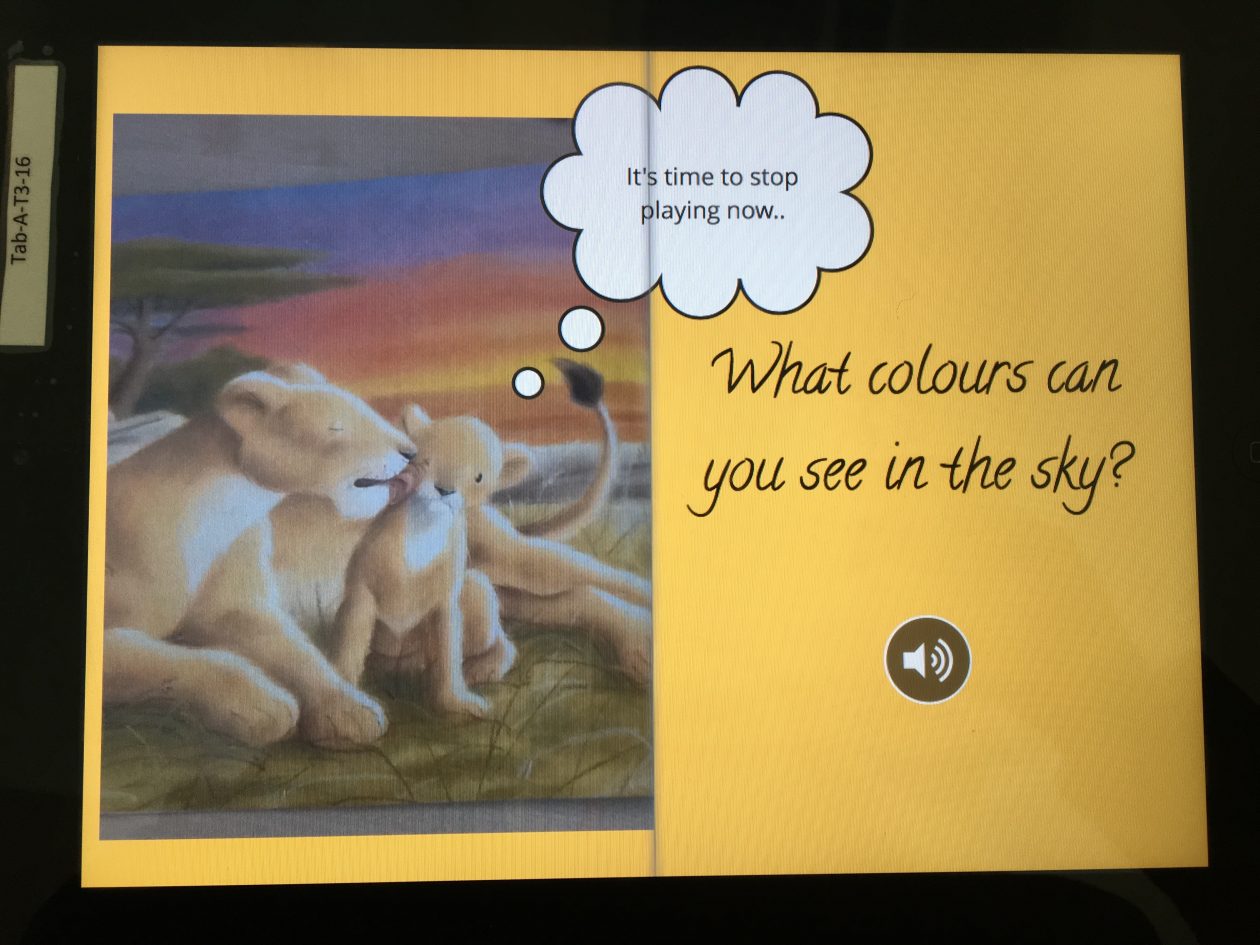
An example of one of the pages of my eBook
This shows how eBooks can be used as not just an electronic form of a paper book, but also as a teaching tool. It can be adapted and completely personalised to suit many situations. This is the beauty of digital technologies – its versatility and personalisation options make teaching/learning an enjoyable thing to do. The lesson that I have created would cover literacy and digital technology outcomes:
Using what I know about the features of different types of texts, I can find, select, sort and use information for a specific purpose. – LIT 1-14a
I can explore and experiment with digital technologies and can use what I learn to support and enhance my learning in different contexts. – TCH 1-01a
Today, we used mobile devices (the iPad) to create eBooks, but there are countless other programs that can be used on tablets such as iPads. The use of these tablets in the classroom mean work is produced that is of a high standard and easily edited. Beauchamp (2012) states that “mobile devices, especially mobile phones and tablets, have very advanced capabilities and can be used to supplement or even replace a laptop computer.” This gives so much more freedom to the classroom than the use of computers or even laptops, and means the children and the teacher can be more creative in lessons.
I thoroughly enjoyed working on mobile devices in today’s class. I loved exploring the Book Creator app and discovering how easy it was to make my own book! I can really see how this lesson could bring so much joy to a classroom of children, while teaching key digital technology lessons at the same time.
References:
Youtube video – https://youtu.be/TE5DTD87-IE
Beauchamp, G., (2012) ICT in the Primary School: From Pedagogy to Practice. Pearson.
Children’s Parliament Consultation (2016) A Digital Learning and Teaching Strategy for Scotland: The Views of Children.
