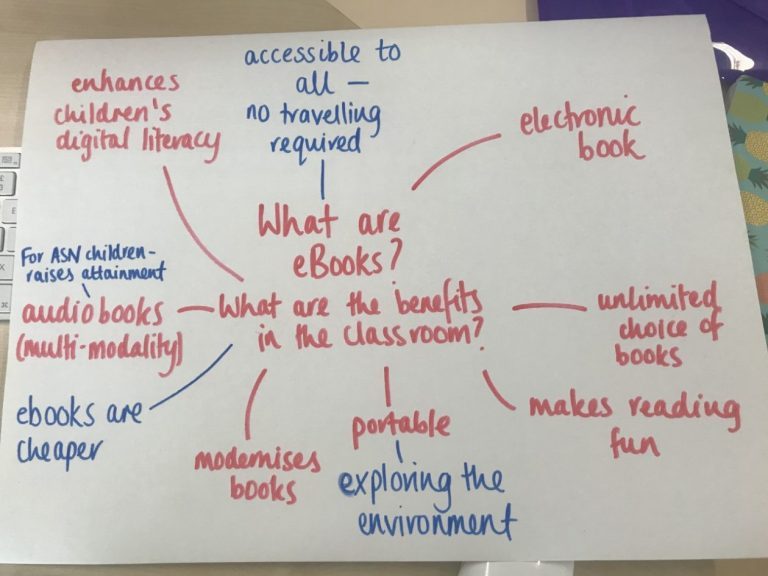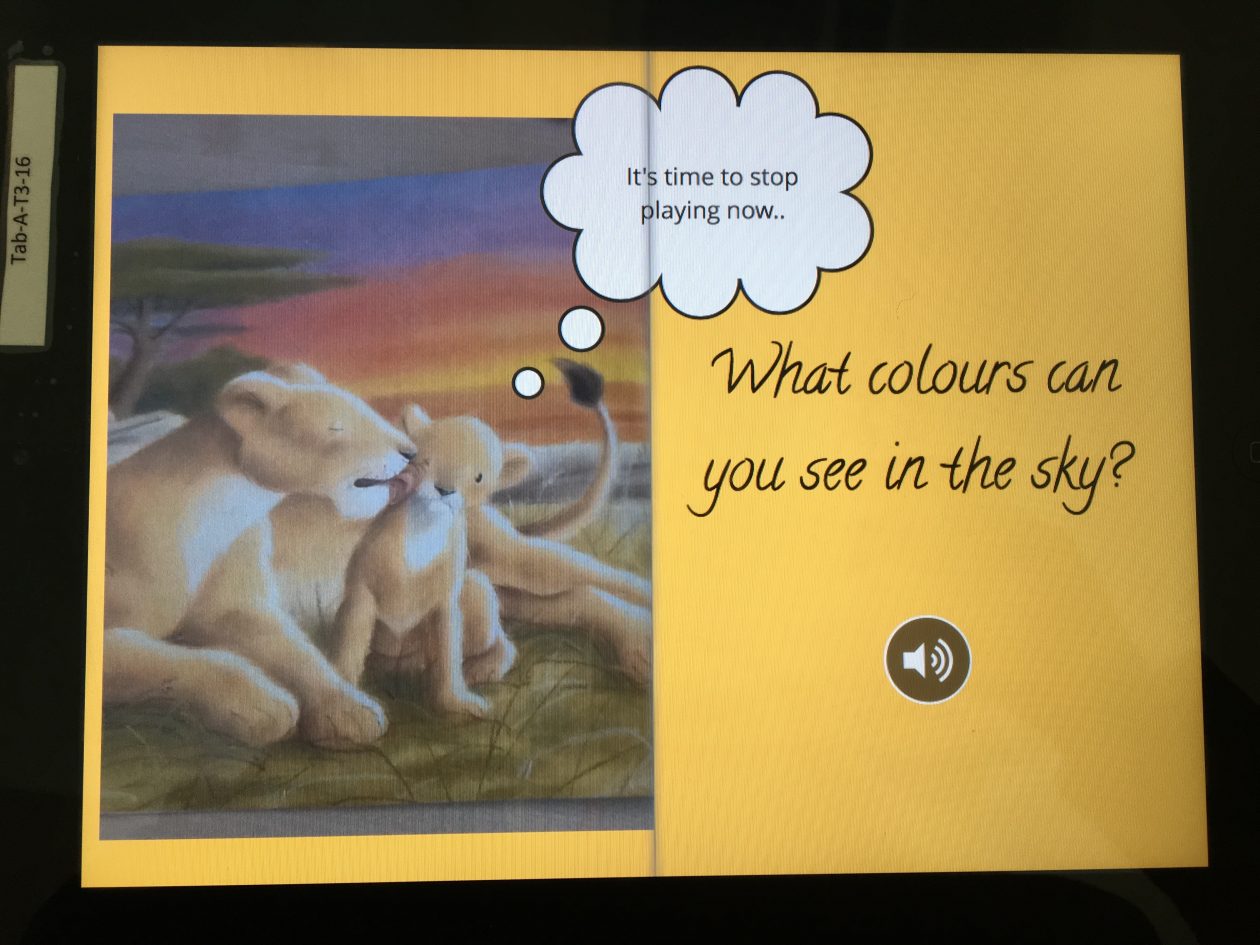QR Codes & Outdoor Learning
Today was our last class of Digital Technologies and we looked at the use of QR codes and the Pic Collage app. We also learned about promoting Outdoor Learning using digital technologies and they many benefits this can bring. This encouraged me to think about different lessons plans that incorporate technologies with the outdoors.
Outdoor Learning is more than just being outside; to offers “motivating, exciting, different, relevant and easily accessibly activities from pre-school years through to college” (Education Scotland, 2010) and it is said that outdoor learning experiences are often remembered for a lifetime (Learning and Teaching Scotland, 2010). Outdoor learning also provides relevance and depth to the curriculum in ways that are difficult to achieve indoors (Learning and Teaching Scotland, 2010). Education Scotland (2010) builds on this as they say “The core values of Curriculum for Excellence resonate with long-standing key concepts of outdoor learning. Challenge, enjoyment, relevance, depth, development of the whole person and an adventurous approach to learning are at the core of outdoor pedagogy”. Other benefits of outdoor learning include developing critical thinking skills; giving children opportunity for personal development; promoting healthy lifestyles and being aware of personal safety. Outdoor learning also provides a chance for children to showcase skills and abilities that are not always visible in the classroom, and this can therefore boost their confidence. Outdoor learning also allows links to be made across other curricular areas, such as health and wellbeing, where children can capitalise on the challenges of the outdoor environment and science, where children can study the local, natural and built environments. Our class also looked at the link between outdoor education and children’s wellbeing: the eight indicators of wellbeing are that the child is safe, healthy, active, nurtured, achieving, responsible, respectful/respected, and included (or SHANARRI as it is commonly referred to). Examples of this would be that a child has to be safe outside as there could be roads nearby, they need to be respectful of the wishes of their teacher and should feel included in the community of the class.
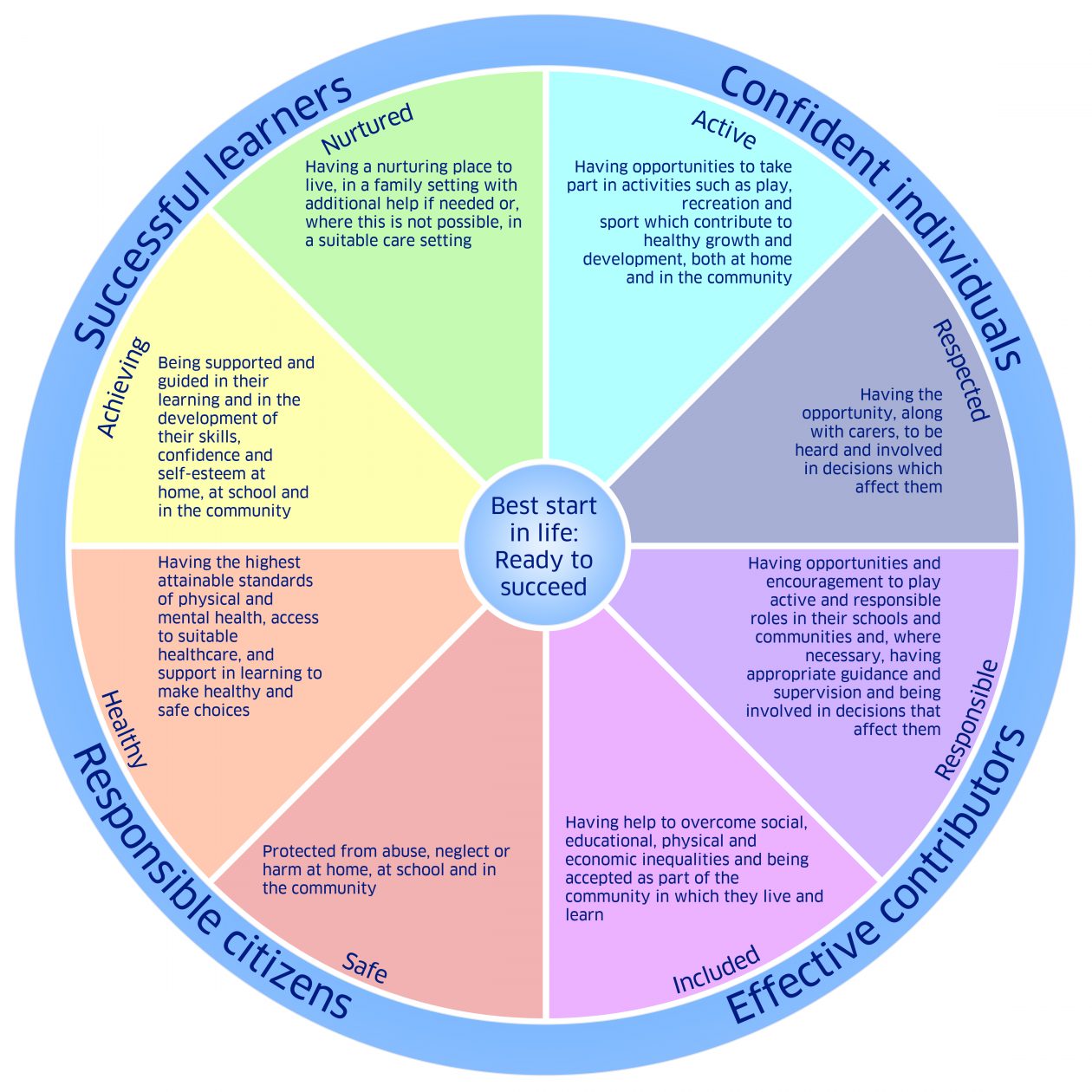
The SHANARRI Wellbeing Wheel
We then learned about QR codes and QR code scanners. QR code is short for Quick Response Code and these codes are a type of two-dimensional image-based hyperlink. It is an updated version of a standard barcode, which can store up to 30 numbers, whereas a QR code can store 7089 numbers. QR codes can also link a short piece of text, and audio recording, a website, a map location or even a calendar event. Our first task was to retrieve one of the iPads with a QR code scanner already installed and a worksheet with questions on it. We all went outside and had to run around completing a treasure hunt as it was a race against the other teams! Every time we found a QR code, it had to be scanned to unveil the question with 2 choices for the answer. Each QR code also had a clue for the next QR code to help us along the way. Once we had all the answers, each associated letter formed a six letter word and cracked the code. It turns out our group came last, but it was so much fun in the process! This would be an amazing activity to do with children as it was so engaging and encouraged us to work really hard to beat all the other teams – a little healthy competition! If this activity was to be used with children, clear boundaries would have to be set, ie a point that they are not allowed to cross (and why) and to listen out for the teacher calling them. If activities like this are carried out, trust starts to form between the teacher and the pupils and it goes both ways: teachers can trust that their pupils will respect the rules, and the children respects the teacher enough to follow the rules. We were also set a task of taking photos along the way of completing the treasure hunt and then creating a collage of our journey with the app, Pic Collage. This is another great tool to use with children as it provides a platform for children to share their journey and give a short round-up of their experience. It would be helpful, in a classroom, to ask the children to talk us through their collage and explain what is happening in each picture: this gives the children more structure and guidance when sharing stories with their classmates, which in turn may give them more confidence. Learning outcomes for an activity such as this in the classroom could be:
I am learning to assess and manage risk, to protect myself and others, and to reduce the potential for harm when possible.
HWB 0-16a / HWB 1-16a / HWB 2-16a / HWB 3-16a / HWB 4-16a
Within and beyond my place of learning I am enjoying daily opportunities to participate in physical activities and sport, making use of available indoor and outdoor space.
HWB 1-25a
I explore and experiment with the features and functions of computer technology and I can use what I learn to support and enhance my learning in different contexts.
TCH 1-04a / TCH 2-04a


Today’s class was so exciting and engaging, even for us as adults! This kind of activity would definitely be a hit with children, while educating them on not only digital technologies but also on whatever the topic was (it could be maths, literacy, Vikings etc) – with extra cross-curricular input too!
Today was the last input of Digital Technologies for this semester! I can truly say I will miss this class. After completing the sheet given to us on the first day and realising my lack of knowledge of digital technologies, I now feel that, after twelve or so weeks, I have improved massively. I now have a confidence with using these technologies and even better, how to use them to teach! I feel inspired to learn even more about digital technologies and use this effectively in my classroom. I believe that digital technologies are the future of education, and to be able to have knowledge of these amazing resources will really help me in my future career.
References:
Beauchamp, G. (2012) ICT in the Primary School: From Pedagogy to Practice. Pearson Education Limited.
Education Scotland (2010) Curriculum for Excellence Through Outdoor Learning.
General Teaching Council for Scotland (2012) The Standards for Registration.
Learning and Teaching Scotland (2010) Curriculum for Excellence Through Outdoor Learning.
SHANARRI Wheel image taken from: http://www.gov.scot/Resource/0043/00438639.jpg

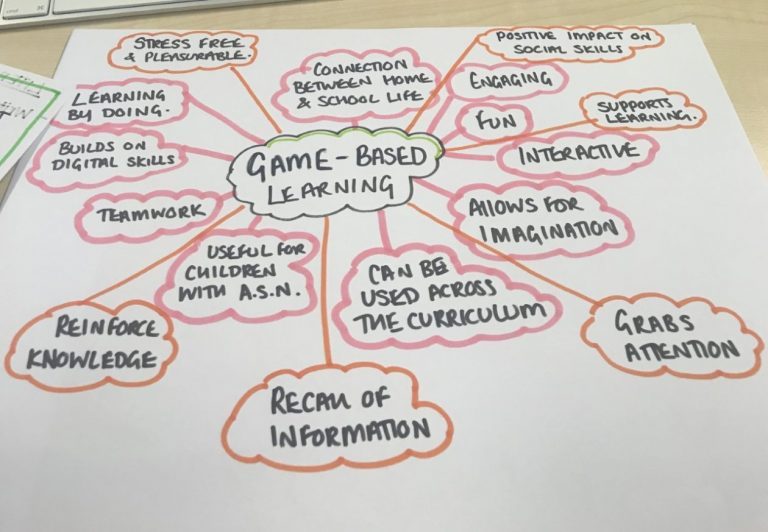
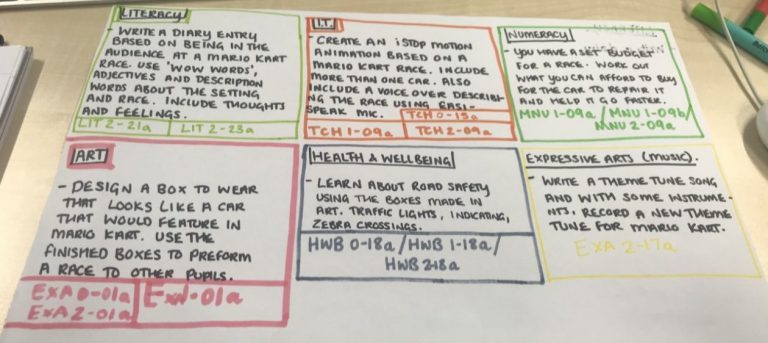
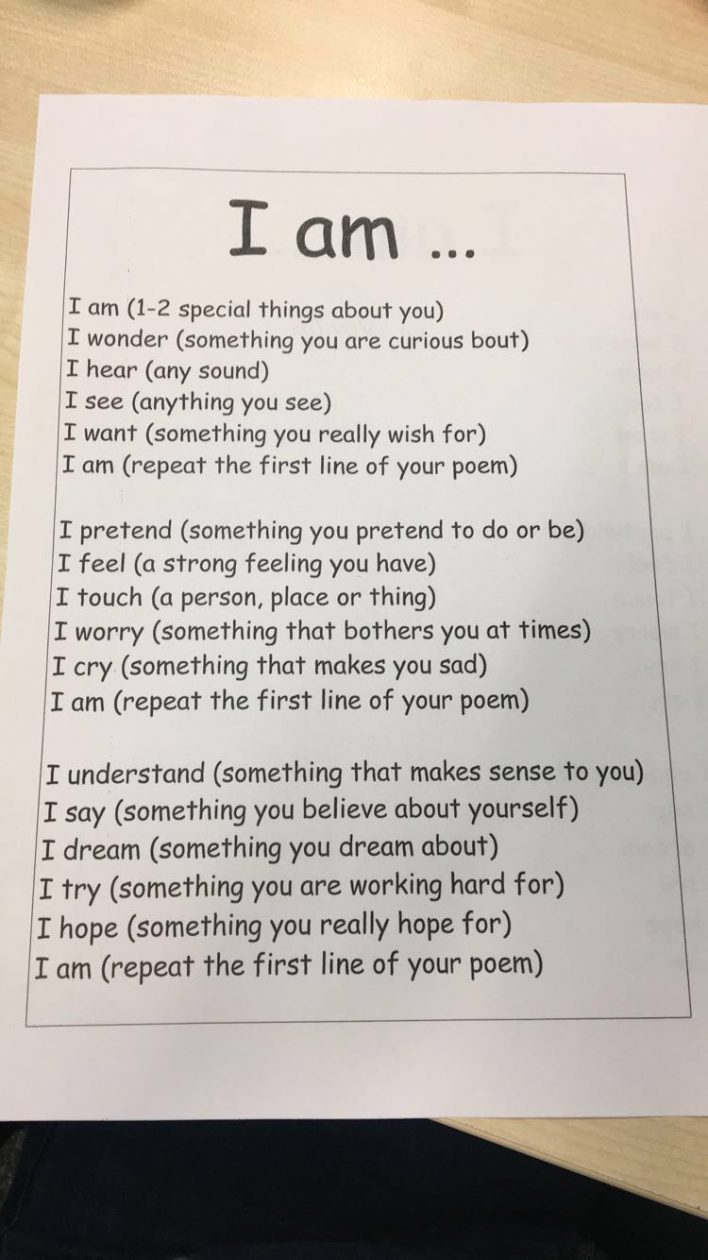
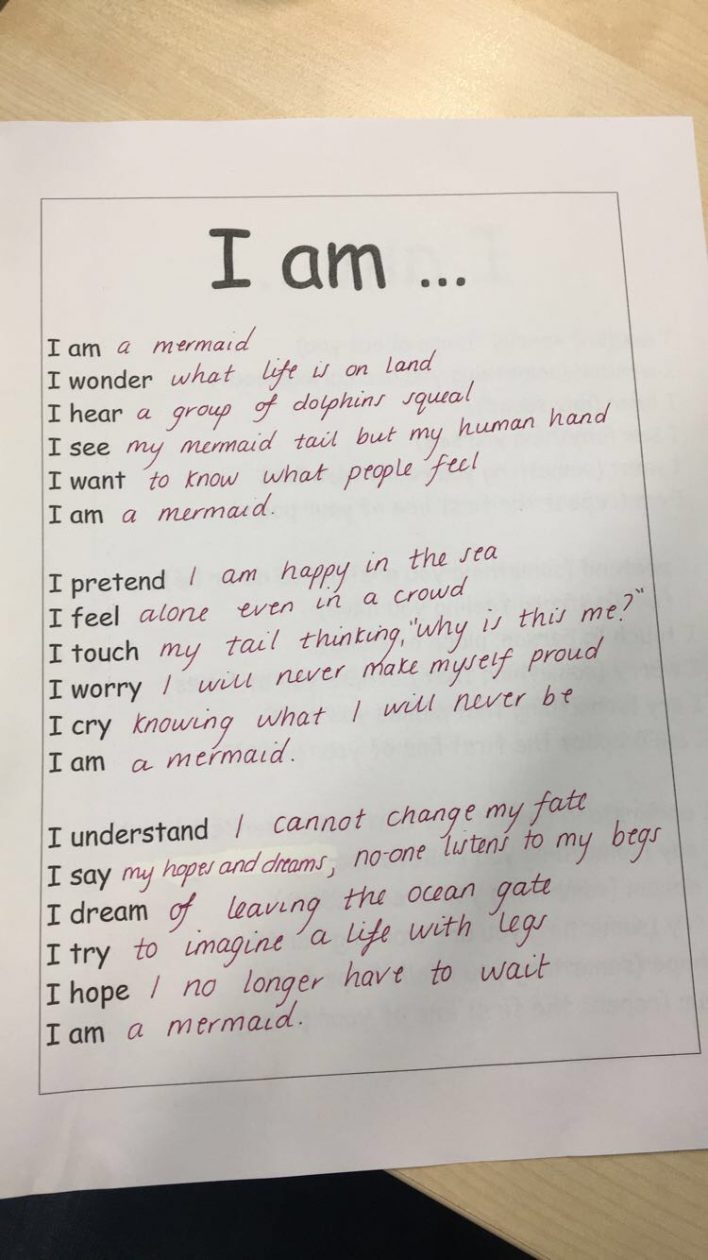
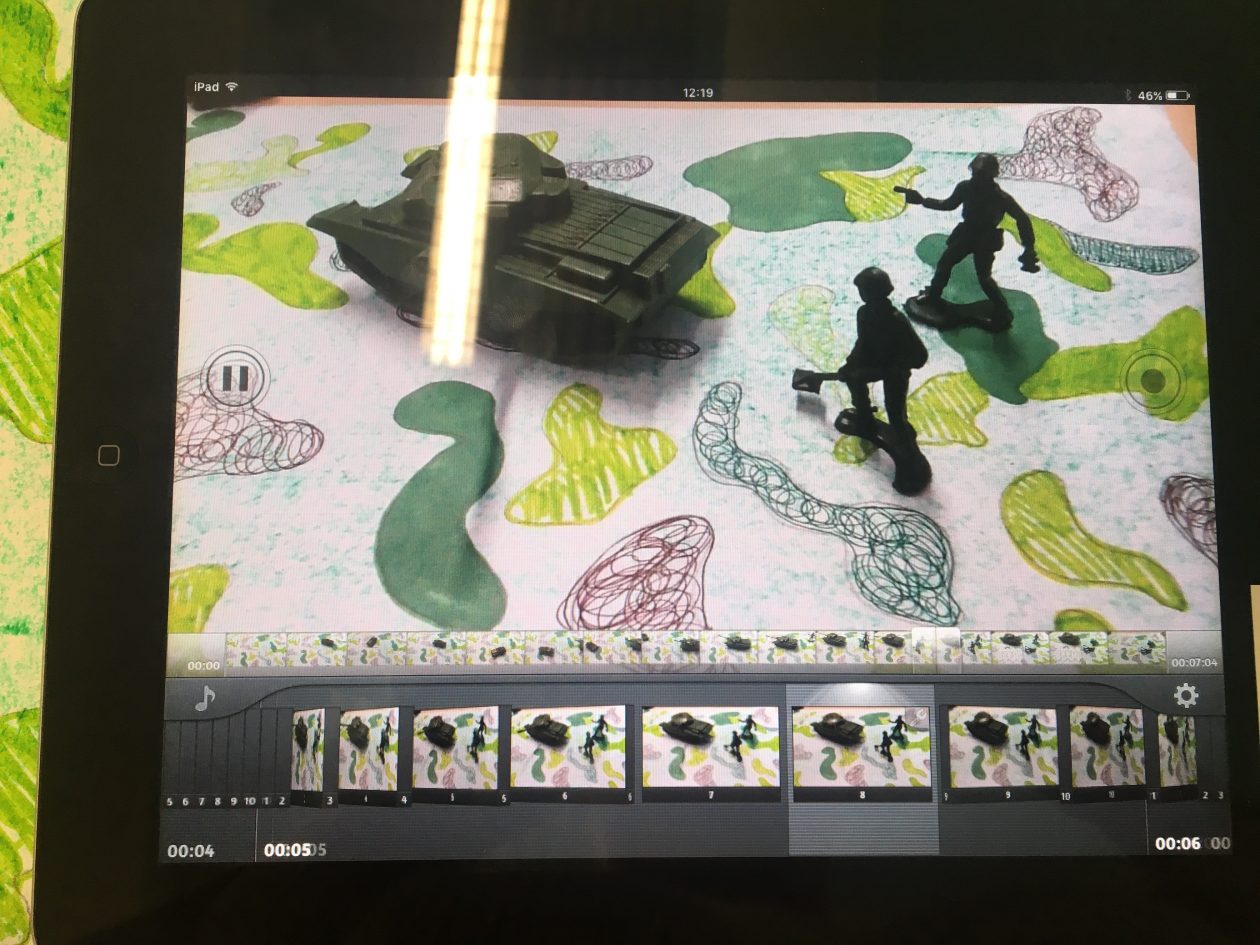
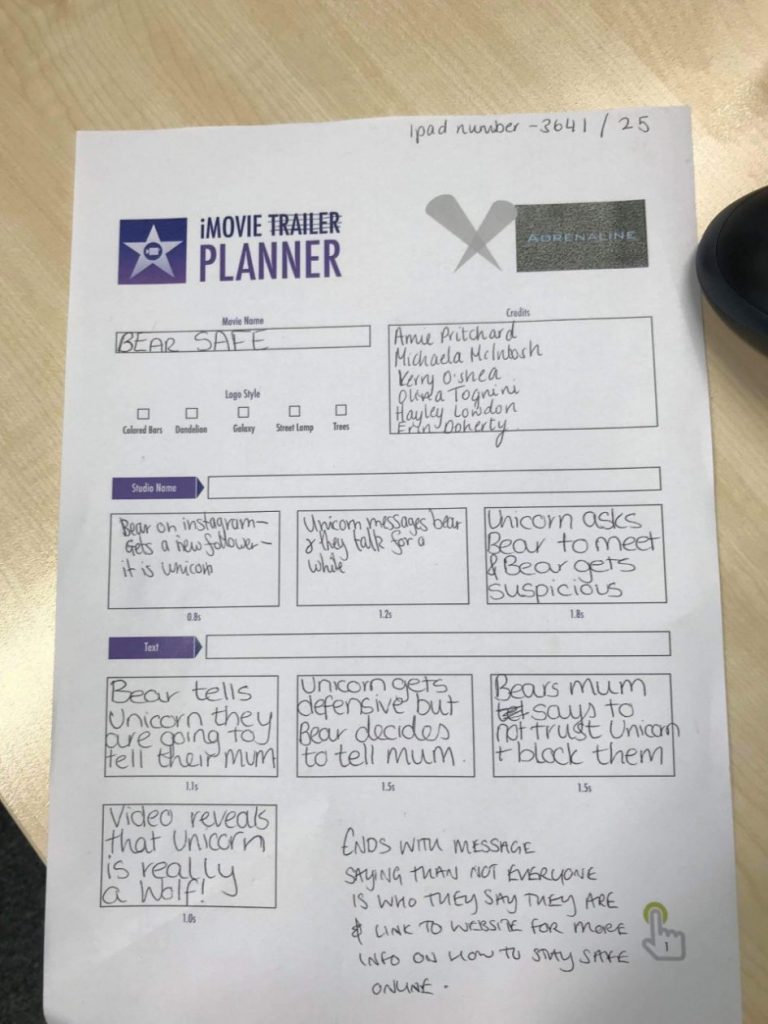
 Our award for “Best Original Script”
Our award for “Best Original Script”