Mobile Devices
In today’s class, we looked at the potential of mobile devices in the classroom. We looked at how the use of mobile devices could enhance learning and be a useful tool in the classroom. At the beginning of today’s session, we were asked to answer the question: should mobile devices be used in education? After reading different articles and journals, it seems apparent to me that mobile devices, if used effectively, can be very beneficial for both teachers and learners. In today’s society, it is clear that digital technologies and mobile devices are used by the majority of us on a daily basis. Research has shown that most children have access to some kind of mobile device at home and are even able to use an iPad before they learn to tie their shoelaces. These “techno-babies” have been immersed in a technology saturated world and that is all they know – to go to into a school environment that does not take advantage of these technologies would seem foreign to them. Ofcom research has found that six year olds have the same understanding of communications technology as 45 year olds. Children are entering schools as “digital natives”, as Marc Prensky (2001) would call them, and are ‘naturals’ with how to use technology. The use of mobile devices in classrooms would create a link between home life and school life. The Children’s Parliament paper (2016) noted that children mostly use digital technologies to play games and socially, to instant message with their friends. It is important, as teachers, that we educate the children that these technologies are a great thing, but there are so many more ways to use them effectively and productively. And, because the young generation are really interested in technologies, having mobile devices in the classroom seems to be a tool to get (and hold) their attention! It is for these reasons that I thoroughly believe that mobile devices are a positive addition to the classroom and teachers should be encouraged to use them effectively.
We were then introduced to Talking Tins, a recording device that is simple and easy to use and therefore very child friendly. The controls on the recorder were very simple: start, stop and playback. This simplicity is key to its usefulness within schools. There are a wide array off possibilities inside the classroom, for example, children studying a Modern Foreign Language (MFL) could record themselves saying a phrase and then play it back instantly to practice pronunciation. This instant feedback makes these great tools for self-checking in the classroom. The learning outcome for a lesson such as this could be:
I enjoy playing with and exploring technologies to discover what they can do and how they can help us. – TCH 0-05a.
After exploring the Talking Tins, we moved on to look at Easi-speak microphones. These are similar to Talking Tins, with some more functions, but most importantly the ability to transfer the files onto the computer. Our task was to complete an I Am Poem, record sound clips of the poem, find images that tell the story and make a PowerPoint presentation including the images and sound. The format of the poem was as follows:
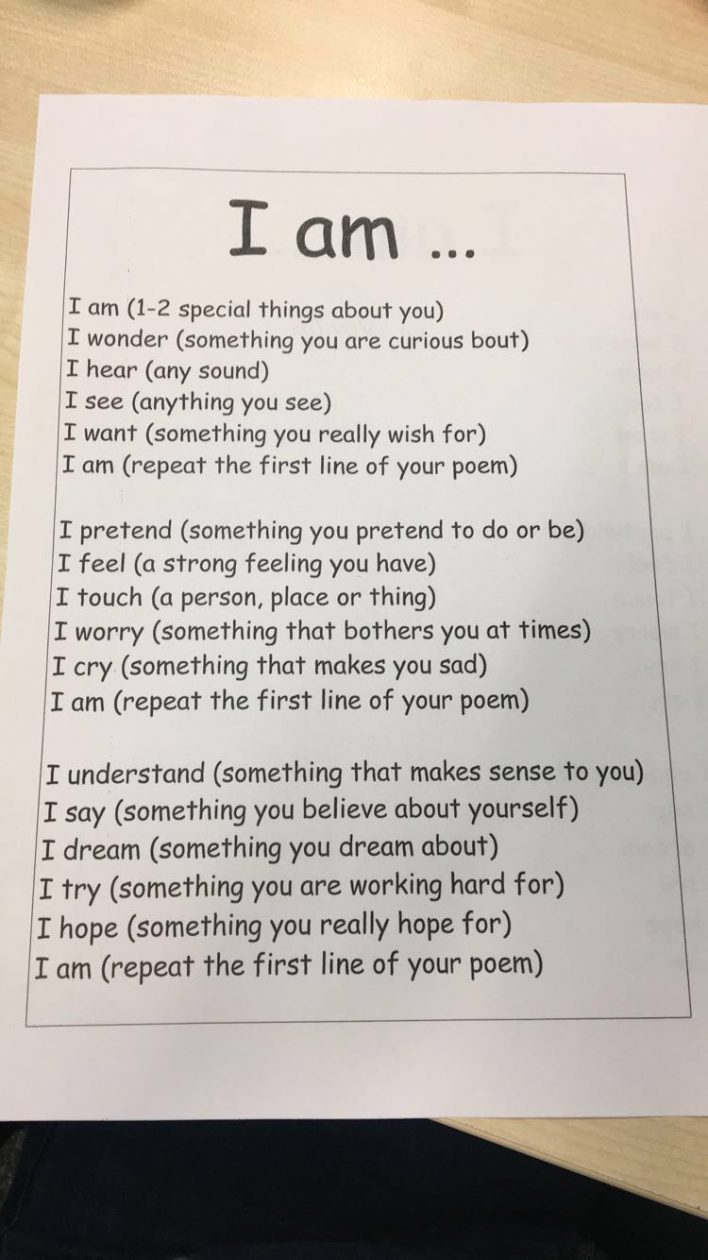
My group and I chose to make our poem about a mermaid who wished she was a human. Our final poem:
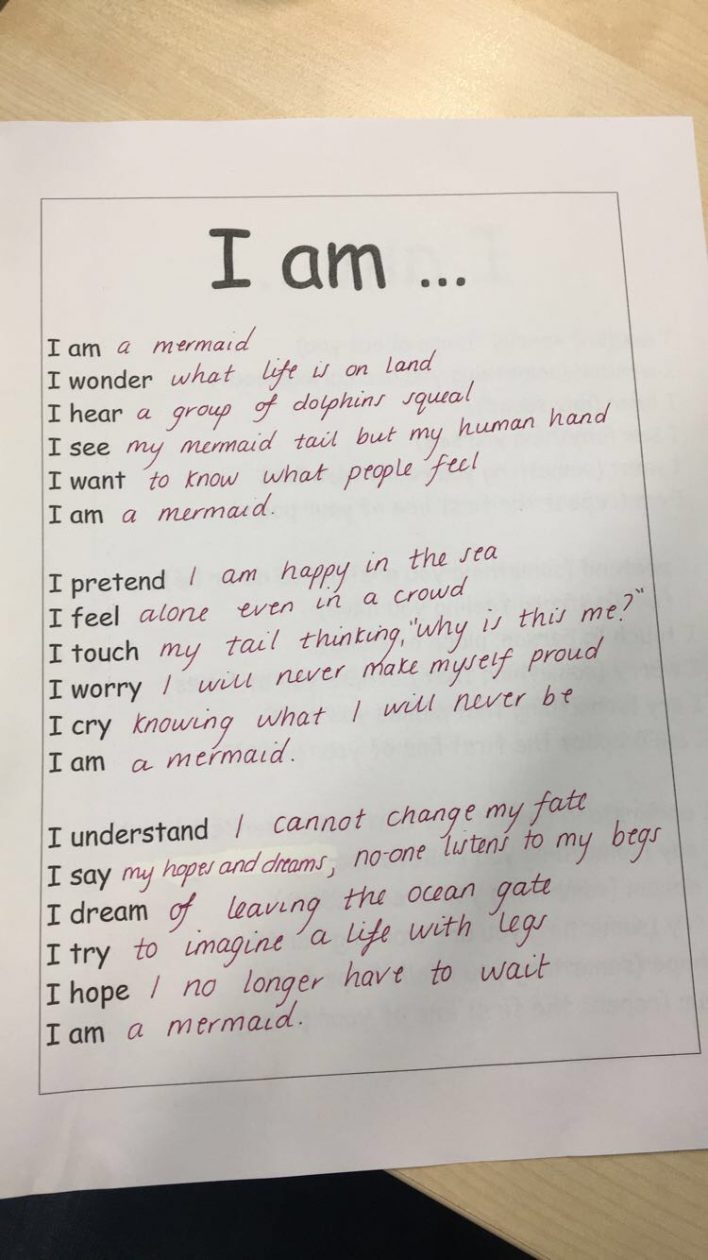
Using the Easi-speak microphones was reasonably easy. It took a couple of tries to get used to it, but after that, we all found it simple. Uploading the files to the computer was so effortless as there is a USB stick attached to the microphones and this plugs directly into the computer port. We changed the settings on the PowerPoint presentation so that each audio clip would play automatically on its specific slide, this means there is no ‘speaker’ icon and the reader doesn’t have to click for the sound to come on.
Our finished product:
Completing a task such as this in the classroom is very much an inter-disciplinary activity. Children will be actively using and improving upon their literacy knowledge when creating their own poem but also improving their confidence on mobile devices such as Easi-speak microphones and on the computers. This type of digital storytelling combines the old with the new (Porter, 2004). Outcomes for a lesson like this could be:
I can explore and experiment with digital technologies and can use what I learn to support and enhance my learning in different contexts. – TCH 1-01a
I regularly select subject, purpose, format and resources to create texts of my choice. – LIT 1-01a / LIT 2-01a
Today’s class was really interesting to get a flavour of what simple “start/stop” recording devices can do in the classroom. Even if a specific school doesn’t have Talking Tins or Easy-speak microphones in their resources, using the recording function on iPads and phones could theoretically do the same job! I love seeing the creative ways to use digital technologies with children – it’s not all about computers, there are fun, engaging activities to do that children love and will even help with their other subject areas!
References:
Children’s Parliament (2016) A Digital Learning and Teaching Strategy for Scotland: The View’s of Children
[Online] http://www.childrensparliament.org.uk/wp-content/uploads/REPORT_digital-learning-consultation_Childrens-Parliament-1.pdf [Accessed: 27.2.18]
Porter, B. (2004) Digi Tales: The Art of Telling Digital Stories. Bernajean Porter Publication.
Prensky, Marc (2001) Digital Natives, Digital Immigrants.
