Animation
Today’s class looked at the use of animation in the classroom, and allowed us to create our own animation using iStopMotion on the iPads. We explored the creativity of animation and its limitless uses. It is so easy to create on iPads with programs available at our fingertips, which makes it a great tool to use with children. It provides an outlet for creativity that may have not been possible with paper and pen or to describe in words. Beauchamp (2012) states that ICT allows pupils to “achieve something that would be very difficult or even impossible to achieve in any other way”. Animation also allows for inter-disciplinary learning in the classroom, as you can use the digital tools to create an animation about a topic on the Vikings, for example. Beauchamp goes on to explain how children do not separate experiences into different compartments and therefore it is important that ICT is not viewed as a separate ‘subject’ but rather, something that contributes to all areas of learning. Going further, Beauchamp advises that ICT should not just be about learning, but also part of the pupils’ play as this reflects how much ICT is a part of their daily life. Using digital technologies should aim to help with problems that pupils with ASN experience and should strive to have a sense of inclusion, or e-Inclusion as Beauchamp calls it.
Learning about animation involved more than I had expected. Plainly, animation is described to involve the stringing together of a sequence of static images, generally so that they appear to move (Jarvis, 2015). We found out about the different types of animation such as cutout, stop-motion, pixilation, drawn and computer. We looked at how animation can enhance learning: Bertrancourt (2005) suggests animation enhances learners’ visual representations, illustrates processes and provides an interactive element. Jarvis (2015) explains that using sound and video enhances the quality of information processing and therefore, the quality of learning. He says that “animation can have a big visual impact”, however, Jarvis goes on to say how time consuming this can be. Moving Image Education explains how animation “breathes new life” into something that wouldn’t normally move.
We were tasked with creating an animation using a range of resources provided by our lecturer, Graham. We were to use the iPad app called iStopMotion and hence use the animation style of stop motion. This was an easy way for us to introduce ourselves into animation. We looked at some YouTube tutorials to help us get to grips with the app. I created an army themed animation using a hand-drawn camouflage backdrop and toy soldiers and tanks. I also used pieces of paper to communicate a ‘bang’ noise into my short animation clip. It was very rewarding to make the animation as it didn’t involve too much artistic skills and it produced a good result in not too long. Moving Image Education says that you don’t have to make using animation in the classroom complicated, use basic cut-outs to create some really interesting animations.
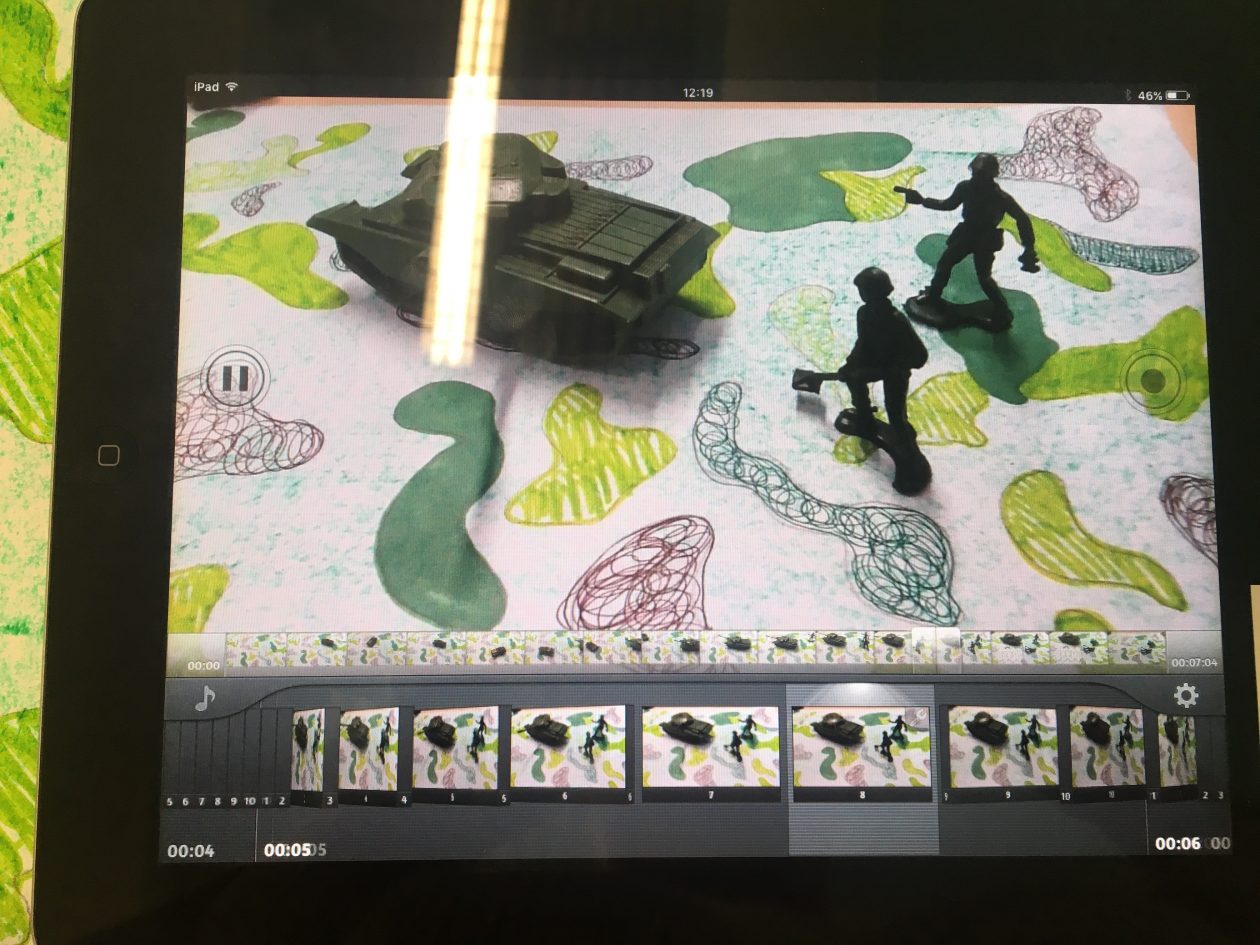
A still picture from my animation clip
Using an activity such as this in a classroom would again use inter-disciplinary skills. It would therefore cover more than one outcome, and help to ‘bundle’ our outcomes while teaching.
I can explore and experiment with sketching, manually or digitally, to represent ideas in different learning contexts. – TCH 1-11a.
To show my understanding across different areas of learning, I can identify and consider the purpose and main ideas of a text. – LIT 1-16a.
This class has opened my eyes to the vast uses and benefits of using animation in the classroom. It has allowed me to grow my confidence with using apps such as this on the iPads and given me inspiration on how I could use this in the classroom. I feel passionate about using lessons that children will enjoy while they are learning, and I think using animation would definitely excite the children and give them many skills at the same time. I look forward to using animation when on placement and ultimately in my own class!
References:
Beauchamp, G. (2012) ICT in the Primary Classroom: From Pedagogy top Practice. Pearson.
Jarvis, M. (2015) Brilliant Ideas for Using ICT in the Classroom: A Very practical Guide for Teachers and Lecturers. Routledge.
Porter, B. (2004) Digi Tales: The Art of Telling Digital Stories. Bernajean Porter Publication.
Moving Image Education website: [Online] https://movingimageeducation.org/create-films/animation [Accessed: 20.2.18]
YouTube Tutorial: [Online] https://youtu.be/Cw7_OeWpR6I [Accessed: 20.2.18]
