Movie Making
Today’s class focussed on making movies on an app called iMovie. There was also a theme of internet safety throughout, as Safer Internet Day 2018 was last week (6th February). During the process of taking this module and learning about digital technologies, it has always been at the forefront of my mind that when we teach children about the amazing possibilities of digital tech, we need to remember to inform them of the more negative side as well. Beauchamp (2012) states that “the key idea [is] that e-safety is not about restricting children, but about educating them”. However, Beauchamp also suggests that “most schools will have in place a policy regarding e-safety, but they are more likely to reflect official policies and perhaps not the reality of pupils’ lives”. As Beauchamp has said, we, as teachers, should be aware that school policies may not cover real life situations that children may come across and we must be on hand to help in this circumstance. As a class, we took a quiz that asked questions surrounding internet safety. This would be a great tool to use in a classroom as it gives the teacher an idea of any child that isn’t sure what to do in dangerous situations online. Further lessons can be carried out to ensure all children have the knowledge and skills to know what to do and who to tell if something doesn’t seem right online. This is very important, as Beauchamp also states “the most successful schools.. in terms of e-safety ensured that pupils knew what to do when things went wrong”. There are resources available on the Safer Internet website and on Glow applications such as ‘thinkuknow’.
When children are being safe online, it allows them to use the technologies for what they are there for: giving them additional knowledge and skills. It has been proven that using technologies can raise attainment: the Scottish Government (2015) states that “there is conclusive evidence that digital equipment, tools and resources can, where effectively used, raise the speed and depth of learning in science and mathematics for primary and secondary age learners”. It is absolutely vital that the children in our schools are given the right tools to be digitally literate as Weiss (2017) says that digital literacy is the set of competencies required for full participation in society. Bennett (2004) goes further and states that “being literate in the twenty-first century incorporates more than simply being able to read and write. Children need to also learn how to use [and] present…”. Not just that; digital literacy also helps to develop a wide array of skills such as critical thinking skills, collaboration skills, effective communication and creativity.
Today’s task was to create a movie using iMovie on the iPads. The movie was to promote being safe online. Our group completed a plan template to follow before starting to record the film. Each member of the group had a role (editing/recording/making fake Instagram accounts etc) to ensure we made the movie in the specified time frame. 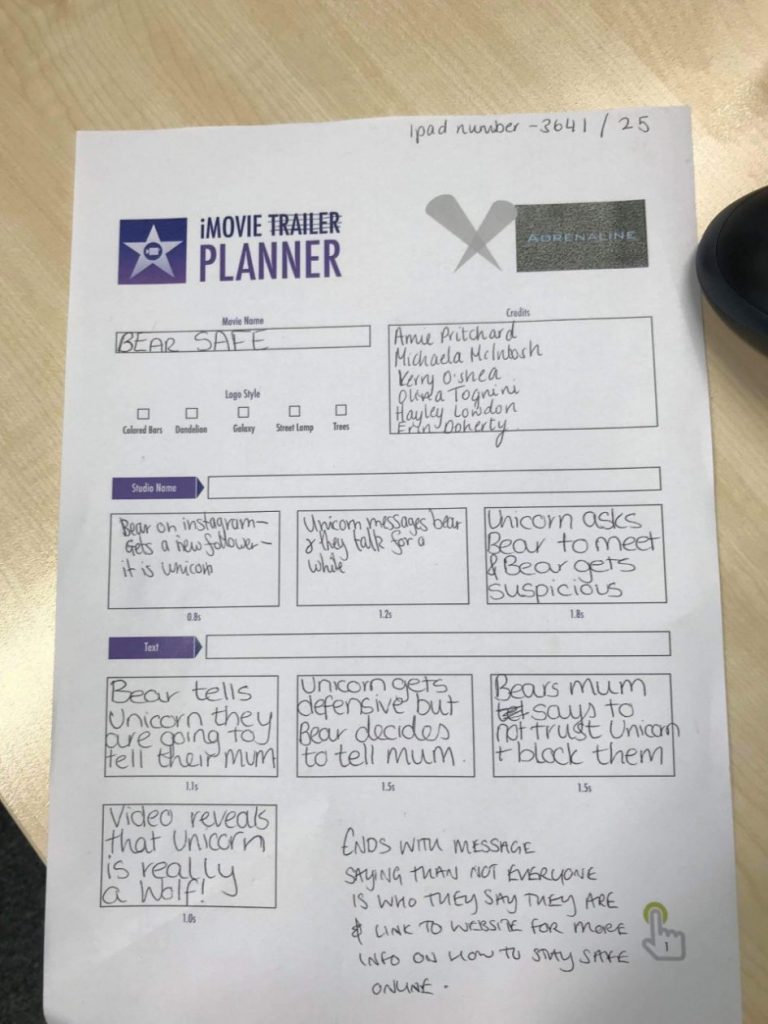
Our idea focussed on the idea that not everyone is who they say they are online, and the story was as follows: a bear has an Instagram profile and suddenly gets a follow request from a stranger. After the bear accepts the request, the stranger (a unicorn) starts to message the bear and asks questions about him. The unicorn asks to meet up and eventually the bear realises that this is not safe. He blocks the unicorn account and tells his parents about it. Thank goodness he did, as it turns out the unicorn was really a werewolf! From watching this, hopefully children would see the dangers of speaking to people you don’t know online and should become aware of the signs of strange behaviour.
A copy of our movie is here: BEar Safe.m4v
Our group won “Best Original Script” at the film awards in our module!
 Our award for “Best Original Script”
Our award for “Best Original Script”
Using the iMovie app to create our movie was challenging to begin with, but we got the hang of it eventually. It was very rewarding to produce our own film within one lesson – however, with children, this would be spread out over multiple lessons. This would be a great activity for children to not only improve their digital abilities but also learn more about a current issue, in order to advise others. The idea of digital storytelling is not a new one, according to Porter (2004), sharing stories through digital medium will be “the principle hobby of the world’s people”. Therefore, learning about this unique way of telling stories will unlock a new world of creativity for children. Doing an activity such as this one in the classroom would cover Literacy, Technology and Health & Wellbeing outcomes:
I can extend my knowledge of how to use digital technology to communicate with others and I am aware of ways to keep safe and secure. – TCH 1-03a
I can explore online communities demonstrating an understanding of responsible digital behaviour and I’m aware of how to keep myself safe and secure. – TCH 2-03a
I can convey information, describe events, explain processes or combine ideas in different ways. –LIT 2-28a
Through contributing my views, time and talents, I play a part in bringing about positive change in my school and wider community. – HWB 0-13a / HWB 1-13a / HWB 2-13a / HWB 3-13a / HWB 4-13a
Today’s class allowed me to explore the creative and imaginative ways you can teach children about sensitive issues, it doesn’t allows need to be a negative discussion. These fun and engaging lessons allow children to learn about serious topics but also have it be light-hearted and fun. The most important thing is that children are being safe online and know what to do if and when anything goes wrong. And, not to forget the countless positives that digital technology brings to our classrooms!
References:
Beauchamp, G. (2012) ICT in the Primary Classroom: From Pedagogy top Practice. Pearson.
Bennett, R. (2004) Using ICT in Primary English Teaching. Learning Matters Limited.
Porter, B. (2004) Digi Tales: The Art of Telling Digital Stories. Bernajean Porter Publication.
Weiss, D. (2017) Time to Know blog [Online]
https://www.timetoknow.com/blog/essential-digital-literacy-skills-for-the-21st-century-worker/ [Accessed: 13.2.18]
iMovie Planning Templates available [Online]
www.LearninginHand.com [Accessed: 13.2.18]
