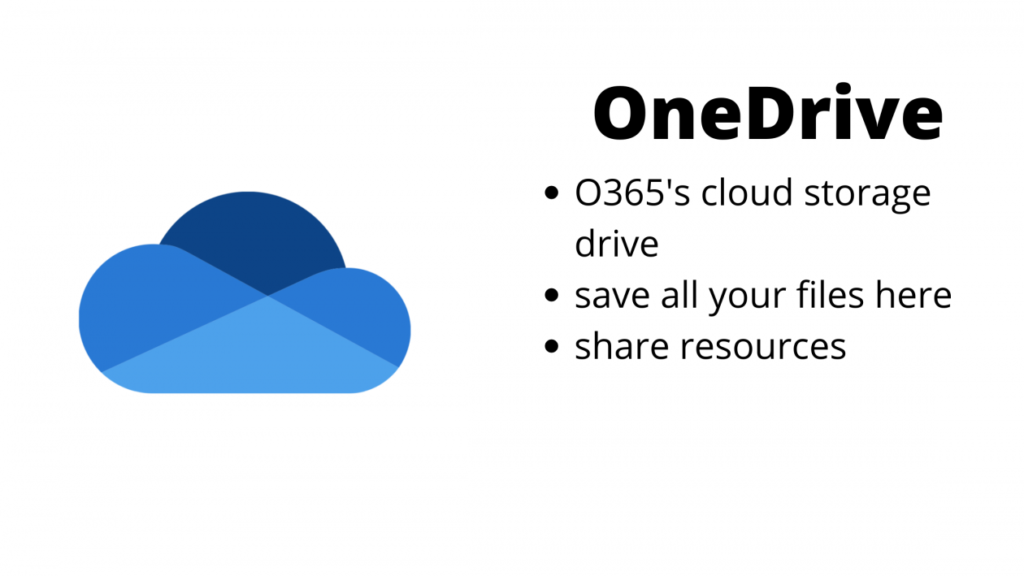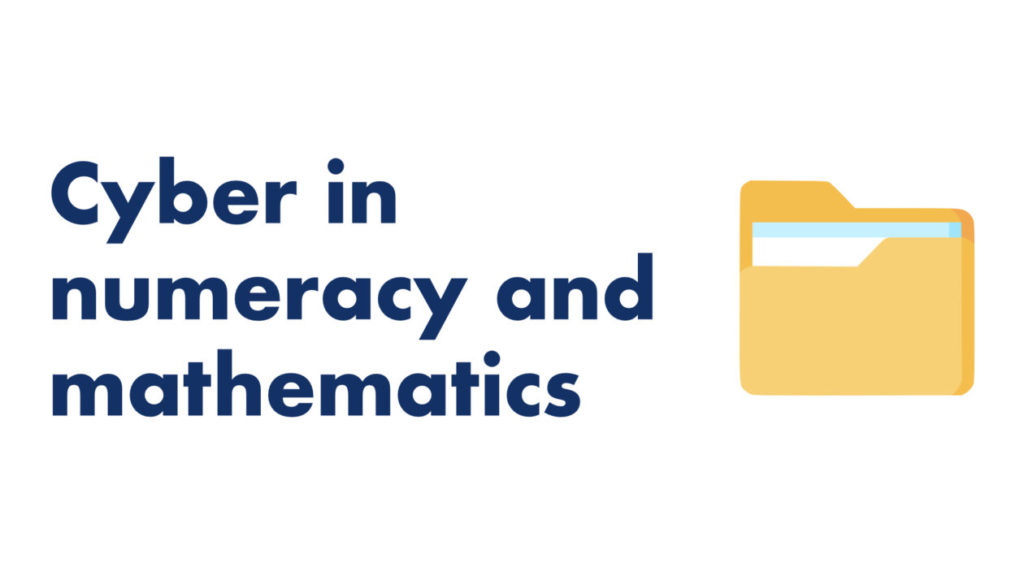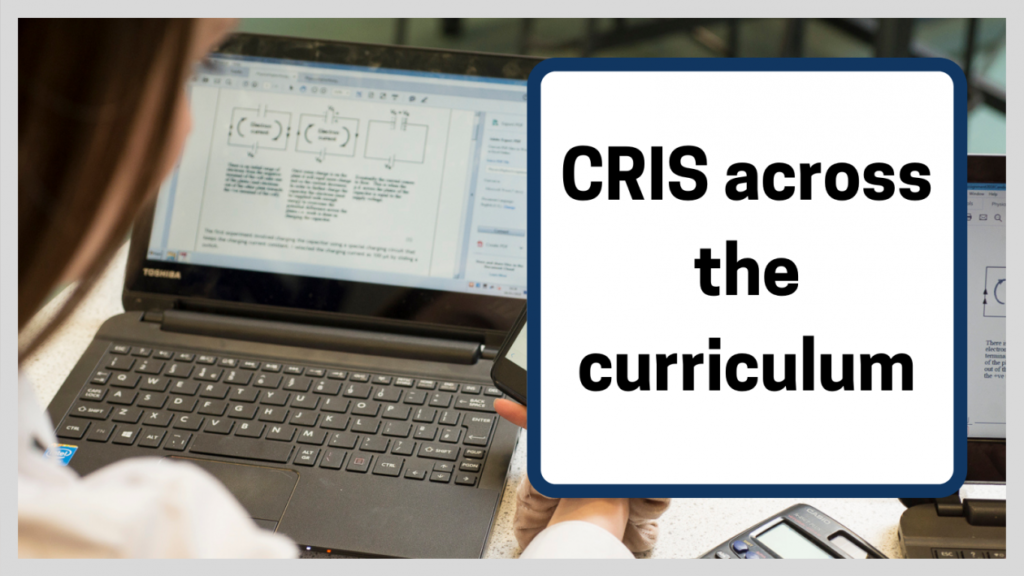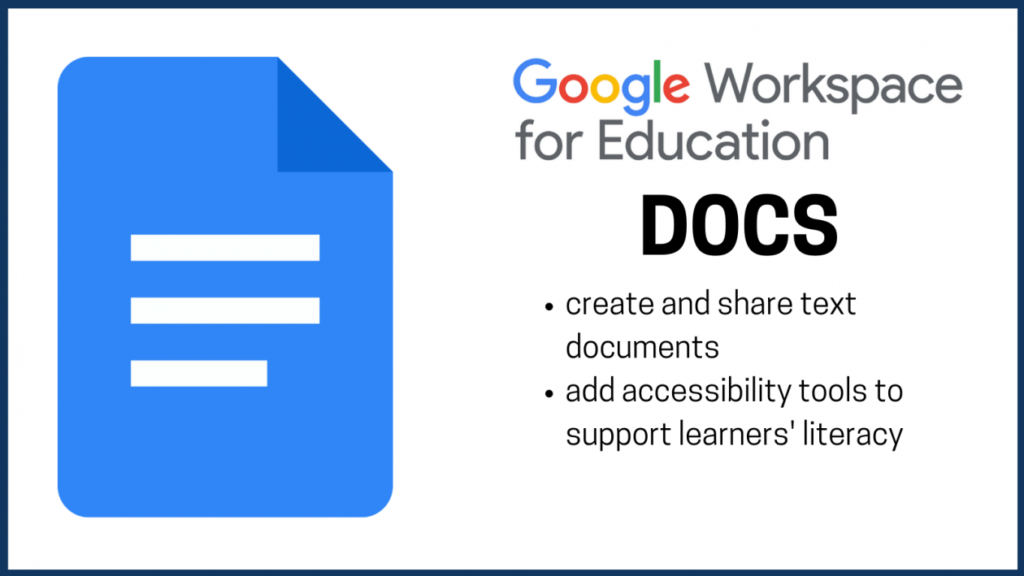What is Microsoft OneDrive?
OneDrive can be used to store and share your files and folders.
- It can host up to 1TB of materials for learning, teaching and professional development.
You can work independently on a document with autosave ensure the latest version of your work is available anywhere, anytime.
You can share and collaborate with others in real time.
There are apps available for your Windows, iOS and Android devices if you do not wish to run the web based version.
[youtube https://www.youtube.com/watch?v=mUtuAGkLkQo]
Uploading Your Own Content to OneDrive
[youtube https://www.youtube.com/watch?v=ilJzcJiMfmA&w=560&h=315]
Creating Content within OneDrive
[youtube https://www.youtube.com/watch?v=UlBsMi5T3CI&w=560&h=315]
Sharing and Collaborate on Files with Colleagues and Learners
[youtube https://www.youtube.com/watch?v=GzmZcImVe9s&w=560&h=315]
Managing Access to Your Files
[youtube https://www.youtube.com/watch?v=hwyLMJAS96s&w=560&h=315]
Moving and Copying Files and Folders in OneDrive
[youtube https://www.youtube.com/watch?v=lJgAWeutHPc&w=560&h=315]
Menus and Settings
[youtube https://www.youtube.com/watch?v=wHmSj9yOFPo&w=560&h=315]
Ater and Organise the Layout of Your OneDrive
[youtube https://www.youtube.com/watch?v=Mx1be9X0J0E&w=560&h=315]>
Navigation Bar
Explore Microsoft OneDrive
Click on the hotspots to find out more about each of the areas within the application