Improving my own Digital Literacy Skills:
Spotlight on ELC: Making Data Visible.
Spotlight on ELC: Practitioner Online Collaboration.
Learning with and Through Technology:
Improving my own Digital Literacy Skills:
Spotlight on ELC: Making Data Visible.
Spotlight on ELC: Practitioner Online Collaboration.
Learning with and Through Technology:

This is early level Digital. Spotlight on: Making Data Visible.
Via Forms and Excel within Microsoft Office.
Do you have access to Microsoft Forms and Excel within your ELC setting but are unsure how they can help you to gather, visualise and analyse data? Please join us in this 60-minute practical demo session, for beginners, where we will focus on how you can use Microsoft Forms and Excel to gather data more easily, better understand what the data you are gathering is telling you and how you can share this visually with children, colleagues and families.
In this session, we will demonstrate how to create a Forms Survey, how to view responses and how to export the results into an Excel file, where you can drill down deeper to interpret and analyse the data you have collected by exploring charts, pivot tables and slicers.
The demo session will be a take place within Glow, however you do not need a Glow log in to join this session.
*Please check with your local authority digital team or organisation lead officer for Information Security on protocols for gathering and storing data.
This session is for ELC practitioners working across a variety of settings in Scotland.
The session will be repeated 5 times throughout the year with morning and twilight options.
A Glow login NOT required to join.
Click here to select one of the morning or twilight webinar dates.
You may also be interested in This is early level Digital. Spotlight on: Practitioner Collaboration. (Live Webinars).

Spotlight on: Practitioner Online Collaboration.
Do you have access to Microsoft Teams within your ELC setting but are unsure how it can help you? Please join us in the 60-minute practical demo session, for beginners, where we will focus on how you can use Microsoft Teams as your one stop digital shop with your ELC team, for organising, sharing and collaborating on content and for assisting communication. For example, you can all work together, in real time on planning documents, staffing rotas, risk assessments and shared calendars.*
You can communicate via audio calls, video calls, private chat messages and Team posts, and start conversations centred around a particular document.
You can also utilise Teams with practitioners from other settings, to support children’s transitions and to plan and work together on community events.
In this session, we will demonstrate how to create your own Staff Team and how you can use it to connect with your fellow practitioners to distribute information, communicate and work collaboratively on documents.
The demo Team you will see in the session will be a Team within Glow, however you do not need a Glow log in to join this session.
*Please check with your local authority digital team or organisation’s lead officer for Information Security on protocols for file sharing.
This session is for ELC practitioners working across a variety of settings in Scotland.
The session will be repeated 5 times throughout the year with morning and twilight options.
A Glow login NOT required to join.
Click here to select one of the morning or twilight webinar dates.
You may also be interested in This is early level Digital. Spotlight on: Making Data Visible. (Live Webinars).
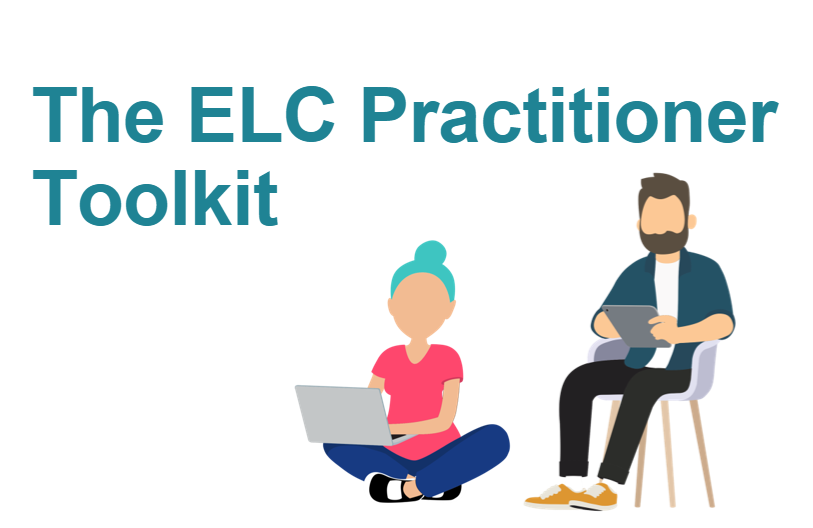
The ELC Practitioner Toolkit provides an introduction to digital collaboration and communication, including support on the tools available and approaches to consider. It is a flexible ‘anytime, anywhere’ pathway allowing you to tailor your learning to your needs. There are also links to further professional learning pathways and our live webinars.
Self-directed professional learning can be included towards SSSC Continuous professional learning records for registration.

The Digital ELC Practitioner Toolkit – Anytime/Anywhere CLPL (pre recorded)
Supporting early level learners to digitally document their learning
A guided demo session to support early level learners to digitally document their learning
Create interactive, accessible learning stories with Microsoft Sway
Introducing QR codes to access learning
Microsoft Office 365 and Google Workspace are the two most commonly used platforms across Scotland that allow easier and more effective communication and collaboration between ELC staff teams. These platforms allow you to plan learning, update colleagues and attend events, at cluster, local and national levels. With more ELC practitioners working at different times throughout the day, making the most of these time saving tools can really help to improve workflow and decrease workload.

Find out more about Microsoft Office on our YouTube Microsoft Office Playlist . Please also see the Microsoft Learn Educator Centre.

Find out more about Google Workspace on our YouTube Google Workspace Playlist. Please also see Google for Education.

If your setting/LA are Apple device users, you can find out more about Apple here on our YouTube Apple Playlist. Please also see the Apple Education Community.
If your setting/LA are Glow users, you can find out more about Glow here, on Glow Connect.
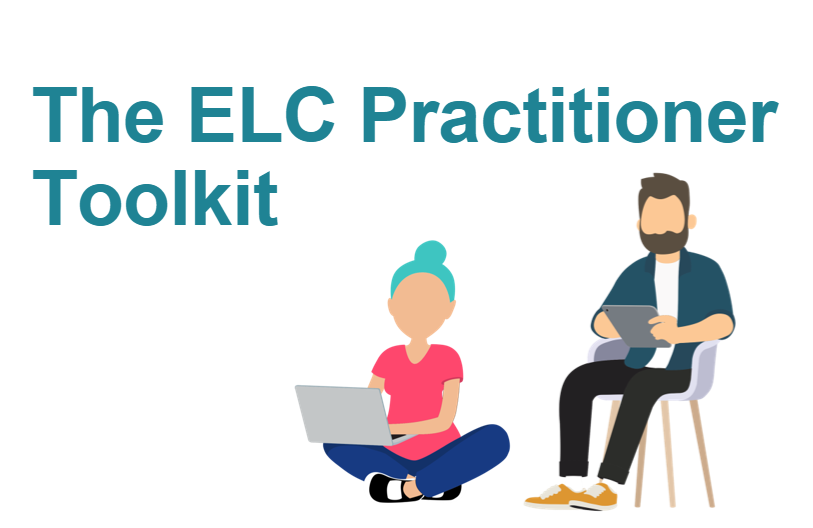
The ELC Practitioner Toolkit provides an introduction to digital collaboration and communication, including support on the tools available and approaches to consider. It is a flexible ‘anytime, anywhere’ pathway allowing you to tailor your learning to your needs. There are also links to further professional learning pathways and our live webinars.
Self-directed professional learning can be included towards SSSC Continuous professional learning records for registration.

The Digital ELC Practitioner Toolkit – Anytime/Anywhere CLPL (pre recorded)
Supporting early level learners to digitally document their learning
A guided demo session to support early level learners to digitally document their learning
Create interactive, accessible learning stories with Microsoft Sway
Introducing QR codes to access learning
Microsoft Office 365 and Google Workspace are the two most commonly used platforms across Scotland that allow easier and more effective communication and collaboration between ELC staff teams. These platforms allow you to plan learning, update colleagues and attend events, at cluster, local and national levels. With more ELC practitioners working at different times throughout the day, making the most of these time saving tools can really help to improve workflow and decrease workload.

Find out more about Microsoft Office on our YouTube Microsoft Office Playlist . Please also see the Microsoft Learn Educator Centre.

Find out more about Google Workspace on our YouTube Google Workspace Playlist. Please also see Google for Education.

If your setting/LA are Apple device users, you can find out more about Apple here on our YouTube Apple Playlist. Please also see the Apple Education Community.
If your setting/LA are Glow users, you can find out more about Glow here, on Glow Connect.


Welcome to the This is early level Digital range and spotlight sessions of CLPL.
This CLPL is for all ELC practitioners working with early level learners across a variety of settings in Scotland.
The examples of practice included in the session content will be ELC focused, however this session is for all practitioners working at early level across a variety of settings.
A Glow login is NOT required to join the sessions.
Sign up via Eventbrite and receive a join link to an online meeting within Microsoft Teams.
This is early level Digital ( a four-part programme and currently a RIC offer, please speak to your local authority digital lead to note your interest).
Spotlight on early level Digital: Transitions.
Spotlight on early level Digital: Outdoor Digital
This is early level CRIS (a three-part programme)
