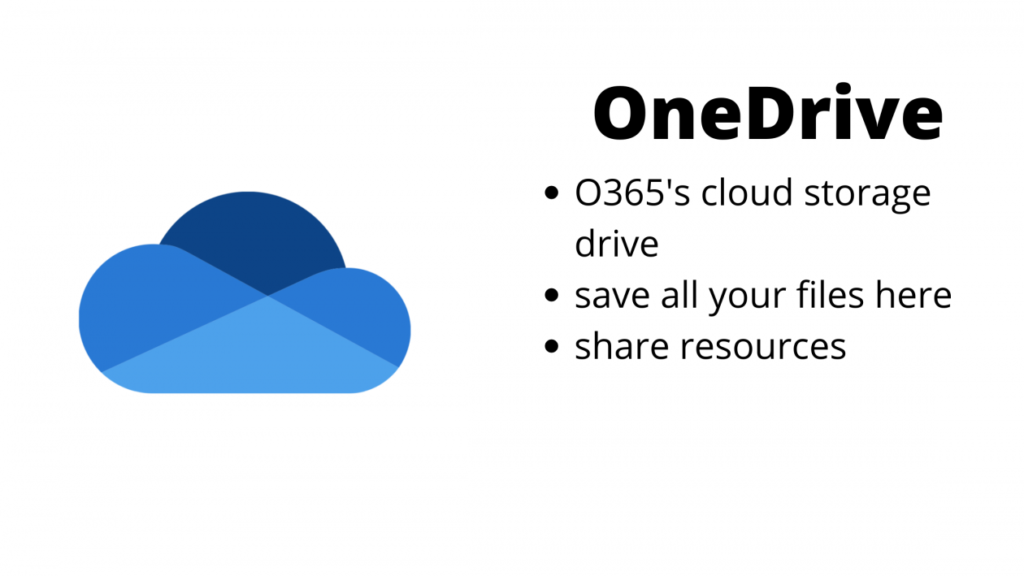What is Microsoft Forms?
Microsoft Forms is a tool for creating surveys and quizzes
- Microsoft Forms allows users the ability to create surveys and self marking quizzes.
- Forms can be shared with Glow users and externally with parents and the community.
- Forms automatically collates data which is displayed in interactive graphs.
- All this data can then be exported into Excel for further analysis.
[youtube https://www.youtube.com/watch?v=z5vLNhPjLQU&w=560&h=315]
Managing Your Forms
[youtube https://www.youtube.com/watch?v=SgUJy3x2C04&w=560&h=315]
Populating Your Form- Question Types and Sections
[youtube https://www.youtube.com/watch?v=4B3bjOfhyOk&w=560&h=315]
Questions – Creating Quizzes in Forms
[youtube https://www.youtube.com/watch?v=Szbb9Iigydc&w=560&h=315]
Creating New Forms, Inserting Headers and Media
[youtube https://www.youtube.com/watch?v=g8D-JZSpEw8&w=560&h=315]
Sharing, Settings and Accessibility Features