Site Icon lets you create an icon for your site. This icon will be used as favicon, mobile icon, and Tile on Windows 8 computers.
Site Icons are now added to Glow Blogs through the Customiser in the Site Identity section.
Activate Jetpack plugin, if not already activated Dashboard->Plugins
Activate the Sharing Module- Dashboard->Jetpack-> Sharing
To add a new icon to your site, Settings → General → Site Icon, and upload an icon.
On this blog we are using this image:
Which gives us this in the browser:
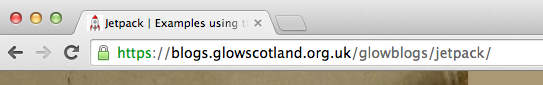
Different browser show them in slightly different way.

