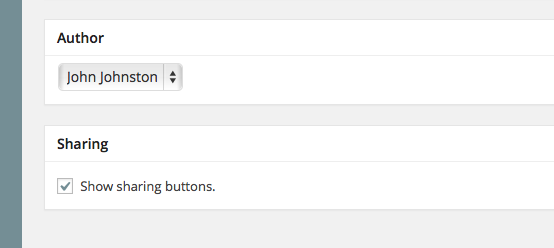This feature allows you to add sharing buttons to a post or a page. You can configure which services you want to appear to share to.
Activate Jetpack plugin, if not already activated Dashboard->Plugins
Activate the Sharing Module- Dashboard->Jetpack-> Sharing
Set the default settings either from the Configure link in the Jetpack settings or Dashboard -> Settings -> Sharing.
You can hide or show the buttons on an individual page or post via a checkbox at the foot of the page.