In the age of social media it is becoming easier and easier for children to be unsafe online and it is our duty as a practitioner to counteract this (Beauchamp, 2012). Beauchamp clarifies that we should not be restricting access for children but educating them to know how to be safe and what to do if they do not feel safe. It is becoming more commonplace that film is used to to help – be it a tutorial or re-enactment of safe internet practice. Keeping this in mind – and following up from last weeks session on eBooks – as both a teacher and a learner if watching a video about online safety will aid in learning; surely making one will achieve this and in a deeper way – if we infer from Burden et. al. from their 2012 study of the use of iPads to enhance learning by making learning more interactive.
Keeping this in mind our session this week has our cohort creating our own video to teach children about internet safety – that was to be edited together using iMovie. This was my first week doing a project that required collaboration and I thoroughly enjoyed not only who I worked with but the final product we created together. As future teachers it is imperative that we share our best practices to aid those who may not feel confident with technology – otherwise this area of learning could be compromised for children (Education Scotland, 2016).
The four of us really hit the ground running. We spent the first half hour of our session brainstorming ideas and collectively we concluded to do a vlog style listicle aimed at upper primary children. For me, this choice was imperative as this would be the age group – in my opinion – that is the most vulnerable and susceptible to online bullying (Lilley, Ball and Vernon). We looked online at resources and found a plethora of lists that gave very helpful advice but the most helpful can be found at ThinkUKnow and Childline.
We then looked at vloggers on youtube to be inspired about the style of delivering the material – we ultimately came to the consensus that our video should be have one of us in front of the camera deliver all the information so the children have a face to connect with and build trust with over the course of the whole video – and that person was me because of my previous experience of acting and my ability to learn lines quickly. This didn’t mean that I was the only one that did any work – far from it. We collaborated to create the script so that our information could be delivered in a way that, firstly, could be understood by the target audience, and secondly, was appropriate for the target audience. Thankfully, one member of our group has children slightly older than our target audience but ultimately knew what they would want to hear if they were that age and we asked what phrases they would use and make the most sense to them – this even went as detailed as what is a photograph called? Is is a pic? Picture? Selfie? The correct answer, according to this child, is picture in this context. Other such details were considered when the script was written to help avoid excluding any child with the language used. I was astounded with the comradery that we had to get through the script quickly this really allowed me to feel like I could be in front of the camera and not feel rushed to just get everything filmed which – I feel – would be a detriment to the message we were saying. This collaboration would not have been achievable if we did not listen to each – a thing that is qualified by Mclean’s (2003) findings that actively listening to others within a conversation helps both parties feel valued when speaking.
Our filming process was the part that came with the most complications that – as a group – we were able to overcome. The main issue was that we wanting to utilise the special background features of the iPhone XR but this could only be achieved using the front facing camera and lighting was an issue which made some backgrounds look distorted. At first what we tried was to use a webcam on one of our laptops but we all felt it didn’t have the video quality that we wanted and we felt – although sitting talking to the camera is the style vloggers used – it looked dated and not to the standard we wanted for the final product so we knew we had to think outside the box to come up with a solution that we would be proud to show. Our solution, required one of us to hold the camera and hold the record button whilst simultaneously being out of frame so they are not seen whilst I make sure to stand in a way that the lighting was not being blocked and was still in frame. Safe to say the dexterity of our team is incredible. We were able to get all the clips of filming we needed and I personally had an enjoyable time creating them.
The final part of the process – and what we were actually learning about in the session – was editing the clips together using iMovie. I could see this in my classroom as being a very user-friendly way to cutting together a whole host of different media that children may create: video, text, still pictures and animations. And, thinking about to last week’s session, allows the learners to take pride and ownership into their learning and assessment (Burden et. al., 2012). Most of the editing was done by our cameraperson but watching them work I was able to gain great insight into using iMovie. It seems very user-friendly and intuitive and I can not wait to interact with it further. Below I have included some screen-grabs from the editing process so it can be seen that it is easy to layer audio, video and text on top of each other.

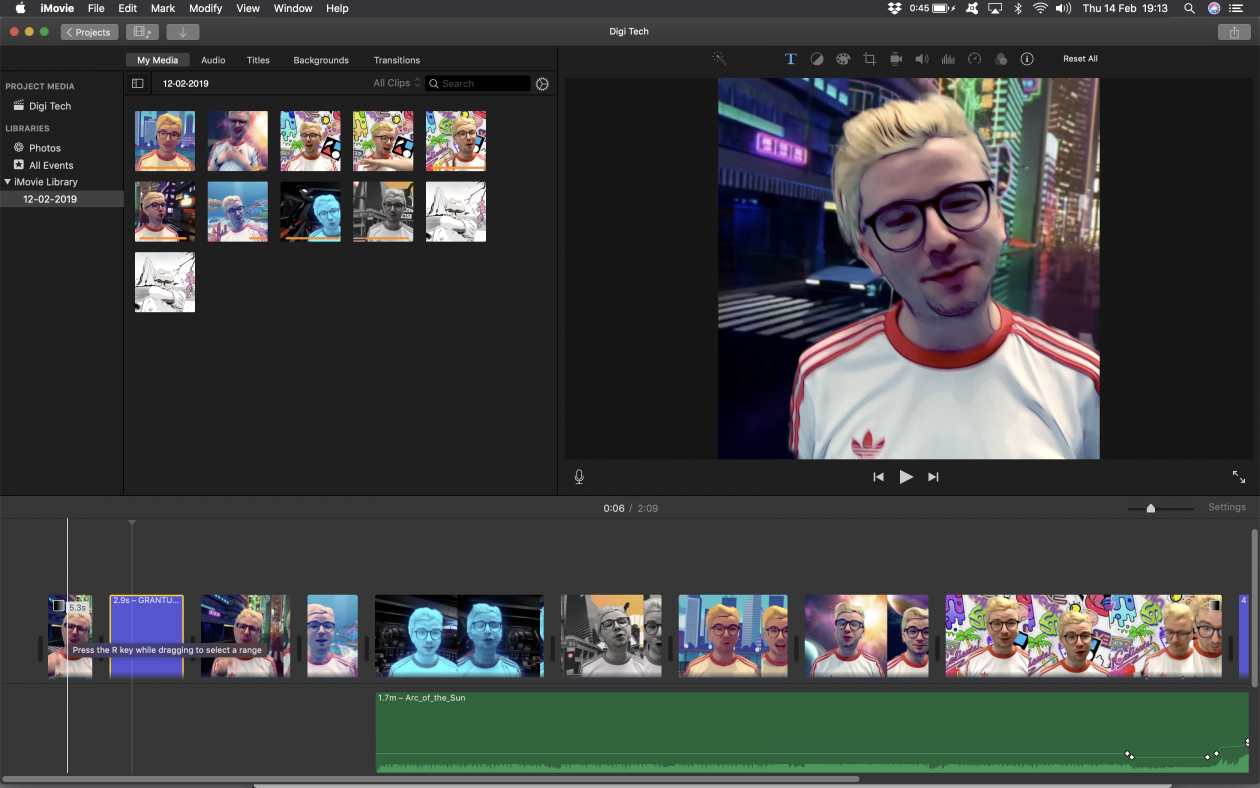
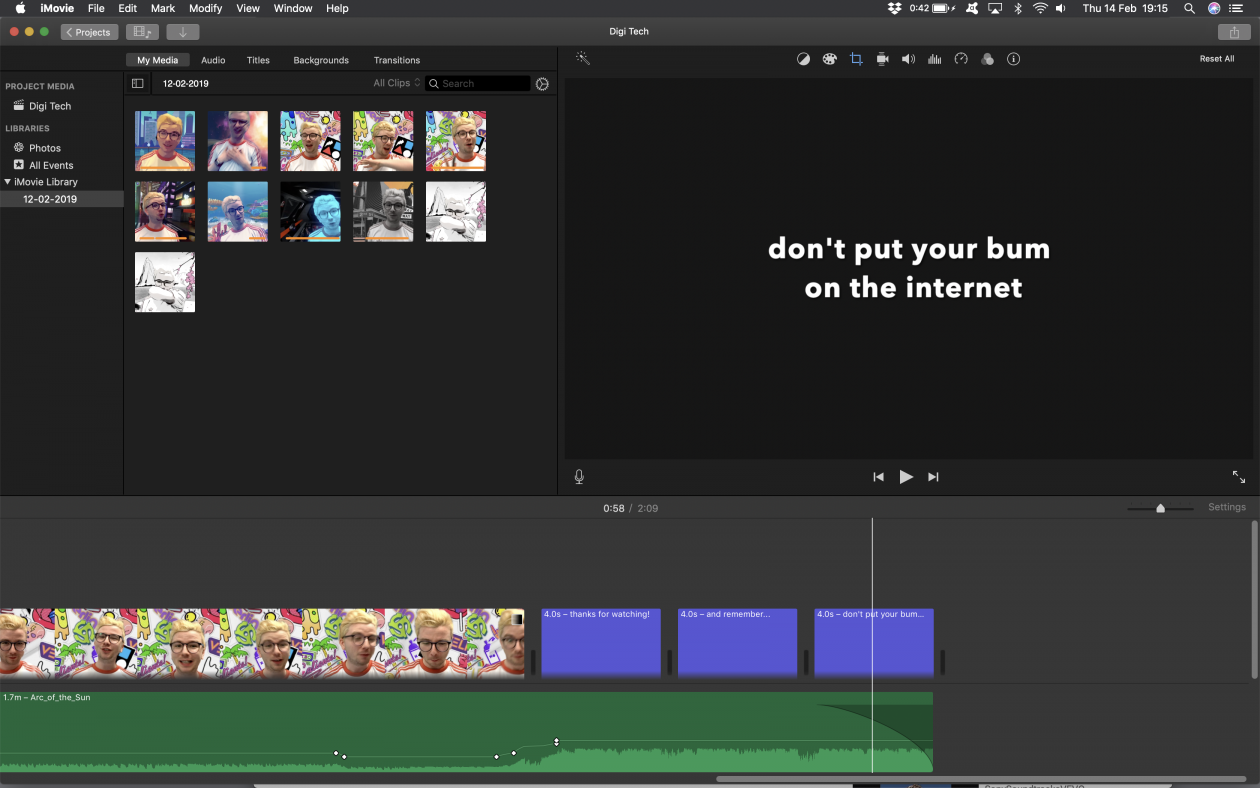
Overall, creating the video was an enjoyable and – as unbiased as one can be – think it looks terrific and would really engage the target audience. I have included the final product below and hope you enjoy it. If the video does not load below click here.

References
Beauchamp, G. (2012) ICT in the Primary School: From Pedagogy to Practice. Pearson.
Burden, K., Hopkins, P., Male, T., Martin, S. and Trala, C. (2012) iPad Scotland Evaluation. [Online] Available: http://moodle1819.uws.ac.uk/pluginfile.php/39914/mod_resource/content/2/Scotland-iPad-Evaluation.pdf [Accessed: 14 February 2019].
Lilley, C., Ball, R. and Vernon, H. (2014) The experiences of 11-16 year olds on social networking sites. [Online] Available: https://library.nspcc.org.uk/HeritageScripts/Hapi.dll/filetransfer/2014Experiences1116YearOldsSocialNetworkingSites.pdf?filename=AA58F75CEDE68892A73FB681FE246B8371684F102172D08A780A14959D3BCE5747137B3B2A935011CB8EC3068664FF481AA6D2524E357BAB96C006752CCD756759AD77BD1E389823A55CFAAE74B2EE64F46C611AD1724BE1AC500B025490CCB1CD8D9D26B00674E723A731951BB13FBE2976B614838E6BBB09A8F945BB647E3AD932AFDC63C396AEEE9707281509F2AB83703FE472EA6BD2DFFD2CF2C9426308E56AA075510302368BEF851C07C875CED34F26854183E24B84E3DFD015210882BEA3&DataSetName=LIVEDATA [Accessed: 14 February 2019]
McLean, A. (2003) The Motivated School. London: Chapman.

