I made a Scratch animation based of Fever. I think this my best scratch animation because I put a lot of time and effort into it. It took some debugging but I think it turned out really well and I am proud of it. I had to edit or make all of my sprites and edit or make my backgrounds apart for one or my backgrounds I didn’t edit. I think I am better at making Scratch animations now and I really enjoyed make it.
Here is my Scratch
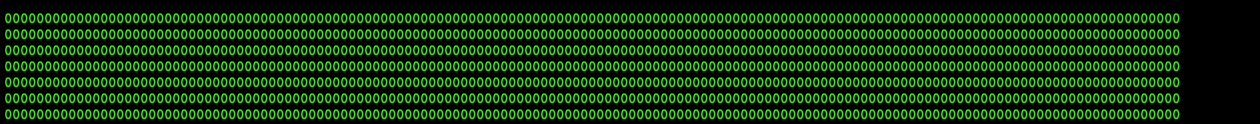




















![IMG_0417[1]](https://blogs.glowscotland.org.uk/wl/KirknewtonPrimarySchool/files/2016/05/IMG_04171-300x225.png)
![IMG_0414[1]](https://blogs.glowscotland.org.uk/wl/KirknewtonPrimarySchool/files/2016/05/IMG_04141-300x225.png)
![IMG_0413[1]](https://blogs.glowscotland.org.uk/wl/KirknewtonPrimarySchool/files/2016/05/IMG_04131-300x225.png)
