For the first time ever I used online word to make a story. My story was called The Little Unicorn kitty. I had to draw the pictures and then I had to use the camera to take a photo of them. Then I put them in my story. I think my story went out pretty good. I also think it was fun.
please click on the link
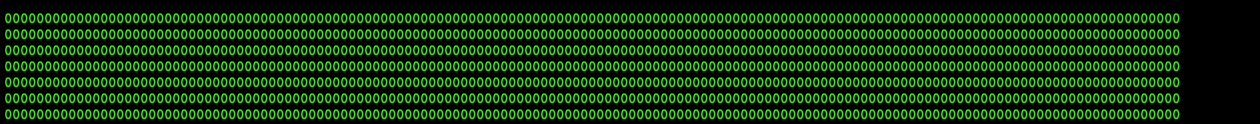

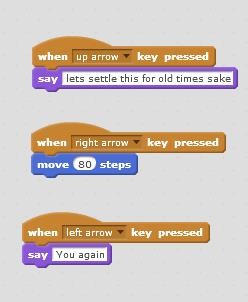















































![IMG_0417[1]](https://blogs.glowscotland.org.uk/wl/KirknewtonPrimarySchool/files/2016/05/IMG_04171-300x225.png)
![IMG_0414[1]](https://blogs.glowscotland.org.uk/wl/KirknewtonPrimarySchool/files/2016/05/IMG_04141-300x225.png)
![IMG_0413[1]](https://blogs.glowscotland.org.uk/wl/KirknewtonPrimarySchool/files/2016/05/IMG_04131-300x225.png)
