| Screen Reader | VoiceOver: Gesture-based, supports Braille displays | Narrator: Built-in, customisable, supports Braille displays | ChromeVox: Integrated, supports Braille displays |
| Zoom/Magnification | Zoom: Full-screen or window magnifier | Magnifier: Lens, full-screen, or docked | Full-screen and docked magnifier |
| High Contrast Modes | Smart Invert: Reverses colours while preserving images | High Contrast Themes: Customisable | High Contrast Mode: Simplifies visuals |
| Font Size Adjustment | Dynamic Type: Adjustable system-wide font size | Adjustable DPI Scaling | Adjustable font size in settings |
| Color Filters | Multiple filters for colour blindness | Colour Filters: Red-green, blue-yellow, grayscale | Colour Filters: Red-green, blue-yellow, grayscale |
| Text-to-Speech | Speak Screen: Reads text aloud, compatible with Siri | Text-to-Speech integration via Narrator and Copilot | Select-to-Speak: Reads selected text aloud |
| Braille Display Support | Supports over 80 Braille displays | Supports multiple Braille displays | Integrated Braille support through ChromeVox |
| Keyboard Shortcuts | Extensive VoiceOver keyboard commands | Narrator and system-wide accessibility shortcuts | ChromeVox-specific and system-wide shortcuts |
| Dictation | Siri Dictation: Voice input for text fields | Windows Dictation and Copilot integration | Voice Dictation for text input |
| Dark Mode | System-wide dark mode | System-wide dark mode | System-wide dark mode |
| Screen Curtain | Screen Curtain: Black screen while VoiceOver is active | Narrator equivalent requires external apps | Screen Curtain via ChromeVox settings |
| Edge Detection | Recognises edges in photos, useful for documents and images | Requires third-party apps | Limited to extensions or third-party apps |