This YouTube video includes an embedded playlist – use the playlist icon in the top-right of the video to view the full collection of videos.
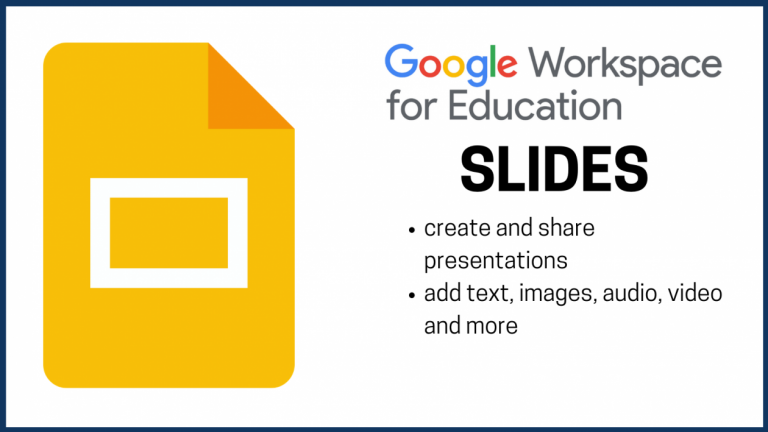
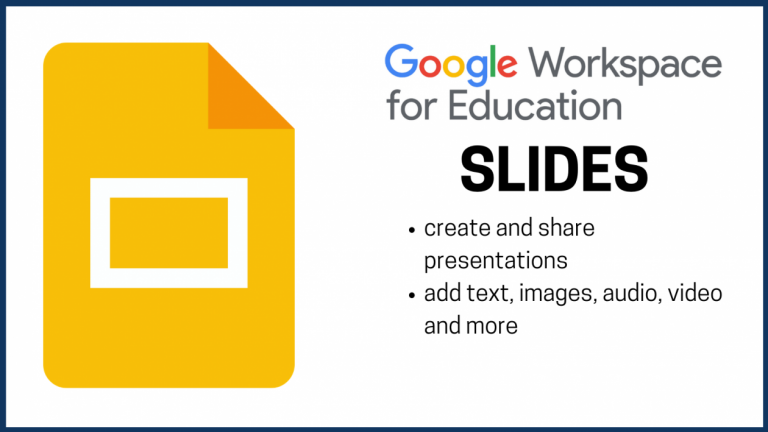
This YouTube video includes an embedded playlist – use the playlist icon in the top-right of the video to view the full collection of videos.
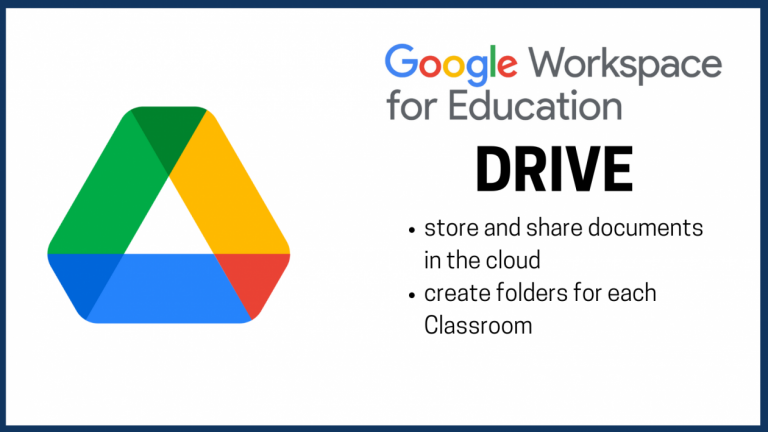
This YouTube video includes an embedded playlist – use the playlist icon in the top-right of the video to view the full collection of videos.
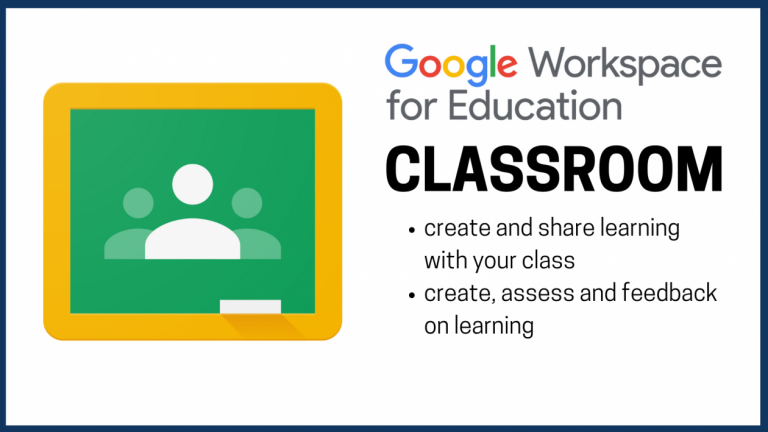
This YouTube video includes an embedded playlist – use the playlist icon in the top-right of the video to view the full collection of videos.
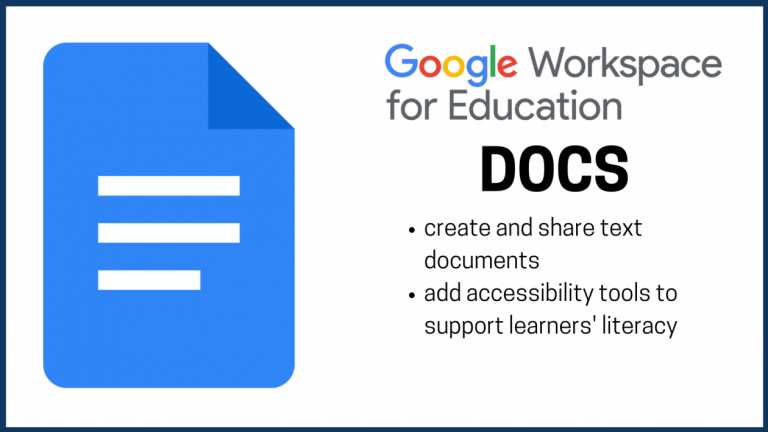
This YouTube video includes an embedded playlist – use the playlist icon in the top-right of the video to view the full collection of videos.
This document provides advice for practitioners who are delivering learning and teaching online. It sets out a number of areas you will need to consider as part of planning for delivering learning and teaching online and considers both synchronous and asynchronous delivery.
The aim of the document is to provide examples of learning activities and how they can be incorporated into a range of contexts at early, first and second level.
The document lists the experiences and outcomes in the left-hand column with suggested learning activities in the right-hand column.
These examples are not exhaustive and are only to illustrate how educators can include the digital literacy and computing science experiences and outcomes into cross-curricular contexts.

This is Digital Learning and Teaching was a four-part professional learning programme delivered throughout the 21-22 academic year. This is a case study of the programme outlining its aims and impact.

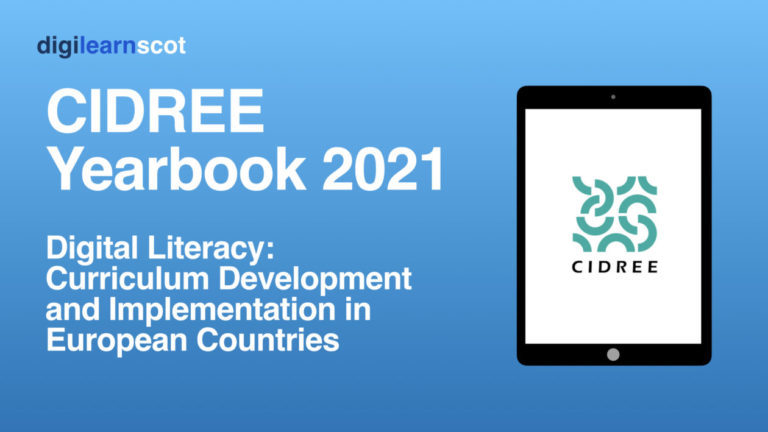
The latest CIDREE Yearbook was published towards the end of last year. Titled Digital Literacy: Curriculum Development and Implementation in European Countries, we contributed the Scottish chapter on how digital literacy has been embraced by education practitioners and learners across Early Learning and Childcare, primary and secondary schools (ages 3-18).
It details how adapting and diversifying modes of professional learning are critical in providing practitioners with relevant, motivating and skills-building opportunities to improve their own digital learning and subsequently provide better digital learning for young people. It then expands on how this has led to the development of knowledge, skills and application in the use of digital tools and on pedagogical practice.
https://www.techshecan.org/tech-we-can
https://www.techshecan.org/on-demand-lessons