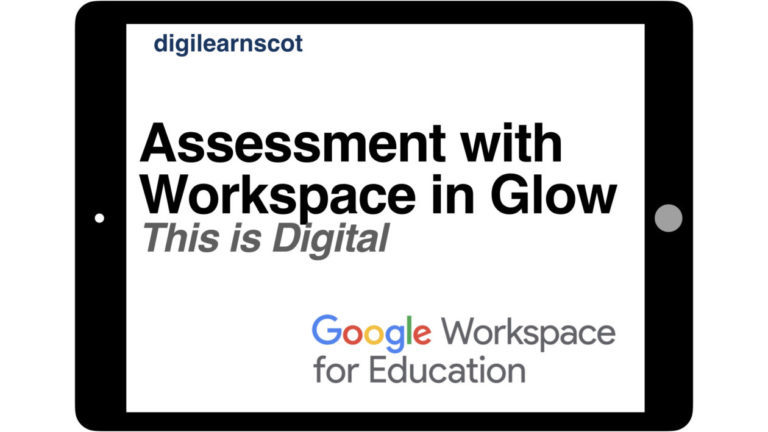Technology Assisted Harmful Sexual Behaviour (TAHSB) is unfortunately an issue that educators deal with on a daily basis. It impacts on friendships and relationships of everyone involved. However, it is important that educators understand what it is, how to identify it, and how to support the learners involved.
Stop It Now! Scotland is part of a child protection charity that believes that the key to preventing sexual abuse is awareness among parents and community members. They work to build public confidence in recognising and responding to concerns about the sexual abuse and exploitation of children.
With their experience of delivering the Rosa project in Glasgow, they were are an obvious choice to support us to develop our TAHSB professional learning course. This course is designed to support educators to:
- develop their knowledge and awareness of TAHSB
- increase their confidence in identifying and categorising the TAHSB they are dealing with in school
- take action to help the learners they are supporting with TAHSB