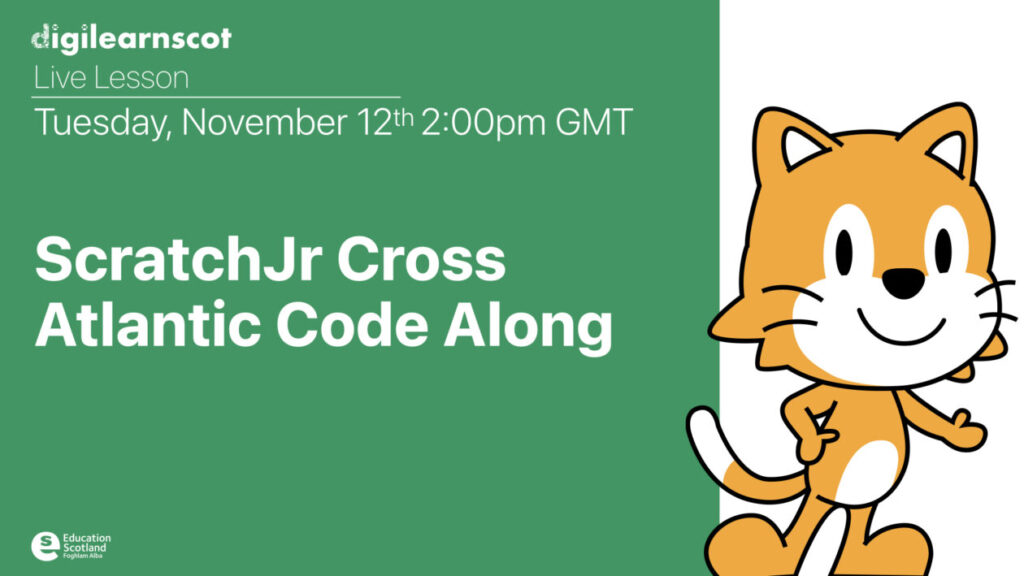This session sign up is for: PART 2 EDUCATOR & SECOND LEVEL LEARNERS & EARLY/FIRST LEVEL LEARNERS LIVE LESSON
The Education Scotland Digital Team are delighted to invite you to join a very special 2-part “buddy up” live lesson opportunity with our friends at Boston University in the USA!
Alongside Jessica Blake-West and Francisca Carocca Penailillo, from the DevTech Research Group, directed by Dr. Marina Bers in Boston College USA, you will get hands on with block-based coding via ScratchJr! Join us to program your very own interactive story and express your creativity and imagination!
This two-part session was designed to enable second-level pupils to support younger learners during the live lesson. Both sessions are online, interactive live lessons and encourage classes to “buddy up”. Second level learners should physically sit next to younger learners during the second session.
PART 2 – EDUCATORS & SECOND LEVEL LEARNERS & EARLY/FIRST LEVEL LEARNERS LIVE LESSON In the second session, early and first level learners will join the interactive live lesson and ‘code along’ using ScratchJr, with the support of the second level learners who took part in session 1.
PLEASE NOTE SESSIONS WILL BE RECORDED AND UPLOADED VIA THE DIGILEARNSCOT YOUTUBE CHANNEL. CHILDREN WILL BE INVITED TO SCREEN SHARE AND TURN ON CAMERAS DURING THE LIVE LESSON. PLEASE BE MINDFUL OF CHILDREN BEING CAPTURED ON SCREEN IF YOU ARE UNSURE OF MEDIA PERMISSIONS.
Educators – Please view the practitioner webinar recording detailing the background and aims of ScratchJr and a preview of some of the steps we will follow with Francisca and Jessica.
Accessing Scratch Jr.
ScratcJr has been developed for iPads and Android tablets. You can install the latest version on iPads running iOS 10+ or tablets running Android 5+. It can be downloaded from the Apple App store, Google Play store, or Amazon App store. If you have an older device, the store may offer to install the last compatible version.
Other devices, including Chromebooks, Macbooks with an M1 or M2 chip, or Windows 11 PCs are able to run the app with some limitations. The main limitation is that the app runs in its own virtual container on the device, which must be enabled and can limit certain capabilities such as project exporting and importing.
Below are the full parameters and links for downloading ScratchJr on available devices:
- The current Android version will work on devices that are running Android 5.0+, we recommend a device with a screen that is 7 inches or larger for optimal user experience
- The current iPad version will work on devices running iOS 10.0+, again, we recommend a device with a screen that is 7 inches or larger for optimal user experience
- Any Chromebook that has the capability of installing apps from the Google Play store can install the Android version of ScratchJr.
- Any Fire tablet created after 2014 can download from the Amazon store. See full list of compatible fire devices here.
- Macbooks with an M1 or M2 chip can download from the Apple App store (see “for iPads and iPhones” in the App store)
- Any Windows 11 PC, with the amazon app store installed from the Microsoft store can download ScratchJr from the Amazon App Store