
Computing Science Scotland Week 2025
 Loading…
Loading…Computing Science Week 2025 will run during the week of 10th November 2025.
As before, the week will be a mixture of Live Lessons, Success Sharing Sessions, Educator Webinars, and Partner Provider sessions.
Specific sessions are currently being planned and we will update this page as and when they become available.
Live Lessons
Educator Webinars
LIVE LESSONS!
|
4th NOV; 9:30am
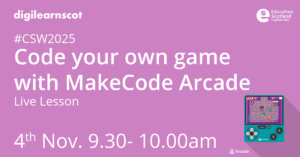 Register Here Join us for a fun, hands-on session where you’ll code and play your own game using MakeCode Arcade! No experience needed. Just bring your creativity and get ready to build, play, and learn through coding! This session is suitable for pupils in Primary 4 or later. |
7th NOV; 9:30am
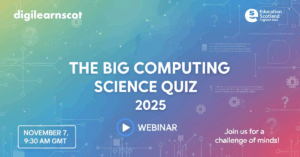 Register Here Join us to celebrate Computing Science week! This interactive quiz will test you and your learners knowledge of all things Computing! From computer games to algorithms, the internet and code breaking and all the bits in between, there’s a little something for everyone! Learners can take part individually via a form link that will be shared, or they can just write the answer down on paper. You may wish to answer as a class, it’s entirely up to you but it should give everyone a taste of what Computing Science Week 2025 is all about! |
10th NOV; 9:30am
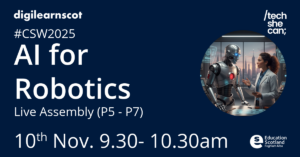 Register Here We’re delighted to invite you to our LIVE lesson on AI for Robotics (Primary P5-P7) for Scottish Careers and Computing Science Scotland Week. The lesson will explore the amazing technology behind robotics, including robots used in space, robots used to help doctors, and robots used to assist people like firefighters. We will also highlight how Artificial Intelligence is used to allow robots to ‘think’ and perform all sorts of tasks. This lesson includes engaging activities and thought-provoking ideas to provide your students with a deeper understanding of the exciting future tech careers available in AI for Robotics |
10th NOV; 2:00pm
 Register Here Do your students know how technology can help people to improve their performance in sports, keep money safe, and even explore the past? This final assembly in the series focuses on the subjects of Maths, PE, History, RE and Citizenship, aimed at students aged 10-13. Please note, the assemblies can be watched in isolation or in any order. Through this assembly, we will open your students’ eyes to how technology can bring together their skills and interests from different subjects, and also highlight some of the exciting future technology careers available. |
|
11th NOV, 11am
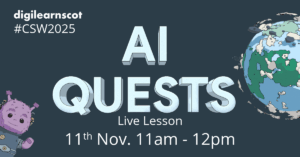 Register Here Step into the role of an AI Researcher! This live, interactive lesson, inspired by Google AI Quests Flood Forecasting challenge, will teach pupils how Artificial Intelligence (A.I.) uses data to save lives and protect communities from real-world disasters. We will explore the AI project lifecycle – from identifying a problem to training and testing a model—emphasizing the crucial role of data quality and human judgement. Learners will engage in virtual research tasks that promote critical thinking and responsible technology use. This session is aimed at learners in P5 – S3, and pupils will require the use of a device, either individually or in pairs. All devices are supported, but to be sure your class do not miss out, please check that they can access AI Quests before attending. |
12th NOV, 9:30am
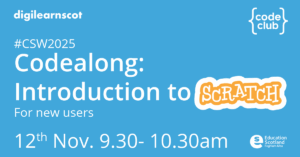 Register Here What we will do:
What you will need:
Learner requirements:
|
12th NOV 11:00am
 Register Here What we will do:
What you will need:
Learner requirements:
If you have any questions please contact Rebecca on scotland@codeclub.org. |
13th NOV, 9:30am
 Register Here Did you know that some of the biggest companies in the world get help from a tech team you might not have heard of before? In this fun and interactive online session, join Mags Moore and we’ll explore how Sopra Steria works behind the scenes with big names like Google, EasyJet, McDonalds, and even the UK Government to help build the computer systems and apps that millions of people use every day! Sopra Steria doesn’t make games or toys – but without them, planes wouldn’t fly safely, visas wouldn’t get processed, and important websites wouldn’t work properly. They quietly keep the world working! In this session, you’ll:
No experience needed—just curiosity! Learners will need pen/paper to jot down their answers during the quiz. |
|
13th NOV, 11:00am
 Register Here Join micro:bit Champion Mr Morrison to explore the features of the micro:bit and code some fun projects using block based coding. Every school in Scotland should have at least 20 micro:bits, this is a great opportunity to make the most of them. Learners should have access to a device (Laptop/PC/Chromebook/iPad) and a micro:bit between groups of 2-3. They will also need paper and a pencil. Additional resources can be found here: mrmorrison.co.uk/microbit |
13th NOV; 2:00pm
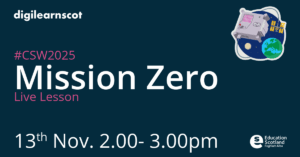 Register Here Want to send your code to space? Join us for an live online Mission Zero workshop and be part of the European Astro Pi Challenge! 🚀 This is your chance to write a simple Python program that will run on one of the Astro Pi computers aboard the International Space Station (ISS). In this free, beginner-friendly online event, you’ll learn how to create a personalised pixel art image for the astronauts to see. You’ll use the Astro Pi’s light sensor to adjust the colours of your unique design, all with easy-to-follow, step-by-step instructions. There’s no special equipment or prior coding experience needed—just a computer with an internet connection. By the end of the workshop, students will have submitted their programs and every eligible participant will receive a certificate showing the exact location of the ISS when their code ran in space! Teachers: To ensure your students get their certificates, please register for Astro Pi Mission Zero here. You will be issued with a “classroom code” which your students will need to submit their programs during the live lesson. Certificates will be distributed to registered teachers in June 2026. |
PROFESSIONAL LEARNING!
|
3rd NOV; 3:30pm CLPL
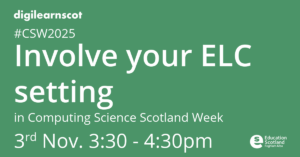 Register Here Computers are all around us and we carry out many of our daily tasks using processes and sequences, and through sorting and classifying, the concepts that computing technology requires to operate. Whether outside or indoors, children can begin to explore every day pieces of computing technology through play and begin to develop awareness of what they do, how they work and how they can help to solve problems? What can we do in ELC to spark interest in computing science? Where are we already using some of the concepts and approaches of computing science in the Literacy and English curriculum and the Numeracy and Maths curriculum? Join this 60 minute session to find out. Please have a pen/paper or tablet device with a screen you can draw on and a small piece of play dough to hand. |
4th NOV; 4:00pm CLPL
 Register Here If you are considering coming along to one of the Code Club Codealongs during Computing Science Week, join Rebecca from Code Club for this session to look at the Scratch coding interface together in order to prepare for the live lessons. Also, learn about the Code Club programme and how to start a Code Club at your school (with resources)! What we will cover:
|
6th NOV; 4:00pm CLPL
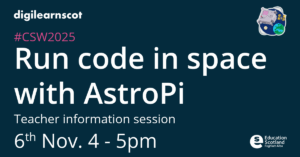 Register Here Join this one-hour online training session and learn how to take part in the European Astro Pi Challenge. Astro Pi is an ESA and national ESEROs project run in collaboration with the Raspberry Pi Foundation that lets young people send Python code to run on the International Space Station (ISS). Astro Pi Mission Control will introduce you to our two “Missions”, tool and tips for running them, so you can choose which one will suit your students best… At this session you’ll learn:
By the end of the workshop, you’ll be equipped to bring space to your classroom and join a Europe-wide network of teachers inspiring the next generation of digital explorers. |
10th NOV, 4:00pm CLPL
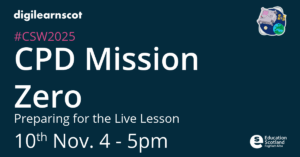 Register Here This session is ideal for teachers who have classes taking part in the Mission Zero live lesson on 14th November Astro Pi Mission Zero, an ESA and national ESEROs project run in collaboration with the Raspberry Pi Foundation, gives young people the chance to write Python code to create a personalised pixel art image for the astronauts to see. You’ll use the Astro Pi’s light sensor to adjust the colours of your unique design… Designed for teachers, educators, and club leaders, this session introduces everything you need to participate in the “live lesson” confidently — no coding experience required!… We’ll be working from the Mission Zero project guide during the session, which can be found here: rpf.io/mzguide |
|
11th NOV; 4:00pm CLPL
 Register Here Unlock deeper learning with “Vibe Coding for Conceptual Clarity: Harnessing Pupil Ideas with Google Gemini”—a dynamic 60-minute webinar designed for Scottish educators. Discover the innovative pedagogical approach of Vibe Coding… You’ll learn how to leverage the creative power of Google Gemini to transform these abstract ‘vibes’ into engaging, tangible classroom artifacts… Session Aims:
|


You must be logged in to post a comment.