This series of resources is designed to lay the foundations of learners developing an understanding of what computers are and how they work. This level introduces the concepts of:
- computers are machines designed to do jobs
- computers have instructions to tell them how to do those jobs
The learning will be about identifying the different jobs computers do in their lives and the wider world. It is important to link between the physical computer (parts) and the instructions (apps/software) that controls them.
For the teacher:
Computer hardware can be classified as input or output:
- Users use inputs to control the computer and give it information, such as movement (mouse), button press (keyboard) or sensors (temperature, sound, current)
- Computers use outputs to provide information to the user, such as audio (speaker), photo or video (screen) or movement (phone or controller vibration)
Code is instructions used to control the computer. Outwith the computer these might be called algorithms. The computer always follows the code in the order it is written (sequence) and code can be repeated using ‘loops’ (repetition).
Block-based code is used at this stage to allow learners to see the instructions, make predictions about what code will do on the screen.
Code uses logic statements to make decisions (selection) between one thing or another. This is Boolean logic:
- the computer is turned on or is NOT turned on
- the cat is on the mat or the cat is NOT on the mat
Start with learners identifying and then classifying computer hardware as inputs (used by user) and outputs (used by computer)
What are input and output devices? (BBC Bitesize)
They can then use this knowledge to analyse devices they use and categorise the hardware and software in them
Ruby – software or hardware/input or output
Make a model of a computer or device and include input and output devices
Finish off this learning by investigating the work of Tommy Flowers who created one of the first digital computers in the world – Colossus 1|2
Computers follow instructions in order (sequence) and one step at a time.
How are computer programs constructed? – BBC Bitesize
Will this code get the squirrel to the nut? (code.org)
Programmers (who write code) need to think about the problem they are fixing and work out what they need the computer to do (one step at a time) – try making these algorithms before coding.
We use algorithms to think out problems and solutions in sequence
All about algorithms – BBC Bitesize
Start with these sequence levels, at level 7 it introduces the loop (repetition) block to repeat an action – why might this be useful? Repetition is useful to keep the computer doing a job as long as needed – it might play one song after another or keep showing the time, speed or temperature while you are using it
Most instructions need the computer to make decisions, often based on how they are used (inputs) this is called selection.
Repetition and selection – BBC Bitesize
Selection uses Boolean logic (a statement that IS or IS NOT true) to decide what to do. In code the instructions used are:
IF true THEN do x, or ELSE do y.
It takes lots of these simple statements to make the computer do even ‘simple (to us) things’ and this is where coding ‘gets hard’ so this is going to try and stay simple
micro:bits add a level of complexity (connectivity for example) but offers concrete experiences for learners.
Code.org has ready-made games but is only code on the screen, which may be harder to abstract for learners.
Code.org
Looking Ahead with Minecraft #10 (code.org) (no selection)
Looking Ahead with Minecraft #11 (code.org) (intro selection)
If/Else with Bee #1 (code.org) (IF block) work through
micro:bit
Beating heart | micro:bit (microbit.org) (loop forever)
Sunlight sensor | micro:bit (microbit.org) (selection/conditional loop IF/ELSE)
Rock, paper, scissors | micro:bit (microbit.org) (selection/conditional loop IF/ELSE)
Finish off this learning by investigating Ada Lovelace, who is credited with writing the first ever computer programme (software).
Learners should understand that computers are used in the world all around them and can classify inputs and outputs:
Learners should be able to use block-based code to create a short set of instructions in the correct sequence and using a repeat block (loop):
Learners should be able to predict what a short set of instructions in block-based code might do:

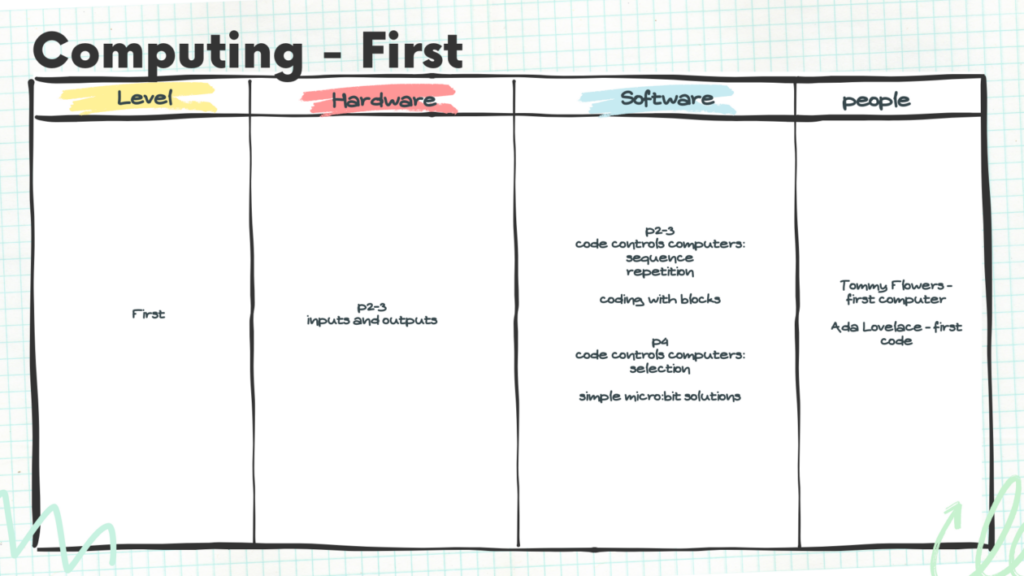

You must be logged in to post a comment.