Our School App can be downloaded to any Apple or Android advice from the relevant App Store.
All school information and key dates can be found on the school app, as well as information such as school dinner menus and PE days. Messages to parents are also sent out via the app, so please ensure you have Notifications on for the app in your phone settings.
You can filter the messages that you receive on the app to only the year group(s) your child(ren) are in, so you are only receiving relevant information. To do this, click on the ‘Messages’ section then click the ‘Filter’ button on the top right corner as seen in the image below. Then select the year group(s) relevant to you. Please ensure you keep ‘Whole School’ selected though, to ensure you receive the messages that go out to all parents.
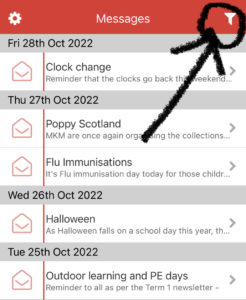

The School App also has a very helpful ‘Information’ section, where you can find information on how to contact us, iPay, holiday dates and school uniform ordering.
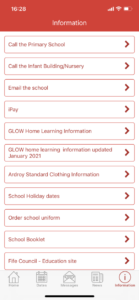
Scan the following QR Code to download the School App today. (From the device you are using, you can also hold our finger down on the QR Code to open the link.)
ANDROID:

APPLE:



