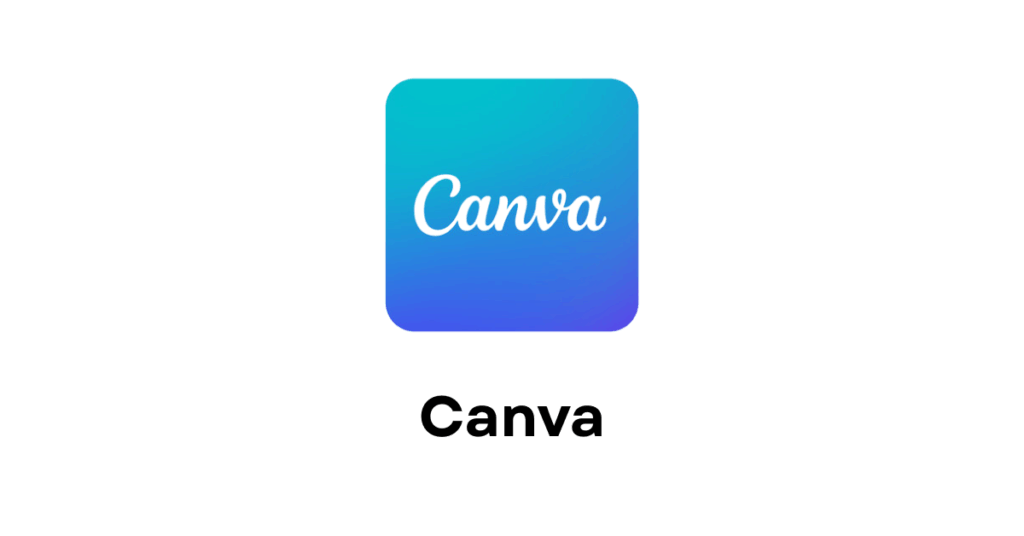Canva for Education is the all-in-one design platform for professional teaching resources and school communications.
🔍 What does it do?
Canva for Education is a premium version of Canva that is free for educators. It provides access to millions of stock images, fonts, and professional templates. While it can be used for simple posters, it is also a powerful tool for building interactive presentations, classroom newsletters, and even school websites.
🎓 Why is it useful for staff?
-
Instant Professionalism: You don’t need design skills to create high-quality work. Thousands of “Education” templates are ready-made for lesson plans, certificates, and worksheets.
-
Brand Consistency: You can set up a “Brand Kit” for your school, saving your school’s specific colors and logos so every letter or poster you make is perfectly on-brand.
-
Multimedia Hub: You can embed videos from YouTube, live links to forms, or even record your own screen directly into a Canva presentation.
-
Collaboration with Colleagues: You can share folders with other staff members. This allows you to co-design a transition project or share a pack of classroom labels across a whole department.
⚙️ How does it work?
1. Launch: Access via the Canva app on your iPad or through the web browser.
2. Verified Status: For teachers to access the “Education” version for free you need to get verified or added to an existing Canva Education ‘Team’ by an already verified member of your school staff team.
3. Choose a Template: Use the search bar for terms like “P7 Transition,” “Reading Newsletter,” or “Classroom Labels.”

4. Drag and Drop: Use your finger or mouse to move elements around. Add your own photos or choose from Canva’s library of millions of free graphics.
5. Share & Export: Tap the Share button (top right). You can “Download” as a PDF for printing, use ‘public view’ or ’embed’ to create a live viewable version of your design. You can also share custom templates with other uses and download your creations as videos.
🚀 Beyond the Basics
-
Professional Newsletters: Move away from plain Word documents. Use the Newsletter templates to create visual updates for parents. You can even embed “Live Links” that parents can click to open permission forms or school webpages.
-
Display Packs: Search for “Classroom Decor.” You can instantly create cohesive sets of labels, birthday charts, and learning walls that all share the same color scheme and font.
- Embed Canva Designs: Use the ’embed link’ to add live Canva designs to your school website or class blog., giving access to a live document that changes automatically when you update or amend it.
-
Instructional Videos: Use the “Present and Record” feature. You can talk through your slides, and Canva will record a small “bubble” of you speaking in the corner. This is perfect for creating “flipped learning” videos or instruction guides for parents.
-
Canva Sheets: A visual way to track and display data. Use it to create colourful class seating plans or to track (publicly available) data in a way that is far more visual and readable than a standard spreadsheet.