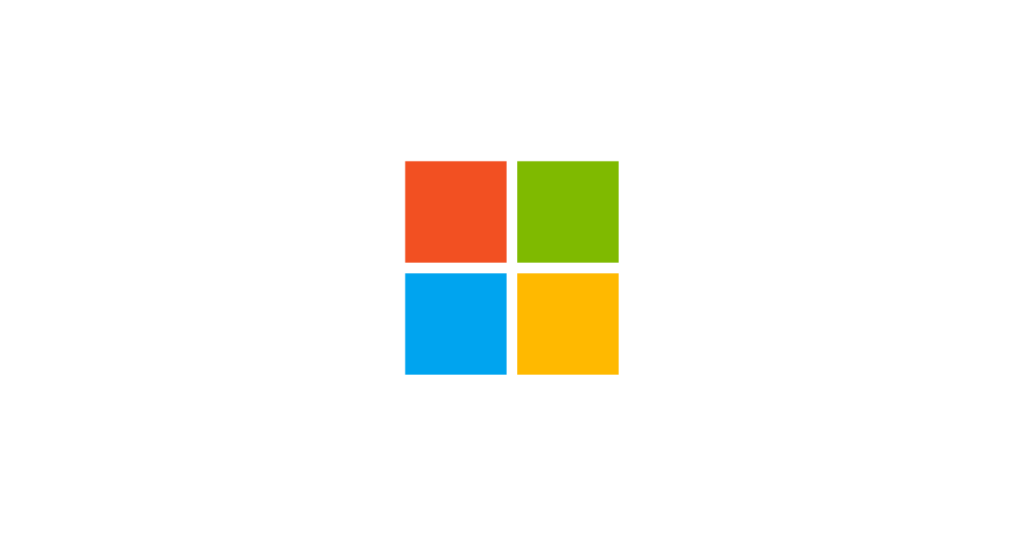Microsoft Educator Centre is a site which provides free on-demand personalised learning for teachers in exploring the use of digital technologies to support learning and teaching – learning at a pace which suits each teacher on the topics they find most useful to them, at the time they need it.
This online hub (often referred to as the MEC) provides a Training section which is divided into Courses (which tend to be shorter courses looking at specific aspects of online digital learning, or individual online tools or software, or with a focus on support for specific teaching ideas), Learning Paths which provide a more in-depth look at use of digital technologies combining different methods of delivering the information and sharing of skills as well as exemplars, and Webinars and Online Events in which educators can participate live from around the world, or watch on catch-up.
There is a wide range of free instant-access online courses. Some of these are short tool-specific how-to guides to learning the basics of getting started using specific digital technologies such as Sway, Microsoft Teams, OneNote, Powerpoint, Minecraft, Immersive Reader or many other tools. Some are just short quick-tip videos highlighting a specific feature of a particular piece of software.
Some courses are longer and look at how digital technologies can best be used to support learning and teaching in different contexts. These combine text guides, video explanations and examples, as well as quizzes to help understanding.
 And by signing up to the free Microsoft Educator Centre a teacher can access a wider range of resources shared by other teachers around the globe, and when working through the range of courses on offer a teacher can gain visual recognition through digital badges of their accomplishments. Working through the online resources, with badges to record progress, can provide an extra degree of motivation when there is a tangible record of what skills have been acquired, and perhaps a spur to just complete another one (and another, and another!!). A signed-up educator completing courses can also access a detailed transcript of their achievements at any time so you have a dated record of what courses were undertaken, and a summary of what was covered.
And by signing up to the free Microsoft Educator Centre a teacher can access a wider range of resources shared by other teachers around the globe, and when working through the range of courses on offer a teacher can gain visual recognition through digital badges of their accomplishments. Working through the online resources, with badges to record progress, can provide an extra degree of motivation when there is a tangible record of what skills have been acquired, and perhaps a spur to just complete another one (and another, and another!!). A signed-up educator completing courses can also access a detailed transcript of their achievements at any time so you have a dated record of what courses were undertaken, and a summary of what was covered.
Education Scotland has endorsed the Microsoft Educator Centre and Microsoft Innovative Educator programme for Scottish teachers for career-long professional learning – click here for more information on the Education Scotland website
So whether starting out, or just looking for an illustration of a particular application in a classroom setting, reading about how others are using digital technologies to support learning, an online space to discuss with colleagues worldwide what’s worked (or look for advice when you might be looking for a solution to something which has not worked in your situation), or wanting to further explore how to integrate digital technology to best support learners in your school, there is something here for every teacher.
Sign up for free now at the Microsoft Educator Centre at the link below:
https://education.microsoft.com/
Watch this video Online Professional Learning for Teachers – The Microsoft Educator Centre (MEC) by educator Troy Waller in which Microsoft Education’s Sonja Delafosse takes you through a guided tour of what can be found in the Microsoft Educator Centre to support teachers

Click on this link for a video by Phil Whitehead giving an overview of the Microsoft Educator Centre

Blog Post Credit: Malcolm Wilson