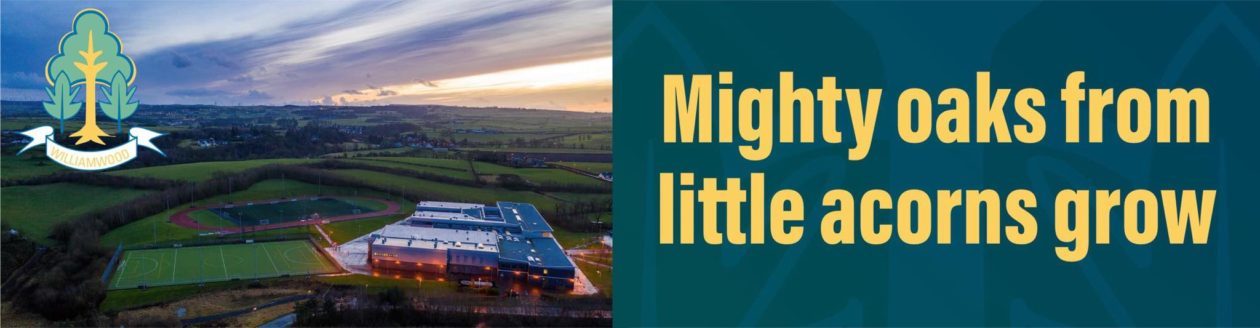Online learning for all pupils can be accessed through Google Classrooms on Glow. Please see information below:
All Williamwood young people have access to learning materials at home via GLOW, through their glow username and password.
https://glow.rmunify.com/
Every department has Google Classroom or Microsoft team resources. In these online spaces there are notes, PowerPoints, websites, past papers and revision materials for classes. We are endeavouring at this point in time to add as much information as possible to these excellent online resources. Young people should make full use of them. A guide to support pupils to log on can be viewed here. Google Classroom codes for subject areas can be accessed here. This includes the new Goggle Classroom codes for new senior classes, which are in red.
GLOW user names and passwords can only be supplied to pupils.
Our school website also has lots of information and teaching materials under the departmental tabs. https://blogs.glowscotland.org.uk/er/Williamwood/departments/
Any pupil having trouble accessing their Google Classroom accounts should contact the school office by email. Someone will call you back to talk you through the set up process.
Many young people in senior classes (S4-S6) make use of the excellent online scholar resources for selected subjects.
https://scholar.hw.ac.uk/