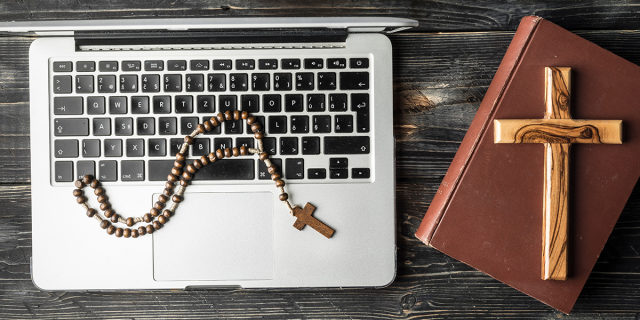Turnbull young people have been submitting some outstanding work for RE during the last few weeks. From S1 exploring the literary styles in scripture, S2 analysing the person and natures of Jesus to S4 and 5 creating presentations on the sanctity of human life to S6 analysing the Nicene Creed and refuting the Arian heresy…I have been so impressed by their commitment to their learning.
Feedback is a key component of learning in any classroom and in RE, pupils often reflect on their engagement in self and peer assessment, formal and informal learner conversations, use of learning intentions, success criteria and PLP learning statements to track the learning and set new goals.
We are not in a classroom at the moment, however, so how can a young person gauge their success and areas for development within the online RE context?
Here is a list that was drawn up in our S2 RE tutorial this morning.
RE Online learning:
Feedback
–Traffic light grades– Red/Amber/Green. Green means that you have met the success criteria, Amber means you have met some but not all and you need to self-asses your work against the success criteria and plug any gaps. Red is very rare- no one has been given a red yet! Your teacher would be in touch to help you before it came to this!
–Written comments (**?)– two stars and a wish- short comment from the teacher. This is usually given for more substantial tasks. Sometimes pupils may expect a written comment every time but written comments are only one method of feedback and aren’t always the best fit.
–Verbal feedback during tutorials– common challenges or tricky bits are explained during the tutorial. Where appropriate, I am now recording audio of the lessons and issuing them to pupils as a podcast that can be revisited.
–Live marking during lesson– the teacher uses example work (with the name of the pupil removed!) to show desirable aspects of work and things that could be improved.
–MS Forms– Percentage Mark is given automatically, correct or incorrect answers show you your strengths and areas to revise and pop-up messages give hints along the way