Good morning! I hope you’re all well and have had a relaxing weekend.
Today’s post will be about how to find your child’s work on the GLOW blogs. Our staff have been posting weekly on the blogs to keep you up to date on the work being done in class and are also providing home learning challenges to help develop the skills we’re working on in school.
Firstly, you can access the GLOW blogs by either:
- Clicking on the “news” section on the school app.
- Googling “Hurlford Primary Glow Blogs” and following the link.
- Having your child log into GLOW and accessing the “GLOW Blogs” tile on their Launchpad. They would then need to click on “My Sites” and find “Hurlford Primary”.

Once you have access to our blog page, you will see tabs at the top. If you click or hover over the “classes” tab, a drop down menu will appear and you can select your child’s class from the list.
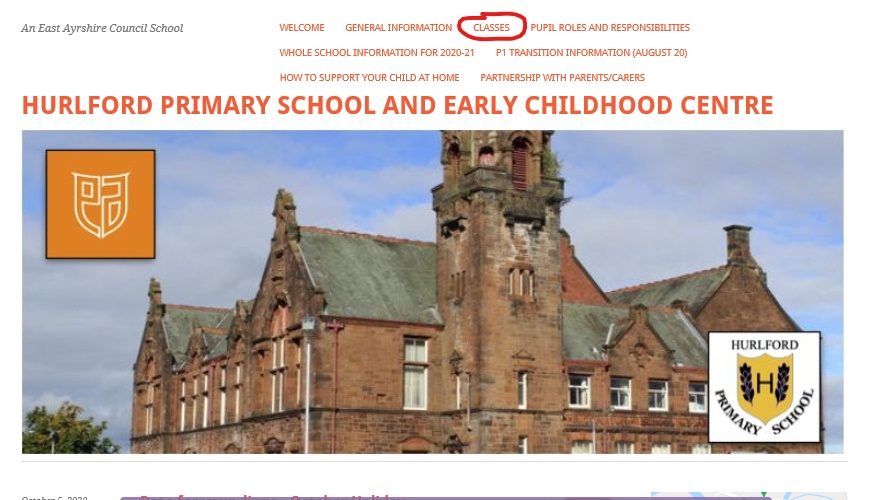
As an example, I clicked on Primary 1L. When you’ve selected a class, scroll down the page and you can find all of the blog posts that have been posted.
On the left hand side, you will be able to see when the blog was posted and who it was posted by.
You can click the orange title of the blog to open it up further and read it all.

You can also leave comments on posts if you wish.
I hope this has been useful! Again, if there are any more questions about GLOW blogs or you have any suggestions for “How To..” posts, please comment below and I will do my best to assist with that. Have a great week!
Miss Frew

