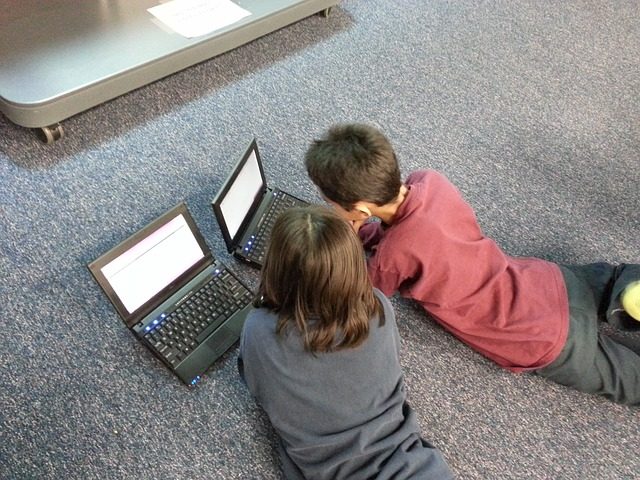Tuesday was Safer Internet Day, so this week has been a busy one for me working with pupils of all stages reminding them of the importance of keeping themselves safe online. The pupils were great, and the majority had a really good understanding of the issues around using images online, but we mustn’t be complacent. It’s a message that needs regular reinforcing to be sure our children make good choices every time they are online.
Having a profile picture that helps people identify you (especially on Glow) can be really useful. But if you don’t like displaying pictures of yourself online then perhaps an avatar would be a good alternative? Avatars can be particularly useful for pupils – not only do they have fun creating them, but it is also a good way of managing their online profile safely. I’ve added a couple of links to sites which will allow you to produce an avatar for free in the Drawing page.
If you are looking for inspiration for your next technology project, then you might want to think about entering the K’nex Challenge. You’ll find a link with details on the Craft, Design, Engineering & Graphics page.
Have you considered registering for the Digital Schools Award? If you would like to know more about it, there is now a link on the General Support & Reference page or you can watch a quick video introduction here.
Finally, this week I have been trying to add ratings to each of the resources. I hope that over time you will be able identify the resources worth trying based on the experiences of other teachers. There is still a little fine tuning to do, but please give it a go and let me know what you think of it.
Enjoy Teaching Technologies!
Carol